Hey there, fellow YouTube enthusiasts! Ever found yourself deep in the rabbit hole of streaming videos, wondering just how much data your binge-watching habit is gobbling up? You’re not alone! With millions tuning in daily to catch everything from tutorials to cat videos, it begs the question: what’s really happening behind the scenes of our favorite video platform? In this article, we’re diving into the nitty-gritty of YouTube’s data rates. We’ll peel back the layers of streaming technology to uncover the truth about bandwidth, resolution, and those pesky data caps! So, grab your popcorn—because we’re about to decode the fascinating world of YouTube streaming and find out what it means for your data plan. Ready? Let’s roll!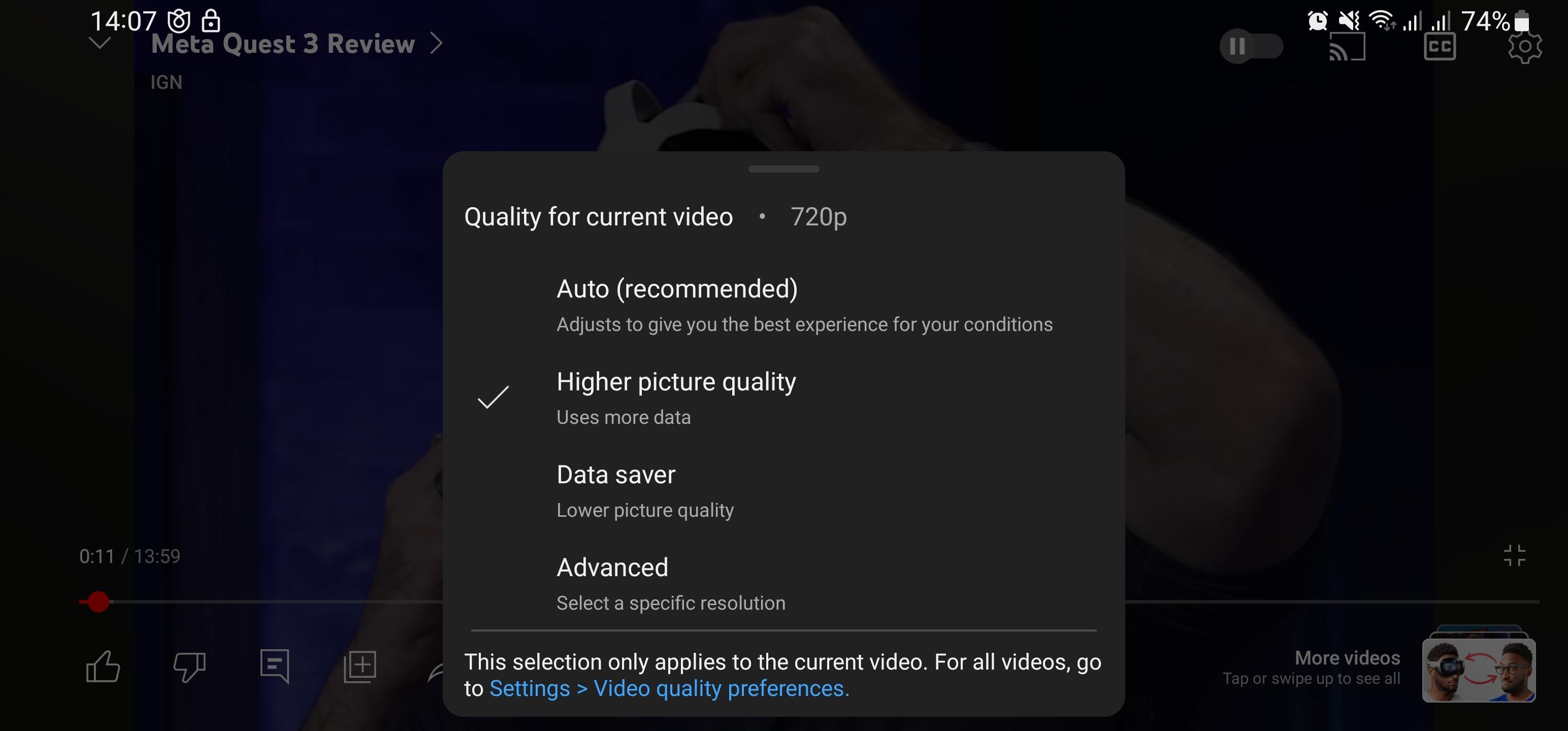
Understanding YouTube Streaming Quality and Its Hidden Costs
When you’re diving into the world of YouTube, you might assume that all streaming is created equal. But let’s face it, not all videos are the same, and neither are their data rates. The quality of the video you’re watching—whether it’s a vibrant 4K experience or a simple 480p clip—dramatically affects how much data you’re consuming. Imagine trying to fill a bathtub with a tiny cup versus a fire hose; that’s the difference in bandwidth between different streaming qualities. Higher quality means more data per minute, which can chew through your data plan if you’re not careful. Here’s a quick look at how much data each quality level can use in an hour:
| Quality | Data Usage (per hour) |
|---|---|
| 480p | 0.7 GB |
| 720p | 1.5 GB |
| 1080p | 3 GB |
| 4K | 7 GB |
But it’s not just about the numbers—there’s also the unseen toll streaming quality can take on your wallet. Higher resolution videos might seem tempting, especially if you’re after that crystal-clear shot of a skateboard trick or a breathtaking landscape, but streaming in 4K can lead to some hefty overages if you’re on a limited plan. Plus, slower internet connections can result in buffering—talk about a frustrating way to spend your afternoon! You might find not only your sanity slipping away, but also your data allowance can vanish quicker than you can hit that pause button. To make the most out of your streaming experience, consider adjusting your settings and always keep an eye on that data meter—be smart, and keep the vibes strong!
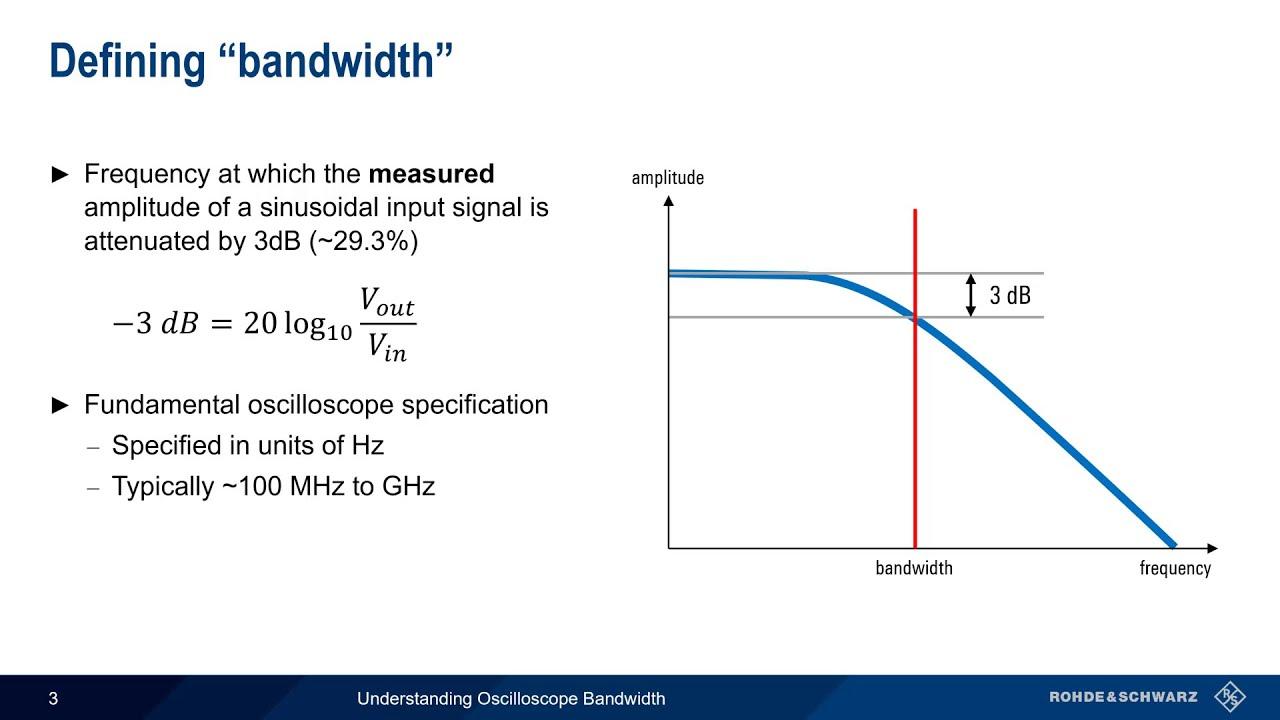
Unpacking the Bandwidth: How Much Data Do You Really Use?
When it comes to streaming videos on YouTube, most of us are blissfully unaware of how much bandwidth we’re actually munching through. It’s like enjoying your favorite ice cream without realizing how many calories you’ve racked up! To give you an idea, consider that video resolution plays a significant role in data consumption. For instance, a standard definition (SD) video typically consumes around 1 GB per hour, while high definition (HD) can easily jump to 3 GB per hour or even more when you hit 4K, which can skyrocket to 7 GB or higher for the same time block. So, whether you’re binging on cat videos or the latest Netflix series, the quality you choose directly impacts how much data you’re burning through.
But what does this mean for our day-to-day streaming habits? If you’re on a capped data plan, it can feel like trying to navigate a minefield—one wrong step, and bam! You’ve gone over your limit. The truth is, most people underestimate their actual consumption because of the variables involved. Here’s a handy little breakdown to clarify:
| Video Quality | Data Consumption (per hour) |
|---|---|
| Low Quality (144p) | 0.1 GB |
| SD (480p) | 1 GB |
| HD (720p) | 2.5 GB |
| Full HD (1080p) | 4 GB |
| Ultra HD (4K) | 7 GB |
So next time you’re watching the latest viral hit, take a second to think about how that resolution choice adds up. Are you cruising along on an unlimited plan, or are you straddling the line of restriction? The world of data consumption is vast, and understanding your preferences can save you from those pesky overage fees!

Choosing the Right Settings for Optimal Streaming Performance
When diving into the world of streaming, finding the right settings can be as crucial as selecting the perfect binge-worthy series. Think of it like tuning a musical instrument; if you don’t get it just right, the end result might not sound so harmonious. For an optimal streaming experience, pay attention to a handful of key factors. Be sure to check your internet speed, as this is the backbone of smooth playback. A minimum upload speed of 5 Mbps is generally recommended for standard quality, whereas 25 Mbps or more is ideal for high-definition viewing. Adjusting resolution settings can also make a big difference—sometimes, lowering the resolution a notch can relieve buffering woes, especially when the network gets crowded.
Another game-changer? Video bitrate settings. The bitrate basically dictates the amount of data sent through your connection, and it can vary widely depending on what you’re watching. Higher bitrates usually mean better quality but also require more bandwidth, so it’s a balancing act. Here’s a quick reference to help you get a grip on what works best:
| Resolution | Recommended Bitrate |
|---|---|
| 480p (Standard Definition) | 1.5 – 2.5 Mbps |
| 720p (HD) | 3 – 5 Mbps |
| 1080p (Full HD) | 5 – 10 Mbps |
| 4K (Ultra HD) | 25 Mbps and above |
it’s about finding that sweet spot where video quality meets your internet capabilities. Experiment with your settings until you find the combo that makes your streaming as effortless as flipping through a magazine!

The Future of YouTube Streaming: Trends and Tips for Savvy Viewers
As YouTube continues to evolve, savvy viewers must stay ahead of the game to enhance their streaming experiences. Quality over Quantity is becoming the mantra—a trend that sees an increasing number of creators focusing on high-production-value videos. With the advent of 4K streaming, viewers are not just looking for any content; they desire crisp visuals and flawless audio that engages their senses. Imagine watching your favorite gameplay, music video, or tutorial not in standard definition, but with a clarity that feels like you’re right there in the room. 📺✨
Another exciting trend is the rise of interactive content. Viewers now seek not just to watch but to participate. Through tools like polls, live chats, and choose-your-own-adventure style videos, YouTube is transforming its platform into a two-way street. Don’t forget to leverage the hidden gems of the platform—those niche channels that cater to your unique interests. Make your viewing experience more fulfilling by exploring lesser-known creators who produce content that aligns perfectly with your passions. You might just find your new favorite channel! 🌟
Insights and Conclusions
And there you have it! We’ve unraveled the intricate web of data rates behind your favorite YouTube videos. Who knew that the smooth playback of cat videos or epic fails was powered by such a delicate dance of data? Just like a good pizza, streaming is all about the right ingredients—a dash of bandwidth, a sprinkle of compression, and, of course, a generous helping of your internet connection’s speed!
So, the next time you’re binge-watching your favorite channels, take a moment to appreciate the unseen forces working behind the scenes. Whether you’re tuning into deep-dive documentaries or hilarious vlogs, understanding the data dynamics enhances your viewing experience. Now that you’re armed with this knowledge, maybe you’ll even consider upgrading your internet speed or, at the very least, give those buffering icons a little more grace!
Keep exploring, keep watching, and, most importantly, keep decoding the digital world around you. Who knows what other secrets you might uncover? Until next time, happy streaming! 🎥✨



