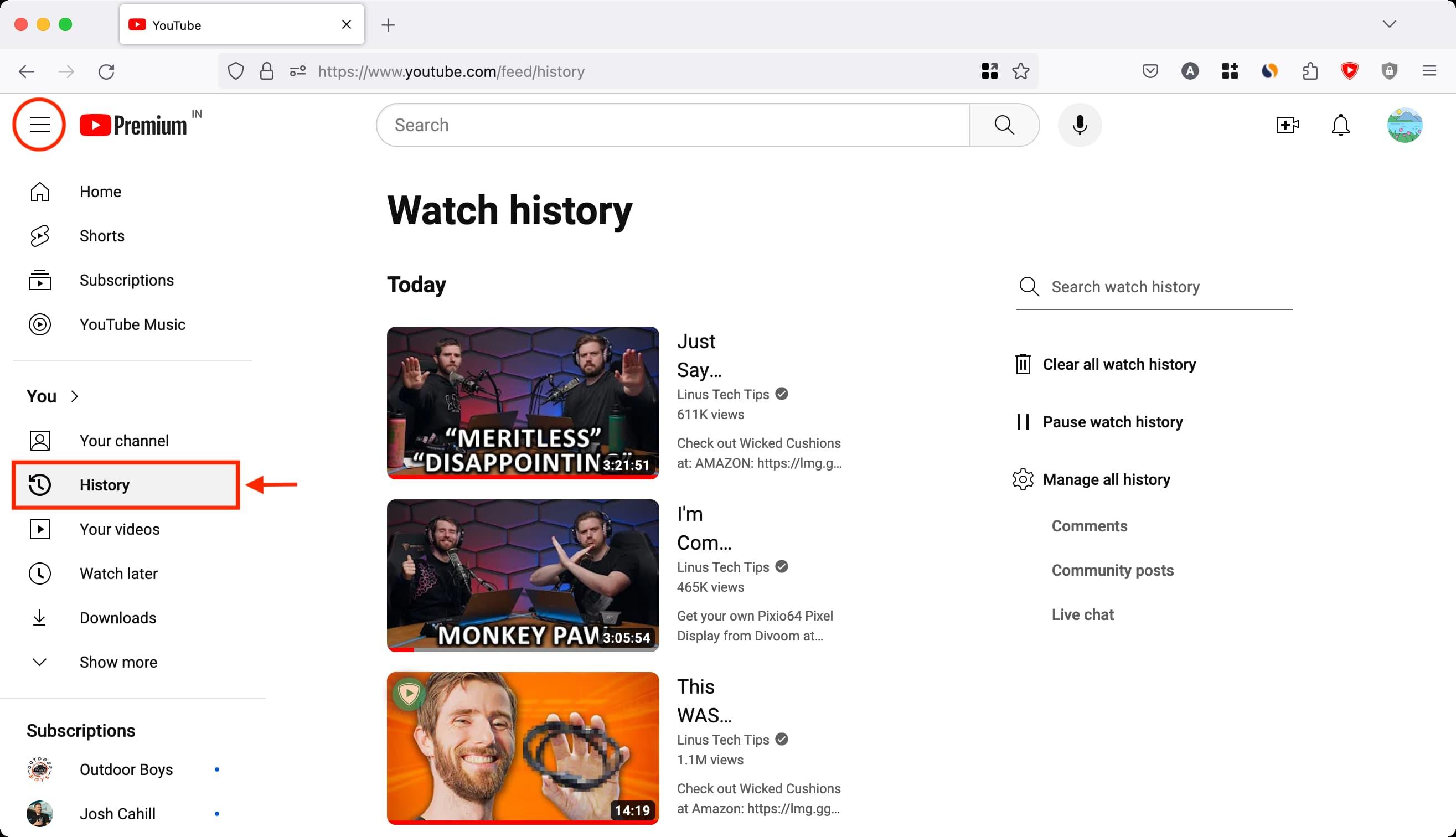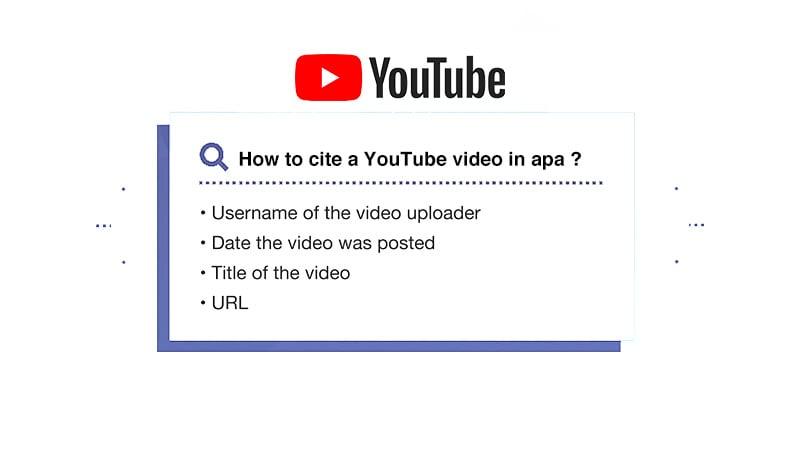Hey there, aspiring YouTube stars! So, you’ve finally put together that epic video masterpiece—complete with captivating storytelling, stunning visuals, and maybe a dash of humor. But wait, before you hit that upload button, have you thought about categorizing your video? Yeah, I know, it sounds kinda boring, doesn’t it? But hear me out—setting the right category for your YouTube video can be a game-changer. In this article, we’re diving into the hows and whys of choosing a category that fits your content like a glove.
Picture this: you’re in a crowded marketplace, and you see a booth labeled “delicious desserts” versus another one that just says “food.” Where would you go first? Exactly! Just like those enticing labels help guide you to what you’re craving, categories help YouTube’s algorithms introduce your fantastic content to the right audience. It’s all about visibility folks! And trust me, you don’t want your culinary masterpiece hidden in a corner of YouTube where no one ever stumbles upon it.
So, stick around as we break down the nitty-gritty of setting a category for your video in the YouTube Studio app. We’ll explore the limitations, the strategies, and why it’s not just a box to check off. By the end of this guide, you’ll not only know how to set a category but also grasp its importance for your channel’s growth. Ready to level up your YouTube game? Let’s get rolling!
Choosing the Right Category: Why It Matters for Your Video
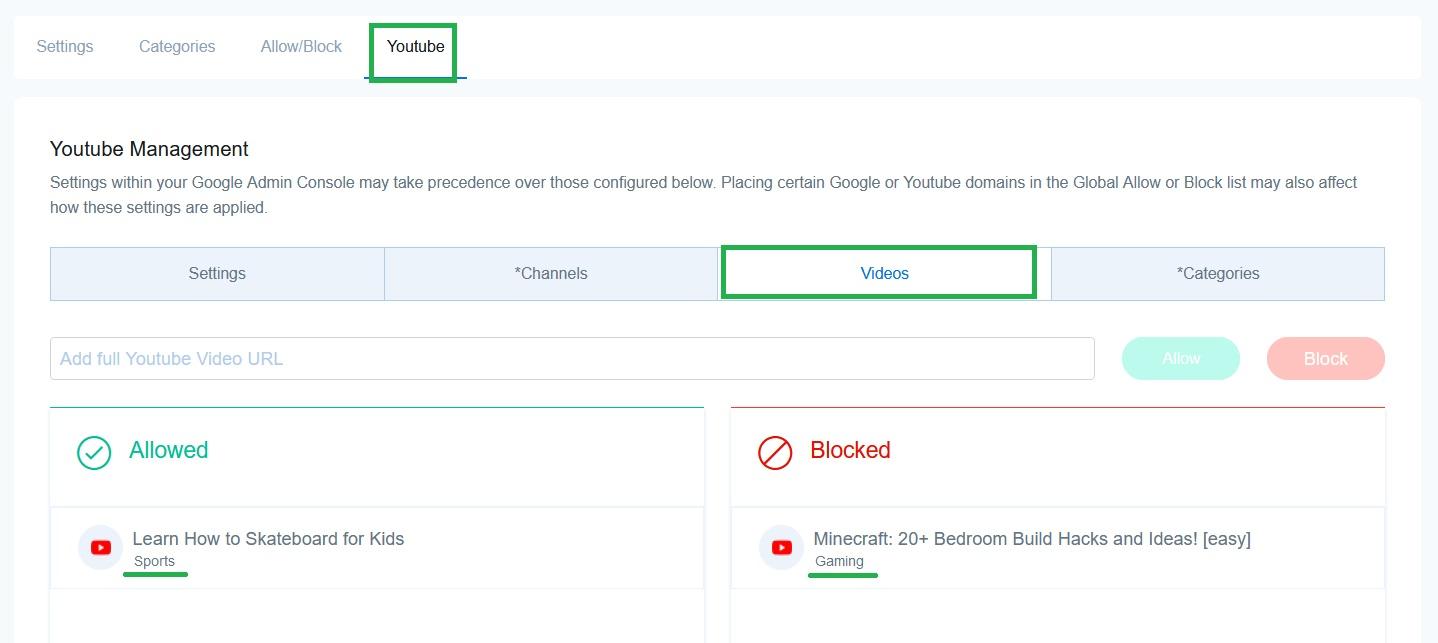
When you choose a category for your video, it’s like picking a cozy corner in a massive library—one that helps viewers find your content easily amid thousands of options. Even though YouTube provides a limited number of categories, each one serves as a signpost for what your video is all about. Categories help the platform’s algorithms recommend your video to the right audience. Think of it like grocery shopping: if you’re hunting for cereal, you don’t want to dig through the frozen food aisle—same goes for viewers trying to find exactly what tickles their fancy. The more accurate the category you choose is, the better chance you have of attracting the viewers who will appreciate your content the most.
However, it’s essential to remember that while categories lay the groundwork, YouTube’s smart algorithms are increasingly adept at understanding the context of your video through deeper elements like titles, descriptions, thumbnails, and even the video content itself. Instead of getting stressed over the limited options—like not having a specific category for cooking and food—just select the option that feels closest to your video’s essence. YouTube does its magic by analyzing what you say, the images you use, and everything in between. So, set your category, relax, and trust that YouTube will connect your content with those who are truly interested.
Navigating the YouTube Studio: A Step-by-Step Guide

To set a category for your YouTube video, start by jumping into the YouTube Studio app. Locate the video you intend to modify and tap the edit button at the top of the screen. From there, navigate to More Options. Here, you’ll find the category section, where you can choose from the available options. It’s worth noting that the list of categories is somewhat limited, so you might not find the perfect fit—like “Cooking and Food,” which is noticeably absent. Don’t let that stress you out! YouTube has made significant strides in categorizing content based on the title, description, and even the thumbnail you choose.
Interestingly, YouTube doesn’t always rely strictly on categories anymore. Instead, it uses advanced algorithms to analyze the content and context of your video. Think of it this way: if your video focuses on a specific niche, YouTube uses those subtle clues—like your spoken words and visuals—to optimize how it reaches viewers. Therefore, when selecting a category, aim for the option that feels closest to your content, but remember, it’s not the end of the world if it’s not a perfect match. YouTube will do a great job picking up on the details, so relax and let the platform do its magic!
Understanding YouTube’s Evolving Categorization System
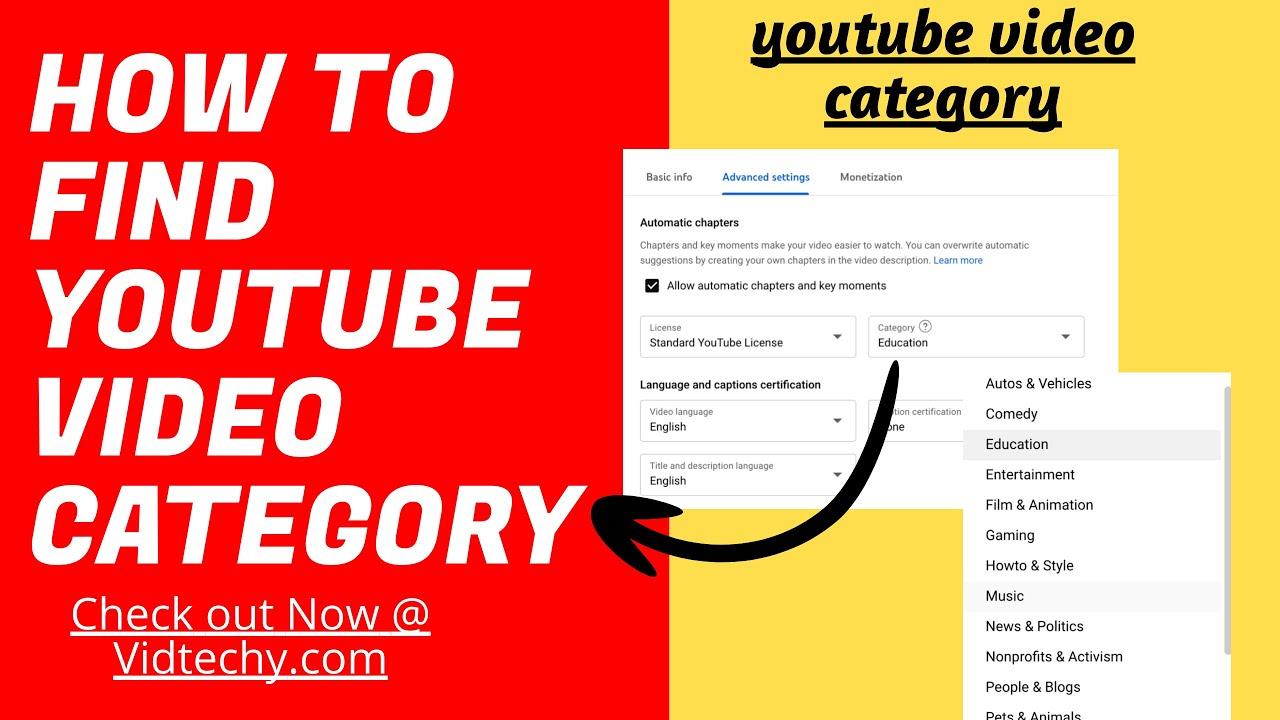
Setting a category for your YouTube video might seem like a small detail, but it carries significant weight in how your content gets discovered. First off, to make any changes, navigate to the YouTube Studio app, select the video you want to edit, and tap on the edit button at the top. From there, hit “more options” to access the categorization settings. You’ll notice that the options available may feel a bit limited. For instance, you won’t find a category like “Cooking and Food” explicitly listed, leaving you to choose the next best fit. This limitation is all part of YouTube’s evolving strategy to categorize videos more intuitively, primarily based on the video’s title, description, thumbnail, and content itself.
You might be wondering—if the categories are so limited, how does YouTube really know where to place your video? Well, it’s all about those clever little topic chips that pop up! These chips provide a more tailored viewing experience, matching your video to individual viewer preferences and behaviors. So, when you select a category, just aim for the closest match. Don’t stress too much about getting it perfect; YouTube’s algorithms are smart and will analyze various elements of your content to accurately slot it into the right category. Just remember, your video’s reach and engagement can benefit from this categorization, as it plays a role in suggesting your content to potential viewers!
Maximizing Your Video’s Reach: Tips for Selecting the Best Category

When selecting a category for your YouTube video, it’s like putting your video into the right box so it ends up on the right shelf. You might find yourself scratching your head over the limited options available—like, where’s the “cooking and food” category? Don’t stress it! YouTube has evolved, and it’s gotten much smarter at figuring out what your video is really about. By analyzing everything from your title and description to your thumbnail and the content within the video, YouTube categorizes your content more accurately than ever before. So, just pick the category that fits best, and let YouTube work its magic!
It’s all about relevance, and while the choices might feel a bit restrictive, it’s more about your content’s essence than fitting into a specific label. Think of it like making a playlist for your favorite songs—while you might want a specific genre, sometimes the best tunes blend multiple styles. To maximize your reach, consider these simple tips:
- Match your category to your content: Ensure the category closely reflects your video’s theme.
- Keep viewers in mind: Think about what viewers might search for related to your content.
- Review and adjust: Don’t hesitate to change it later if your content or strategy evolves!
In Retrospect
And there you have it! Setting a category for your YouTube video might feel like a daunting task at first, but as we’ve unpacked here, it’s really about finding that closest match and letting YouTube’s smart algorithms do the heavy lifting. Remember, you want to give your content the best chance to shine, but you don’t need to sweat the small stuff. The beauty of it all is that YouTube is continuously evolving, getting better at understanding what your viewers want based on what you put out there – titles, descriptions, thumbnails, and all!
So, next time you’re prepping to upload a video, just pop into that YouTube Studio app, select the category that feels right, and breathe easy. Trust that YouTube is hard at work figuring out how best to serve your content to the right audience.
If you found this blog insightful, why not share it with your fellow creators? Making a couple of small tweaks today could lead to a huge impact tomorrow. Until next time, keep creating and don’t forget to enjoy the journey of sharing your passions with the world! Happy uploading! 🎥✨