Hey there, YouTube creators! If you’re diving into the wild world of monetization, you’ve probably found yourself curious about just how your hard work translates into actual cash flow. We get it; the thought of finally seeing those dollar signs pop up can make anyone giddy! So, how do you make sense of all the numbers swirling around in your YouTube Studio app? Well, you’re in for a treat because today, we’re breaking it all down for you.
Imagine this: you’ve poured your heart and soul into your videos, engaging with followers and creating content that makes them laugh, learn, or even just pass the time. But when you glance at your revenue reports, it feels like trying to read hieroglyphics. No worries! We’re here to guide you through the maze of analytics, reveal how to navigate to that golden revenue area, and show you exactly what those figures mean for you. Whether you’re wondering where the most money is coming from or trying to decide what to splurge on next (c’mon, it’s tempting!), we’ll help you make sense of it all. Let’s dive deep into YouTube monetization and uncover the treasure maps that lead to your hard-earned earnings! Ready? Let’s rock ‘n roll!
Understanding Your YouTube Earnings: A Journey through the Analytics
Getting a clear picture of your earnings on YouTube is like peeking behind the curtain of a grand show. To dive into the nitty-gritty, all you need to do is open the YouTube Studio app and navigate to the analytics section. Once you’re there, simply swipe over to the revenue tab. It’s like flipping a page in a fascinating book where every chapter reveals something new! Scroll down to the bottom and tap on that nifty little box that promises to break down your earnings by video format and revenue type. And hey, don’t forget, you can play around with the date range to see how your earnings have evolved over time. It’s pretty much your personal financial dashboard right at your fingertips!
Now, if you’re like many creators, you might find yourself wondering what to do with all that cash or, let’s be real, you might be thinking, “Holy Smokes! What am I going to spend all of this money on?” It’s a great feeling, but don’t let it sway your priorities. Keep in mind the different revenue streams that contribute to your overall earnings. Consider these categories:
- Ad Revenue – Money earned through ads on your videos.
- Channel Memberships – Monthly fees from subscribers for exclusive perks.
- Super Chat and Super Stickers – Tips from your fans during live streams.
- Merchandise Shelf – Sales from branded products featured on your channel.
Grasping how each of these factors plays into your total can help you plan ahead and make informed decisions about your channel’s future.
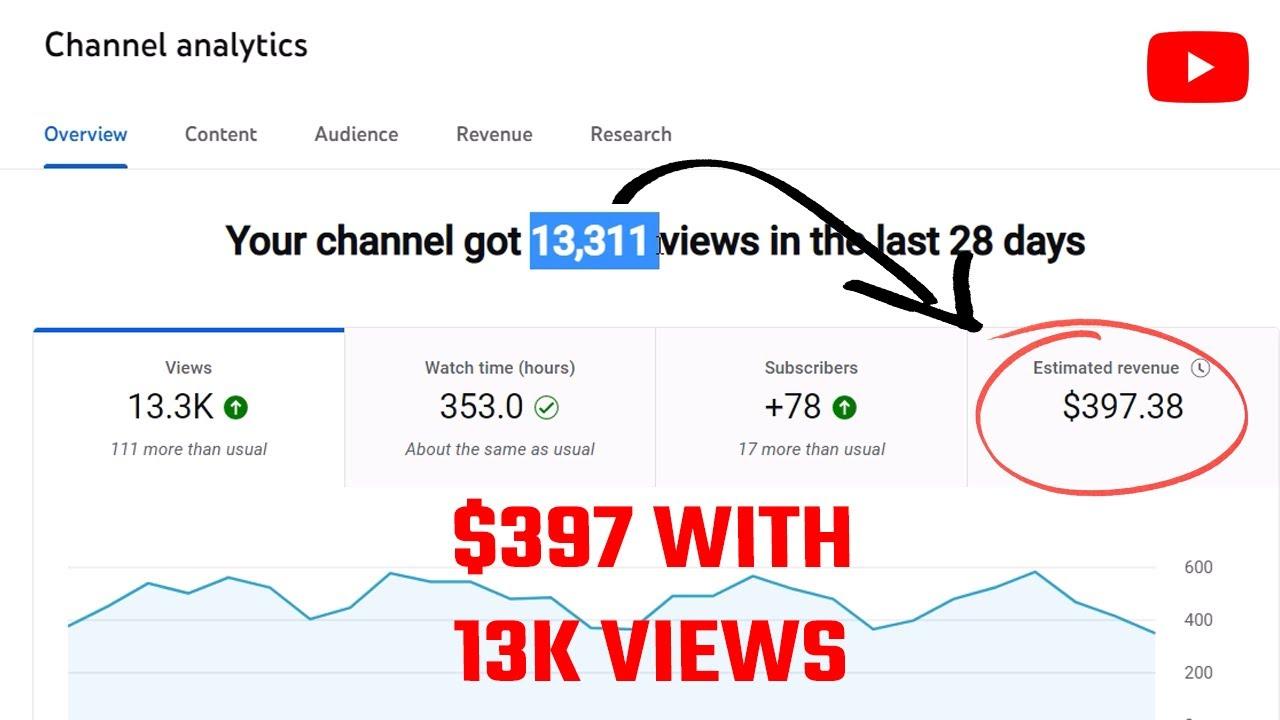
Navigating the Revenue Section: A Quick Guide to Maximizing Insights
Delving into your YouTube revenue insights is like opening a treasure chest; the more you explore, the more you discover. Start by heading to the YouTube Studio app and tapping on Analytics. From there, simply swipe your way to the Revenue section at the top. You’ll find a friendly overview of your earnings, but don’t stop there! Scroll all the way down until you hit the bottom of the page, and you’ll uncover a magical box. By tapping this box, you’ll unlock a breakdown of all the different formats and revenue types that contribute to your wallet, from ads to memberships. And hey, don’t forget—if you’re itching to see how your earnings shift over time, you can adjust the date range to get a fuller picture of your financial trends.
But let’s be real; it’s not all rainbows and dollar signs. Sometimes, seeing that revenue can lead to a moment of panic like, “Holy Smokes! What on earth am I going to spend all this money on?” I mean, let’s face it, we’ve all had those fleeting thoughts of splurging. So, as you check out those numbers, it’s essential to manage your expectations and keep a budget in mind. After all, viewing your earnings is mere data until you align it with your goals. That means taking a moment to reflect on your spending plans and avoiding impulse buys that scream “waste” from a mile away. Creating a sensible financial strategy can turn those insights into sustainable growth for your channel. So, ready to get the most out of those earnings? Your future self will thank you!
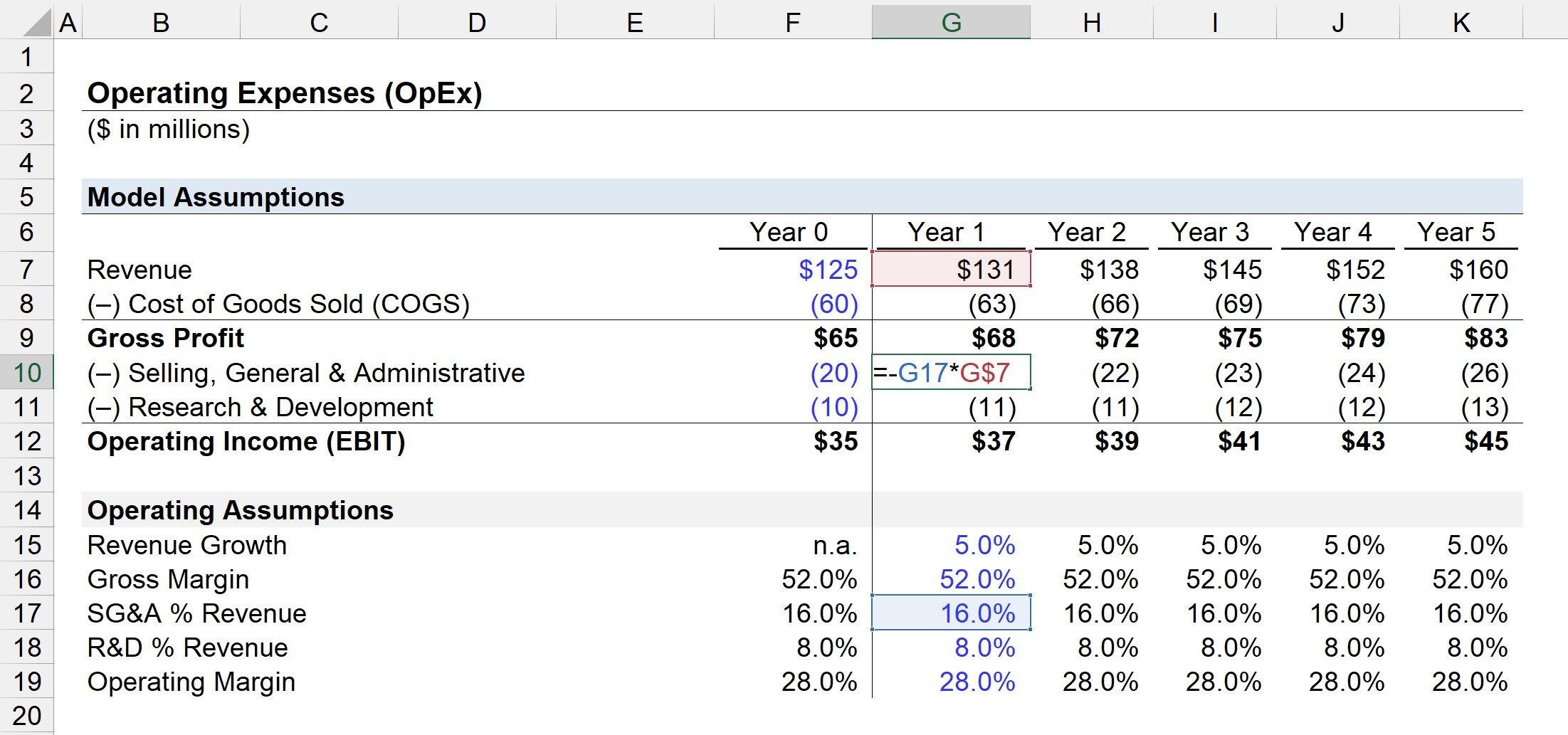
Decoding Video Formats: How Different Types Affect Your Wallet
When it comes to understanding your earnings from YouTube, knowing how different video formats affect your revenue is key. The YouTube Studio app makes this process super straightforward! Just tap on Analytics, then swipe over to Revenue at the top. You’ll find a wealth of information, but don’t forget to scroll all the way to the bottom and tap the box that shows your detailed breakdown. This will unveil a treasure trove of insights, allowing you to see how various formats—like vlogs, tutorials, or live streams—stack up financially. Need to dive deeper? You can easily adjust the date range to see how your earnings fluctuate over time.
Now, let’s get real for a moment—it’s exciting to finally see those dollar signs, but you might be thinking, “Holy Smokes, what am I going to spend all of this money on?” It’s a bit of a mixed bag. Sure, YouTube can be a money-making machine, but it’s essential to manage your expectations wisely. From production expenses to promotion costs, the road to revenue can sometimes feel like a rollercoaster. So, take a breath, do a little budgeting, and ensure your earnings don’t go up in smoke on unnecessary splurges. After all, understanding these nuances can help you keep more in your pocket rather than wasting it away!
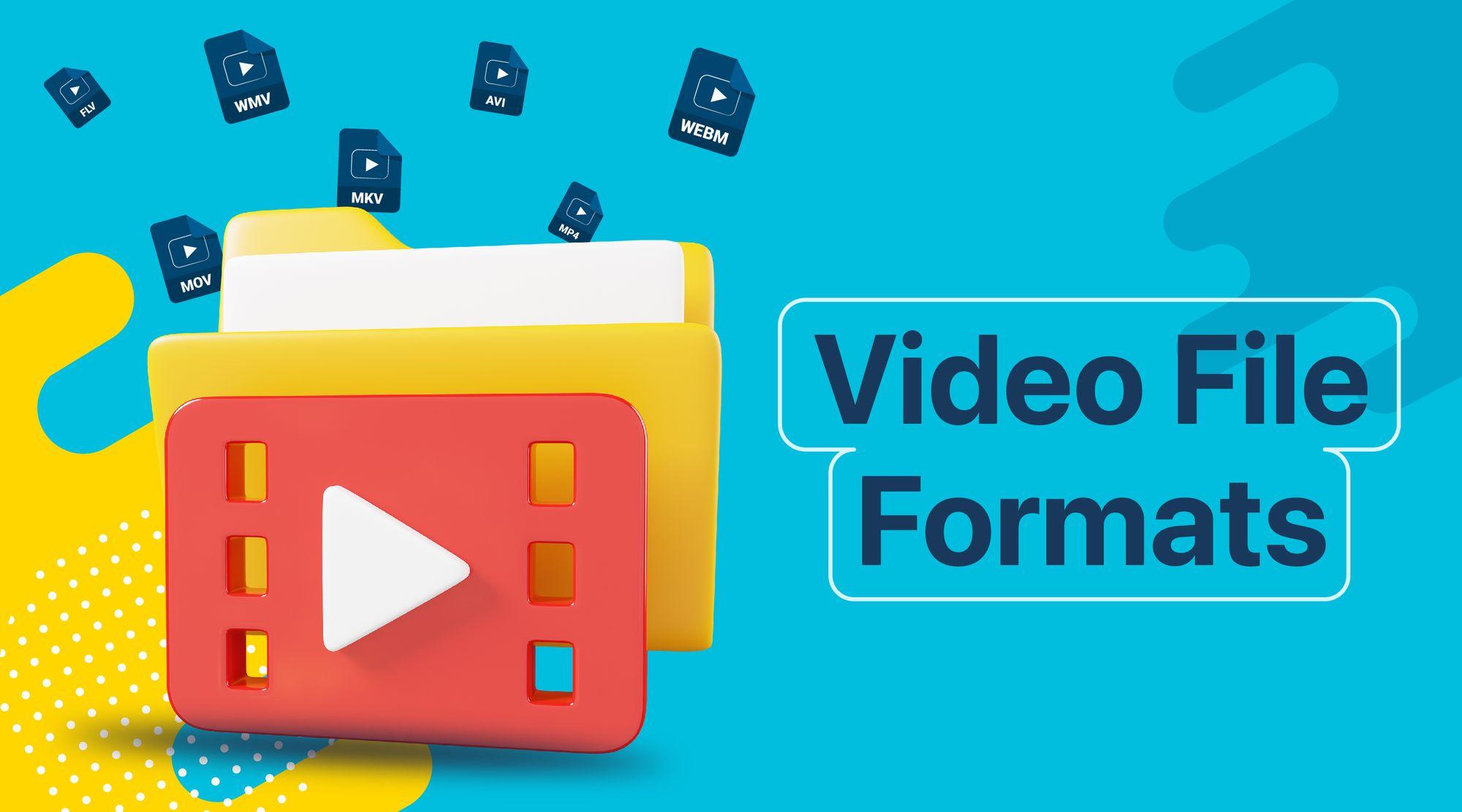
Smart Spending: Making the Most of Your YouTube Income
Unraveling your YouTube earnings can feel like digging for hidden treasure. Once you’ve tapped into the YouTube Studio app, head over to the Analytics section. It’s like flipping open the pages of a financial diary—swipe over to the Revenue tab, and you’re greeted with a wealth of information. Scroll all the way to the bottom, and don’t forget to tap the box that captures a detailed breakdown of your income streams by video format and revenue type. Want to see how you did last month versus this month? You can easily tweak the date range and watch those numbers dance. It’s refreshing to finally have a clear view of what’s working for you!
Now that you have a snapshot of your income, it’s time to channel that cash flow wisely. Before you dive headfirst into a shopping spree—because let’s be honest, it’s tempting to splurge on all those flashy gadgets—take a moment to ponder your long-term goals. Here are a few ways to make your earnings work harder for you:
- Reinvest in your channel: Upgrade your equipment or consider hiring help for video editing.
- Build an emergency fund: This can serve as a safety net during slower months.
- Explore new opportunities: Think about collaborations or additional streams of income like merchandise.
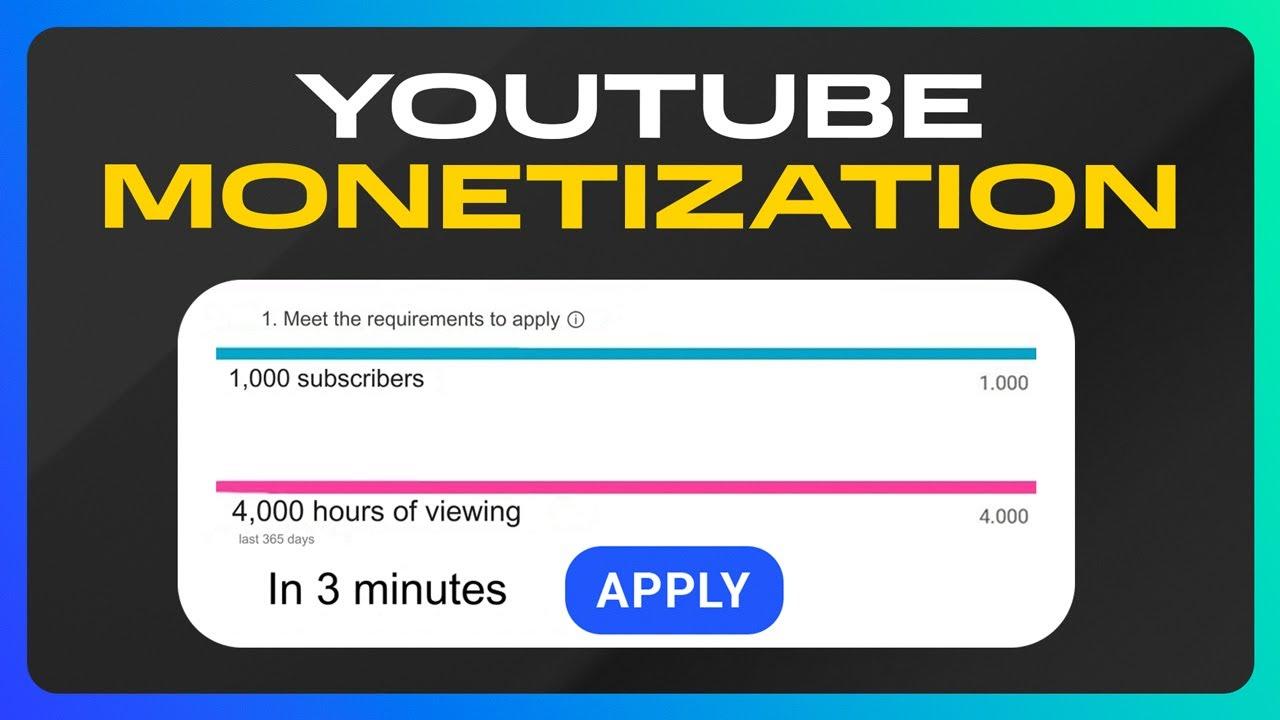
Wrapping Up
Well, there you have it, folks! Getting a clear picture of your YouTube earnings is simpler than you might think. We’ve explored how to navigate the YouTube Studio app like a pro, diving into the analytics and uncovering the treasure trove of revenue insights at your fingertips. Remember, it’s all about swiping over to that revenue section and digging deep to understand where your money is coming from—whether it’s ads, memberships, or super chats. And don’t forget, you can tweak the date range to see how things stack up over time!
Now that you know how to break down those earnings, just imagine what you could do with that knowledge! Are you thinking about reinvesting in your channel, splurging on some cool gear, or maybe even treating yourself to something nice? Just watch out for those impulse spends—you don’t want buyer’s remorse creeping up on you!
Thanks for hanging out and exploring this essential tool with us. If you found this helpful, don’t forget to hit that like button, share it with your fellow creators, and let us know your thoughts in the comments. What are your plans with your YouTube earnings? Until next time, keep creating, keep innovating, and keep shining on that digital stage! Happy YouTubing! 🎥✨



