Are you tired of being tethered to your screen while trying to enjoy your favorite YouTube videos on your iPhone? It can be frustrating, right? You’ve got the perfect playlist lined up, but life happens—whether you’re cooking, commuting, or just lounging around the house. Enter the magical world of background play! Imagine being able to listen to that tutorial or podcast while scrolling through social media or chatting with friends. Sounds great, doesn’t it? Well, grab a comfy seat, because we’re about to unlock all the tricks you need to play YouTube videos in the background on your iPhone. Trust me, once you learn how to do this, you’ll wonder how you ever lived without it! Let’s dive in and make your YouTube experience not just awesome, but ultra convenient!
The Secret Sauce for Background Play on Your iPhone
Ever found yourself jamming out to your favorite YouTube playlist only to have it stop the moment you switch apps? Frustrating, right? Here’s the scoop: playing videos in the background on your iPhone is like having your cake and eating it too! While YouTube doesn’t offer this feature outright for free users, there’s a nifty workaround that lets you keep grooving while scrolling through social media or doodling in notes. So, grab your iPhone, and let’s make multitasking a breeze!
To unlock this secret sauce, consider using Safari or another web browser instead of the YouTube app. Just head over to the YouTube website, pick your tune, and hit “Play.” From there, you can simply press the home button (or swipe up, depending on your model) to minimize the app. And guess what? Your video continues to roll in the background! If the video stops, pull down from the top right corner to access the Control Center, where you can hit play again. It’s that simple! Here’s a quick list of additional pro tips:
- Consider using YouTube Premium: It’s the easiest way to get background play without the hassle.
- Explore third-party apps: Some can give you that background play feature for free!
- Keep your browser updated: You want the best performance for uninterrupted listening.
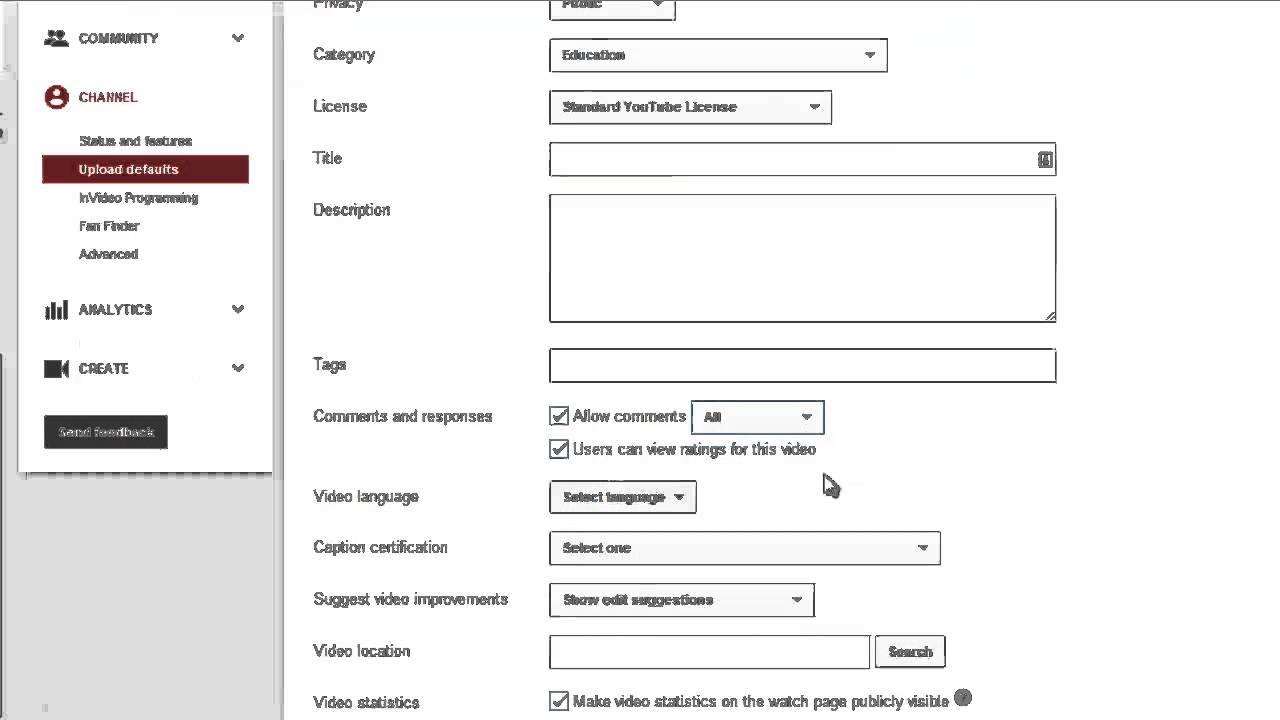
Mastering YouTube Settings for a Seamless Experience
When diving into the world of YouTube on your iPhone, mastering the settings can unlock a treasure trove of functionality, making your experience smoother and more enjoyable. First off, don’t underestimate the power of your app settings. Head to your YouTube app and tap on your profile icon. From there, navigate to Settings, and explore options that can enhance battery performance, like toggling off Notifications. Also, consider adjusting the Video Quality setting—especially when streaming over cellular data—to avoid any hiccups in playback. It’s like tuning a car; fine-tuning your settings helps everything run more efficiently.
Next, let’s talk about background play, a game-changer for multitaskers! While YouTube Premium takes center stage here, you can still make the most of your free experience. If you don’t want to splash out on a subscription just yet, a little maneuvering can go a long way. One clever trick is to use Safari: visit the YouTube site, play your video, and then switch to another app. Just hit the Control Center (swipe down from the top right corner), and voilà—you’ll see your video playing in the background! This method is as clever as balancing multiple plates; it keeps your content flowing even while you’re doing other things.

Top Apps and Tricks to Keep Videos Rolling
Ever found yourself in the middle of a killer YouTube jam, but had to switch apps for a quick text? Yeah, we’ve all been there! Luckily, there are fantastic apps and tricks out there to keep the tunes flowing without interruption. Spotify and Apple Music are two solid alternatives that allow you to enjoy background music and podcasts seamlessly. Want to stick with YouTube? Check out YouTube Premium for the ultimate solution—play videos in the background while multitasking like a pro! But hold on, if you’re not ready to splurge, there are free options like Safari tricks, where you can play videos and let the audio keep rolling even if you navigate away. It’s like having your cake and eating it too!
Now, if you want to take your video-watching experience up a notch, consider the power of browser extensions designed specifically for mobile use. Tools like Tube Master can help you manage playback even when you’re out and about. Picture-in-Picture (PiP) mode is another handy feature, allowing you to pop your video into a small window while you do other things—super handy, right? Keep these tricks in your back pocket to ensure that your video and music vibes never have to pause, no matter what else life throws your way. You’ll be dancing between tasks in no time!

Tips for Maximizing Your YouTube Background Listening Enjoyment
To truly enjoy background listening on YouTube, make sure you’re set up for success! First off, consider experimenting with YouTube Premium. This nifty subscription allows you to play videos in the background without interruptions. Just think about it: you’re jamming out to your favorite playlist or deep-diving into a fascinating podcast while multitasking or relaxing. Plus, you can download videos for offline viewing, which is perfect for those moments when you’re out and about without a reliable internet connection. Isn’t that a game changer?
If YouTube Premium isn’t in the cards for you, don’t lose hope! There are several clever workarounds to enhance your listening experience. You can use Safari to pull up YouTube, load your video, and then hit the Home button as it plays. Just swipe up to bring up the Control Center and tap the play button. Voila! Your video is now playing in the background. Alternatively, apps like Firefox and Google Chrome can also do the trick by letting you request the desktop version of the site. So, whether you’re into tutorials, music, or audiobooks, maximizing your background listening can really elevate your time spent on YouTube.
In Summary
And there you have it! Unlocking the secret to playing YouTube videos in the background on your iPhone is like finding the hidden treasure map in a pirate movie. Now, you can easily enjoy your favorite tunes, podcasts, or tutorials without being tethered to your screen. It’s a little hack that makes a big difference in how you experience content—talk about a game changer!
So, go ahead and give these tricks a whirl. Whether you’re jamming out on your morning jog, catching up on that tutorial while multitasking, or simply wanting a little soundtrack to your day, you’ve got the power in your hands. Remember, it’s all about making your device work for you, not the other way around. If you’ve got more tips or experiences, drop them in the comments! Until next time, keep exploring, keep learning, and happy YouTubing! 🎥✨



