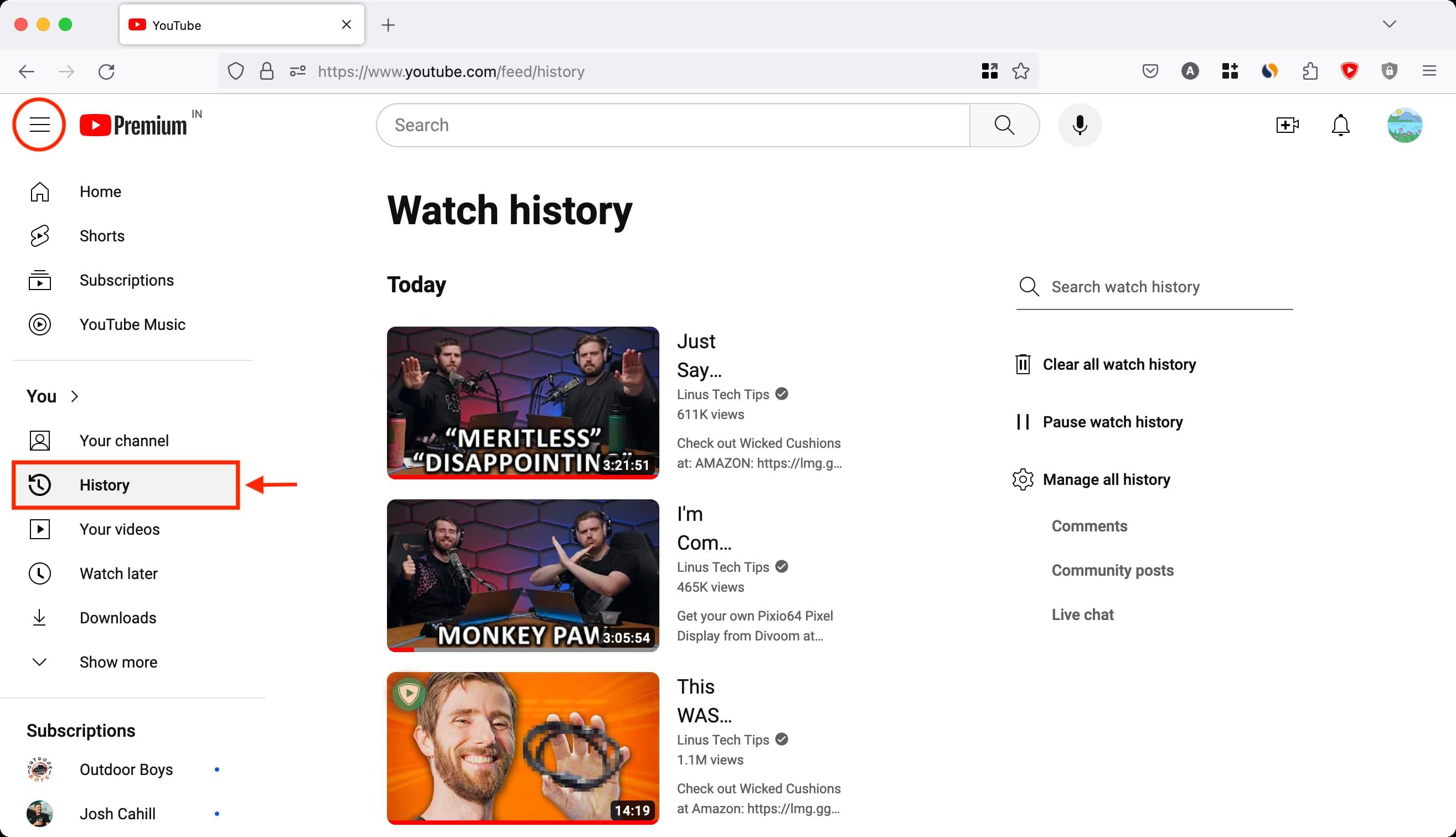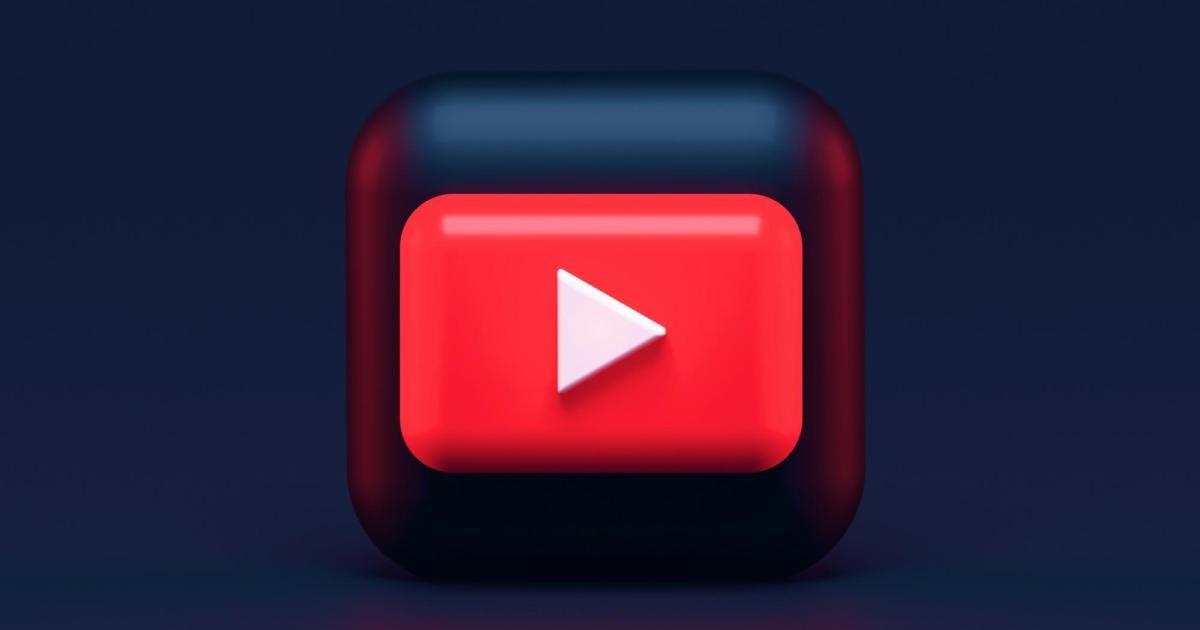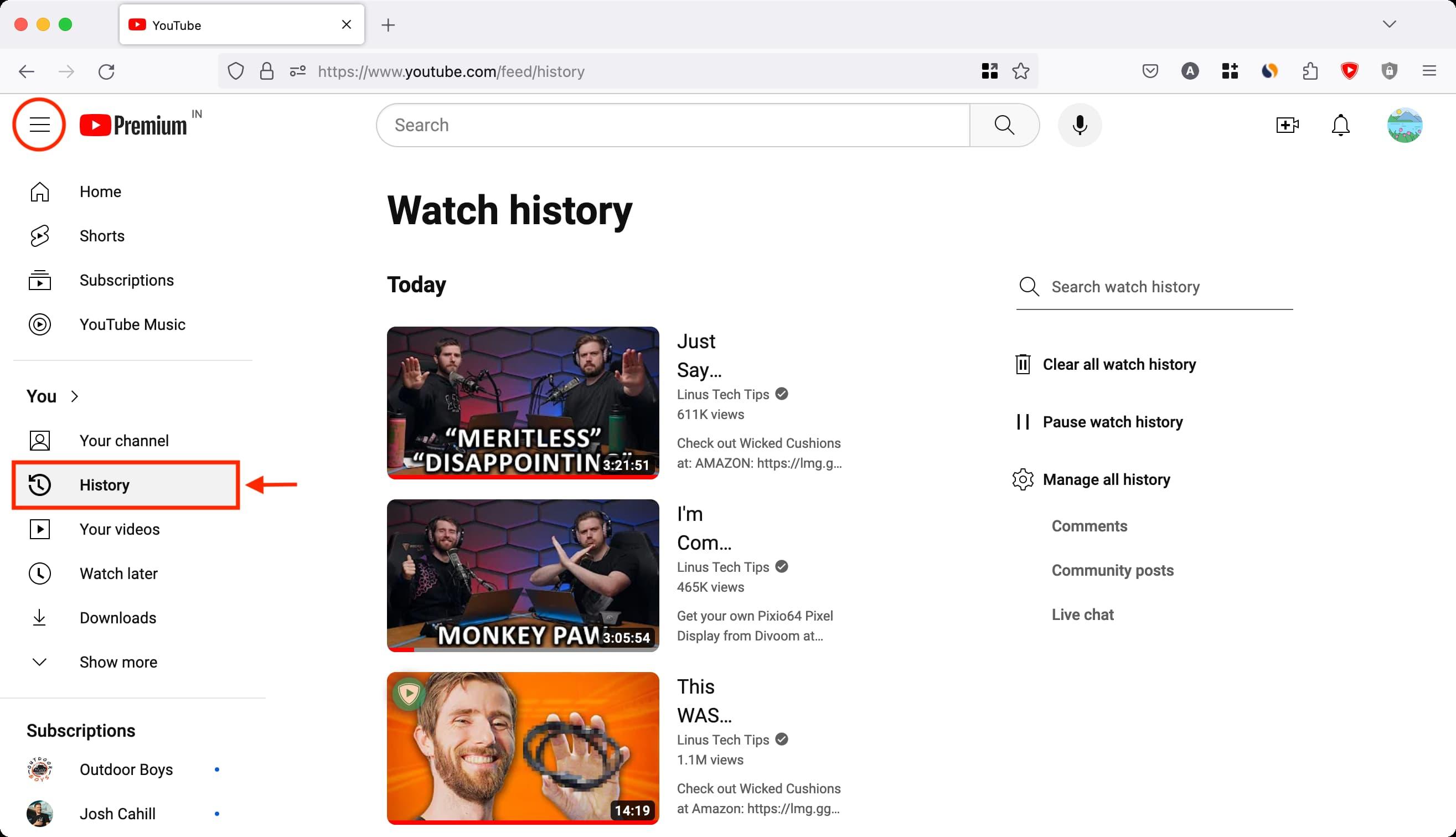Have you ever clicked away from a video on YouTube, only to realize the title was a little, well, embarrassing? Maybe it was a nostalgic deep dive into ‘90s boy bands or a how-to tutorial on the latest TikTok dance moves. Whatever it was, you probably didn’t want your family catching a glimpse of your viewing habits! So, can they really peek at your YouTube history? Well, grab some popcorn, because we’re about to dive into the world of digital privacy. Together, we’ll unravel the mystery of how much control you actually have over your viewing history and what steps you can take to keep those pesky prying eyes at bay. Let’s hit play and find out just how private your YouTube journey can be!
Understanding YouTubes Privacy Settings for a Safer Experience
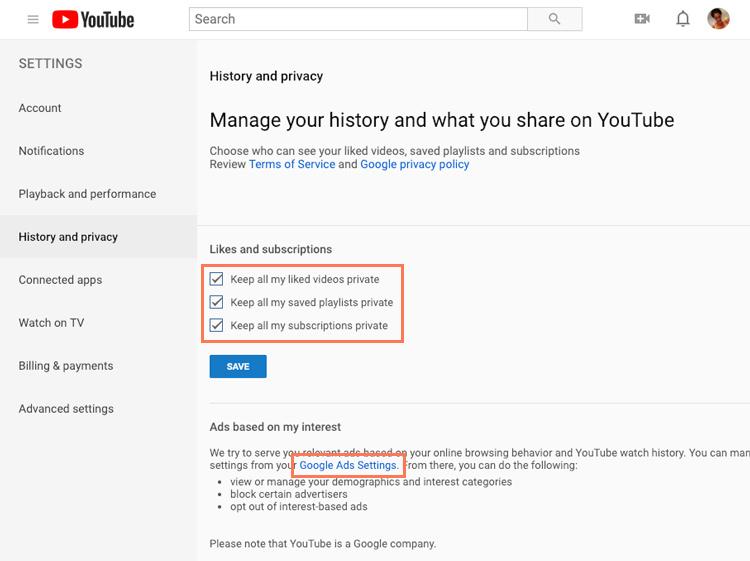
When it comes to your YouTube history, there’s more than meets the eye! Ever wondered if your family could sneak a peek into your video-watching habits? They actually can, but only if your settings are wide open! YouTube gives you a range of privacy options to customize who gets to see what. By default, your viewing history is private, which means only you can see it. However, if you share your account or are logged in on a shared device, you might want to double-check those settings to protect your viewing secrets.
To control your YouTube privacy, it’s important to know where to look. Here are a few tips to keep your history under wraps:
- Go to Settings: Find this in the menu on the left of your screen.
- Select Privacy: Here you can toggle options to control what’s visible to others.
- Clear Watch History: Regularly clear it if you want to leave no trace.
Remember, even if you’ve set everything to private, if someone borrows your account, there’s still a chance they might stumble upon your watched videos. Being proactive will help you enjoy the freedom of watching without prying eyes!
Navigating Your YouTube History: What’s Accessible to Others
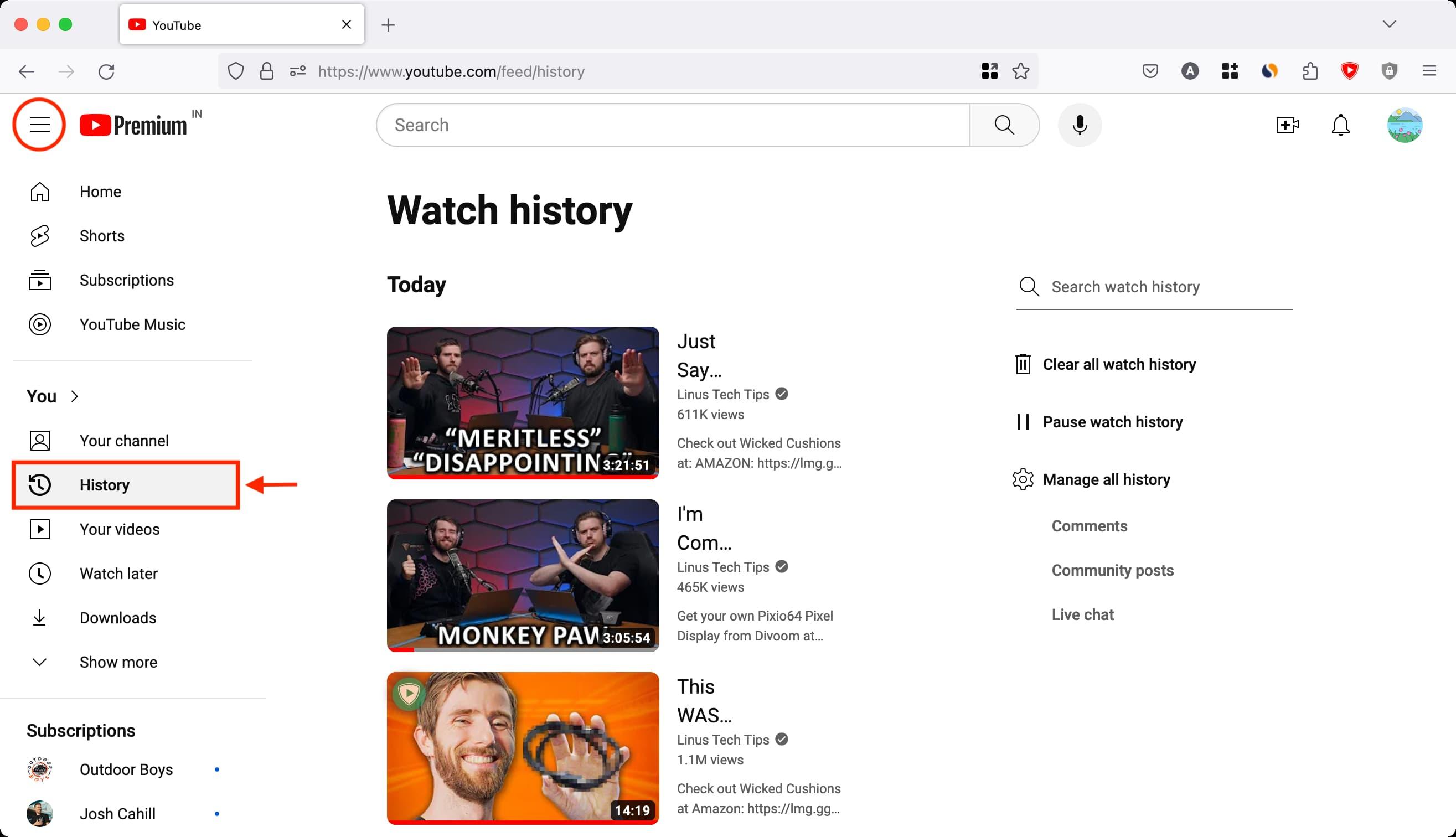
When it comes to your YouTube history, many folks wonder just how much of it is out there for others to see. It’s a bit of a double-edged sword, isn’t it? On one hand, your viewing history can help YouTube tailor its recommendations to better suit your interests. On the flip side, if snoopy family members get a hold of your account, they might discover that you’ve been binge-watching tutorials on cat grooming or late-night conspiracy theory videos! So, what’s that mean for your privacy? Basically, if you’re logged into your account, anyone with access can see your history, which is a treasure trove of your past viewing habits.
However, there’s some good news! You can take charge of your YouTube history and keep things under wraps. Here’s how:
- Clear Your History: You can wipe the slate clean and remove any videos you don’t want others to see.
- Pause Your History: Feeling a bit shy about your viewing choices? You can pause your history and keep it private, like a book locked in a vault.
- Create a Separate Account: Want a whole different realm of viewing without judgment? A separate account can be your safe space!
Remember, while it may feel like you’re in a glass box sometimes, YouTube does give you tools to manage who sees what—so don’t sweep it all under the rug!
Keeping Your Viewing Habits Under Wraps: Tips and Tricks

When it comes to your online viewing habits, it’s natural to want a bit of privacy. After all, who wants their family snooping around in their YouTube history, judging the weird rabbit holes you’ve fallen into? To keep your preferences under wraps, consider adjusting your privacy settings. You can easily turn off your watch history by heading into your account settings. This way, your most recent binge-watching sessions—whether it’s quirky cat videos or conspiracy theories—remain your secret. It’s like putting up a “Do Not Disturb” sign on your digital door that keeps unwanted eyes away.
Another savvy trick is to create a separate account just for the content you want to keep behind closed doors. Think of it as a secret vault for your favorite guilty-pleasure shows. By having a dedicated space for those quirky interests, you can explore your faves without the risk of family judgment. If you really want to go the extra mile, consider clearing your search history every once in a while. Here’s a quick breakdown of steps to take:
| Tip | Action |
|---|---|
| Adjust Privacy Settings | Go to account settings and pause watch history |
| Create a New Account | Set up an account for private viewing |
| Regularly Clear History | Delete your watch/search history periodically |
The Impact of Shared Accounts on Your YouTube Security
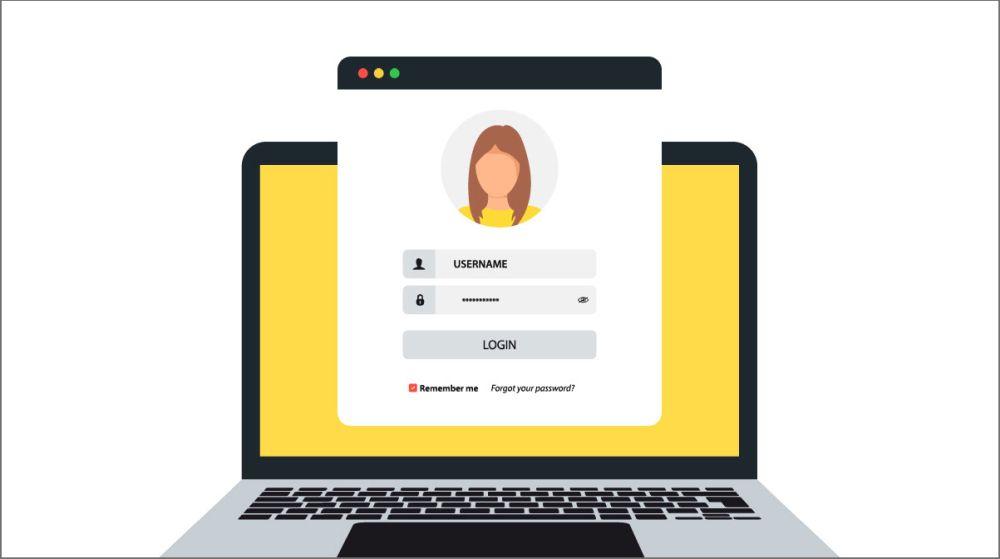
When you share your YouTube account with family or friends, it can feel a bit like opening the door to your digital life. Think about it—your viewing history is like an open diary, revealing everything from that embarrassing dance tutorial you couldn’t resist to the endless conspiracy theories you’ve stumbled upon late at night. Are you cool with family knowing your secret interests? It’s not just about the content you watch. Shared accounts can lead to some unexpected surprises in your recommendations. Imagine your cousin who loves horror movies deciding to binge-watch a bunch of thrillers. Suddenly, you’re getting suggestions for creepy flicks instead of the feel-good rom-coms you cherish.
Another thing to keep in mind is the possibility of privacy breaches. If someone has access to your account, they could potentially mess with your playlists or even delete your favorite videos—ouch! This shifting of your curated collection might cause unnecessary frustration. Ever tried finding that one music video that hit just right, only to find out it’s vanished? Depending on how tech-savvy your family members are, they might also stumble upon personal info linked to your account. To maintain a fair balance between sharing and privacy, consider mixing it up with separate profiles for everyone. This way, you can still bond over shared interests without sacrificing your personal viewing habits. Plus, it preserves that sweet sense of security, don’t you think?
The Conclusion
And there you have it! We’ve navigated the twists and turns of YouTube history like detectives on a digital hunt. Whether it’s the embarrassing mishaps of your childhood dance recitals or the latest conspiracy theory rabbit hole you dove into at 2 AM, the big question remains: can your family actually peek at all that? Spoiler alert: it depends on your settings!
Just remember, if sharing your viewing history feels like hosting a surprise party where you forgot to tell the guests about the theme, you’ve got tools at your disposal to keep your secrets safe. Whether you want to clear out that history like a spring cleaning for your digital life or simply adjust those privacy settings, control is in your hands. So, take a moment to contemplate what you want to share – and with whom. After all, sometimes it’s best if your quirky interests stay just that—quirky and private!
Thanks for joining me on this little adventure through the online world. Got any more burning questions or thoughts rattling around your brain? Feel free to drop a comment below! Here’s to browsing with a little more confidence, and may your YouTube journey be filled with fun (and not too many cringe-worthy clips)! Until next time, happy watching! 🎥✨