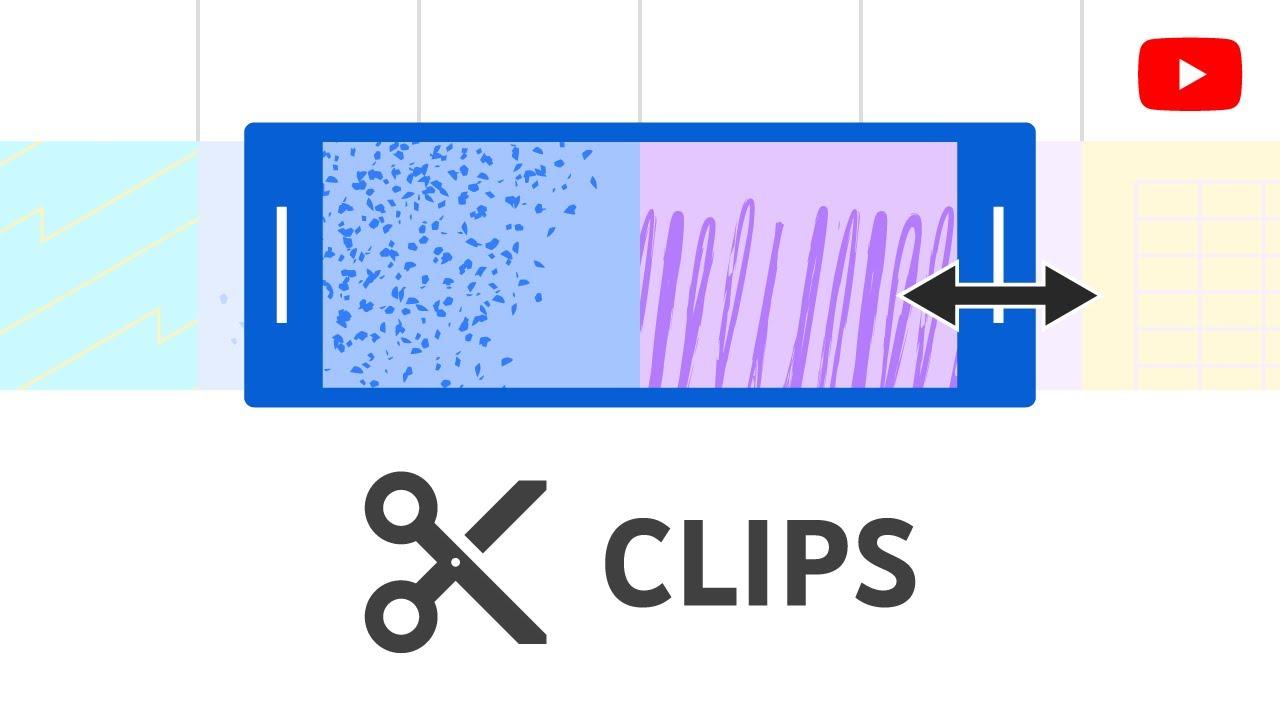Hey there, future content creator! So, you’ve got a million ideas swirling in your head, and you’re ready to unleash your artistic genius upon the world, huh? Well, you’ve hit the right spot! Creating a YouTube account is your golden ticket to let those creative juices flow and connect with an audience that’s just waiting to engage with your unique voice. Whether you’re dreaming of vlogging your daily adventures, sharing DIY projects, or diving into the world of gaming commentary, starting a YouTube channel can feel like standing on the edge of a thrilling cliff, ready to jump into the vast sea of possibilities. But hold on—before you take that leap, let’s make sure you’ve got the essentials covered. In this article, we’ll walk through easy-peasy steps to set up your YouTube account, so you can hit the ground running and start sharing your magic with the world! Ready? Let’s dive in!
Get Started on Your Creative Journey with a YouTube Account
Starting your adventure on YouTube is like opening the door to a treasure chest of creativity. The first step? Simply create an account! Don’t worry, it’s as easy as pie — just head over to the YouTube homepage, click on the “Sign In” button, and you’ll see the option to create a new account if you don’t already have one. Whether it’s a personal account for sharing your music, a channel for your cooking skills, or even a platform for your gaming exploits, YouTube is your canvas. Once you’ve signed up with your Google account, you’re already halfway there! Just take a moment to customize your channel’s name and add a profile picture, and voila, you’re ready to shine.
Now, let’s add a splash of personality to your channel! Think of your YouTube account as your digital storefront, so it’s essential to dress it up attractively. Here are a few tips to make it pop:
- Channel Art: Design a captivating banner that truly reflects your style and what viewers can expect.
- Description: Write a compelling channel description; let your audience know who you are and what you’re passionate about.
- Playlists: Organize your content into playlists to make it easier for viewers to binge-watch your videos!
| Channel Element | Tip |
|---|---|
| Profile Picture | Choose a clear, bright image; make sure it’s recognizable even in smaller sizes! |
| Upload Schedule | Consistency is key! Pick a schedule that works for you and stick to it. |
| Engagement | Respond to comments; it builds a community and encourages more interaction. |

Crafting Your Channel: Personalizing Your Profile for Impact
Let’s dive into the good stuff—personalizing your profile! Your channel is like your digital home, and you want it to reflect who you are. Start by choosing a catchy channel name that feels unique to you. Think of it as a first impression; it should stick in people’s minds! Next up, upload a profile picture that pops. This image should represent your vibe—whether you’re going for fun, serious, or somewhere in between. A bright, clear photo helps folks recognize you at a glance. Of course, don’t forget that banner art! This is your canvas to showcase what your channel’s about at first glance. Tutorials, vlogs, music—whatever your niche, make sure it’s visually compelling!
Now that you’ve got the basics, let’s add some flair! Write a channel description that tells your story. This is your chance to connect with viewers: share your passions, what they can expect from your content, and maybe even a fun fact about yourself. Using emojis can add a personal touch and make things more engaging! Also, consider utilizing tags effectively to help reach your target audience. Think of these as signposts guiding people to your content. Here’s a quick table to help you brainstorm elements for your channel:
| Element | Purpose |
|---|---|
| Channel Name | Creates your brand identity |
| Profile Picture | First impression; builds recognition |
| Banner Art | Visually represents channel theme |
| Channel Description | Engages and informs potential subscribers |
| Tags | Improves search visibility |

Navigating the Basics: Uploading Your First Video Like a Pro
So, you’ve set up your YouTube account—high five! Now, it’s time to take the plunge and upload your first video. Let’s make this as easy as pie, shall we? Start by hitting that big, tempting ↓ upload button right at the top of your screen. This takes you to a simple interface where you can drag and drop your video file or browse for it on your device. Remember, the ideal video format is MP4 for the best results, but YouTube supports a variety of formats, so you have room to wiggle. Once you’ve got your video file, you’ll see a progress bar that’ll keep you updated while it uploads. Grab a snack or take a quick victory lap; you’ve earned it!
Now that your video is uploaded, it’s time to jazz things up a bit. Fill in the title and description—these are like the hooks that will reel in your audience. Think of these as the enticing signs at a carnival. A catchy title can draw people in, while a punchy description will keep them interested! Don’t forget about tags; these are keywords that help people find your video when searching. And if you’re feeling adventurous, add a thumbnail that captures the spirit of your video. A good thumbnail is like the cover of a book; it hints at what’s inside and begs to be clicked on. choose your privacy settings—this determines whether your video is public, unlisted, or private. Once everything looks in tip-top shape, hit that publish button like you just won the lottery!

Building Your Audience: Tips to Engage and Grow Your Community
Engaging your audience is like throwing a fabulous party; you want everyone to feel included and excited about what’s happening! Start by creating content that resonates with your viewers. Consider their interests, preferences, and pain points. A great way to keep the conversation flowing is through polls or comments—ask your audience what they’d like to see next, or share their own experiences. When you respond to their comments, you’re not just engaging; you’re building a relationship. It’s like a two-way street; you give a little, and they give a little back. After all, who doesn’t love feeling heard and valued?
Another effective strategy is to utilize social media to blast your content far and wide. Think of it as a megaphone for your creativity—share behind-the-scenes glimpses, fun facts, or even sneak peeks of upcoming videos. Engage with different platforms where your potential audience hangs out, and adapt your content to fit each one. A quick tip? Create a content calendar to keep things organized and consistent. This way, your audience knows when to expect new content, much like anticipating their favorite TV show every week. Here’s a simple table to get you started:
| Content Type | Platform | Posting Frequency |
|---|---|---|
| Vlogs | YouTube | Weekly |
| Behind-the-scenes | Instagram Stories | Daily |
| Tips and Tricks | Bi-weekly |
Key Takeaways
And there you have it! You’re all set to venture into the vibrant world of YouTube and let your creativity shine. Just think of your channel as a blank canvas, waiting for you to splash your ideas and personality all over it. Whether you want to share your love for cooking, give insightful tutorials, or simply document your adventures, the possibilities are endless!
Remember, it’s not just about the subscribers or the views, but the joy of expressing yourself and connecting with others who share your passions. Don’t be afraid to experiment and have fun; after all, even the biggest YouTube stars started with just their smartphones and a dream.
So go ahead, hit that “Create” button, and let your imagination run wild. And who knows? You might just inspire someone else along the way. Happy filming, and welcome to the YouTube family!