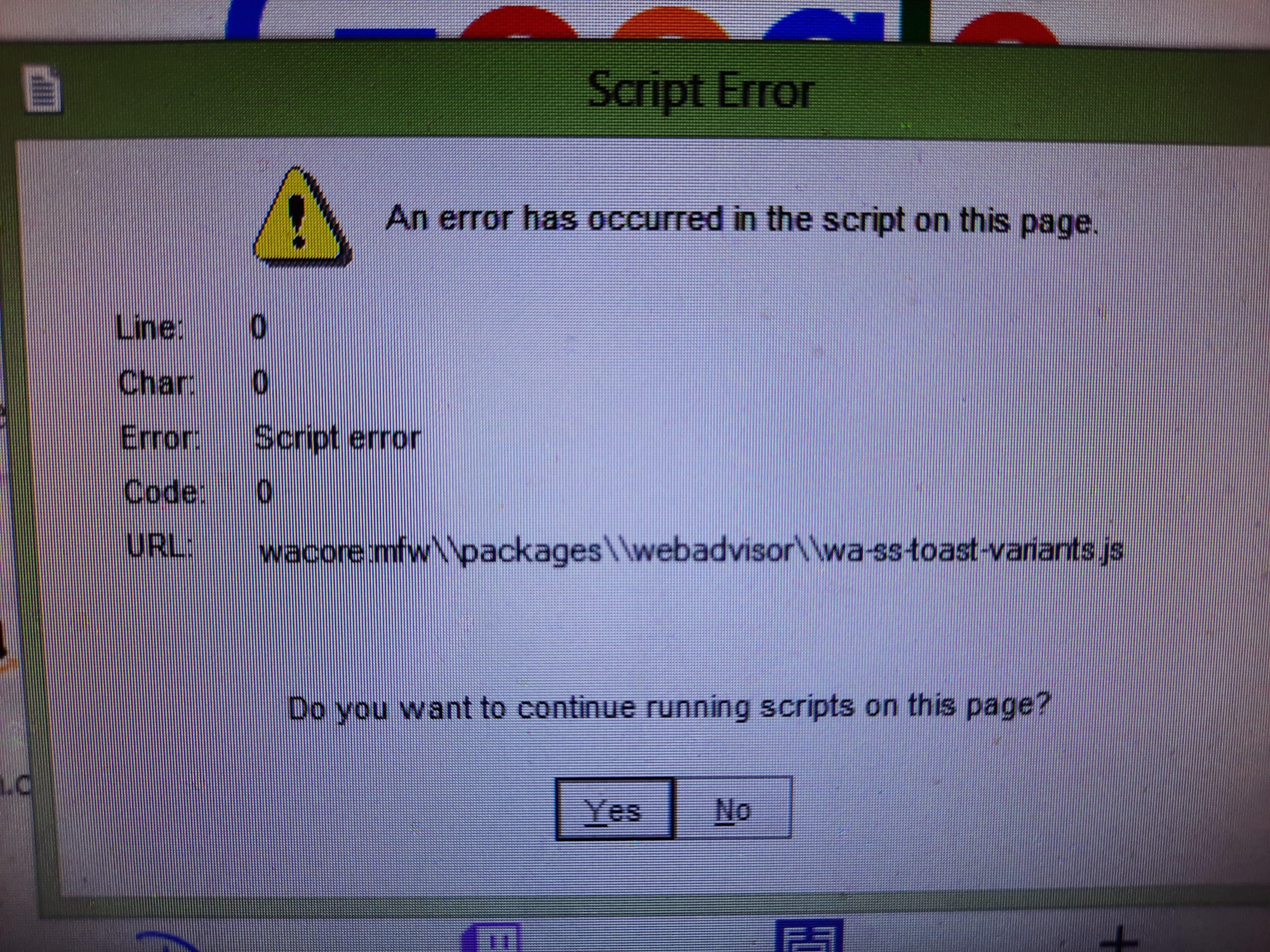Hey there, fellow creators! If you’ve ever found yourself in a bit of a quandary, wondering whether you can sprinkle some of those awesome YouTube videos into your app, you’re definitely not alone. It’s like standing at a buffet and being tempted by all those delicious dishes—you want to take a bite, but you’re not quite sure if it’s okay to do so. In this digital age, where content is king and sharing is the name of the game, it’s crucial to know the ins and outs of using other folks’ videos in your projects. So, what’s the deal? Are you stepping into murky legal waters, or is it a straightforward path to follow? In this article, we’re breaking it down piece by piece, exploring copyright laws, fair use, and what you need to consider before you hit that “download” button. Let’s dive in and clear up the confusion, shall we?
Understanding Copyright: The Basics of Using YouTube Content
So, you’ve stumbled upon some amazing YouTube videos and are itching to use them in your app. It’s a natural urge, but before you dive in, you should know that copyright laws are lurking in the shadows. YouTube content creators have the exclusive rights to their videos, which means you generally can’t just throw someone else’s work into your project without permission. Think of it like borrowing your friend’s skateboard; you wouldn’t just take it without asking, right? The same courtesy goes for digital content. If you want to stay on the right side of the law, you need to either get proper licensing or use something that falls under fair use, public domain, or Creative Commons licenses.
But hey, don’t get too overwhelmed! Here are some key points to consider:
- Fair Use: It’s a legal doctrine that allows limited use of copyrighted material without permission, but it’s not a free pass. You’ll need to check if your use qualifies.
- Creative Commons: Some creators allow their videos to be used under specific conditions, usually requiring attribution. Always read the fine print!
- Public Domain: Content that’s no longer under copyright can be used freely. It’s like finding buried treasure!
Before using a video, do your homework and understand the rules. Keeping it ethical isn’t just good for your conscience; it’ll also save you from potential legal headaches down the line.

Fair Use Explained: What You Can and Cant Do
When you’re thinking about incorporating someone else’s YouTube videos into your app, it’s crucial to understand the fine line of fair use. Fair use allows limited use of copyrighted material without needing permission from the rights holders, but it comes with its own set of rules. Generally, you’re in safer territory if you’re using the content for criticism, comment, news reporting, teaching, scholarship, or research. For instance, if you’re doing a review of a video and you only show brief clips, you might be in the clear. On the flip side, if you’re using large portions of the video purely for entertainment or profit, that could spell trouble.
Let’s break it down a bit more:
| What You Can Do | What You Can’t Do |
|---|---|
| Use short clips for commentary | Upload entire videos as your content |
| Embed videos with proper attribution | Modify videos significantly without permission |
| Use content for educational purposes | Use without any context or criticism |
In essence, to play it safe, keep your usage transformative, respectful, and as brief as possible. Think of it like borrowing a friend’s book: you wouldn’t take the whole thing and claim it as your own, right? So, always remember that fair use can be a gray area, and when in doubt, it’s best to seek permission or consult with a legal expert!
Embedding vs. Downloading: Whats the Right Approach?
When it comes to integrating YouTube videos into your app, you might find yourself torn between embedding and downloading. Both methods have their pros and cons, but understanding them can help you pick the one that suits your needs best. Embedding is like inviting someone to a party—you’re giving them a fabulous platform to showcase themselves without taking anything away from them. By embedding, you play by YouTube’s rules, ensuring you respect copyright laws while keeping your app’s content dynamic and engaging. Plus, it’s super easy! All you need is a bit of code, and voila! You’ve set the stage for that video, complete with all its functionalities like likes, comments, and shares functioning just as they do on YouTube.
On the flip side, downloading a video may seem tempting, but it’s akin to sneaking food from a buffet when nobody’s looking—sure, it might feel satisfying, but it’s risky! When you download, you’re taking ownership of that content without the creator’s say-so, leading to potential legal headaches. Remember, maintaining respect for content creators is key. If you choose to go this route, be prepared for possible copyright infringement issues, and you might also miss out on future edits or updates that the original video might receive. weigh these options carefully, and you might just find a smarter way to enhance your app while keeping things above board.

Building Relationships: How to Collaborate with Content Creators
Collaborating with content creators can feel like cooking a gourmet meal with a touch of teamwork. Just like in a kitchen, mixing the right ingredients can amplify the flavor of both your and their content. Start by reaching out to creators whose work resonates with your audience. Build rapport through genuine engagement, whether that’s leaving thoughtful comments on their videos or sharing their content. After all, nobody likes an unsolicited cold call! Think of it as cultivating a garden—pouring energy into building authentic relationships will eventually bloom into exciting collaborations that benefit everyone involved.
Once you’ve established a connection, it’s all about finding the sweet spot where both parties shine. Consider these strategies for a fruitful collaboration:
- Clear Communication: Be upfront about your ideas and expectations to avoid any misunderstandings.
- Mutual Benefit: Ensure that the collaboration adds value for both audiences. This isn’t a one-way street!
- Creative Freedom: Allow creators the space to express their unique style. When they thrive, so do you!
By keeping your approach friendly, respectful, and focused on synergy, you’ll nurture relationships that could lead to long-term partnerships, opening the door to innovative content that captures interest and drives engagement.

Wrapping Up
And there you have it, folks! The world of YouTube is a treasure trove of creativity, but when it comes to using someone else’s videos in your app, it’s a whole different ballgame. Sure, those catchy clips might be calling your name, but before you dive headfirst into using them, it’s crucial to tread carefully. Remember, putting someone else’s hard work to use without permission could lead you down a winding path of copyright claims and legal headaches.
So, what’s the takeaway here? Think of it like borrowing a friend’s favorite sweater—you’re going to want to ask first! Whether it’s seeking permission, understanding fair use guidelines, or exploring public domain content, being respectful and informed can make all the difference. Your app deserves original content that not only enhances its value but also honors the creators behind those videos.
Next time you’re navigating the realm of YouTube, let that creative spark fly—but keep your legal radar on high alert. Happy app-building, and may your journey through the digital landscape be filled with inspiration and smart choices!