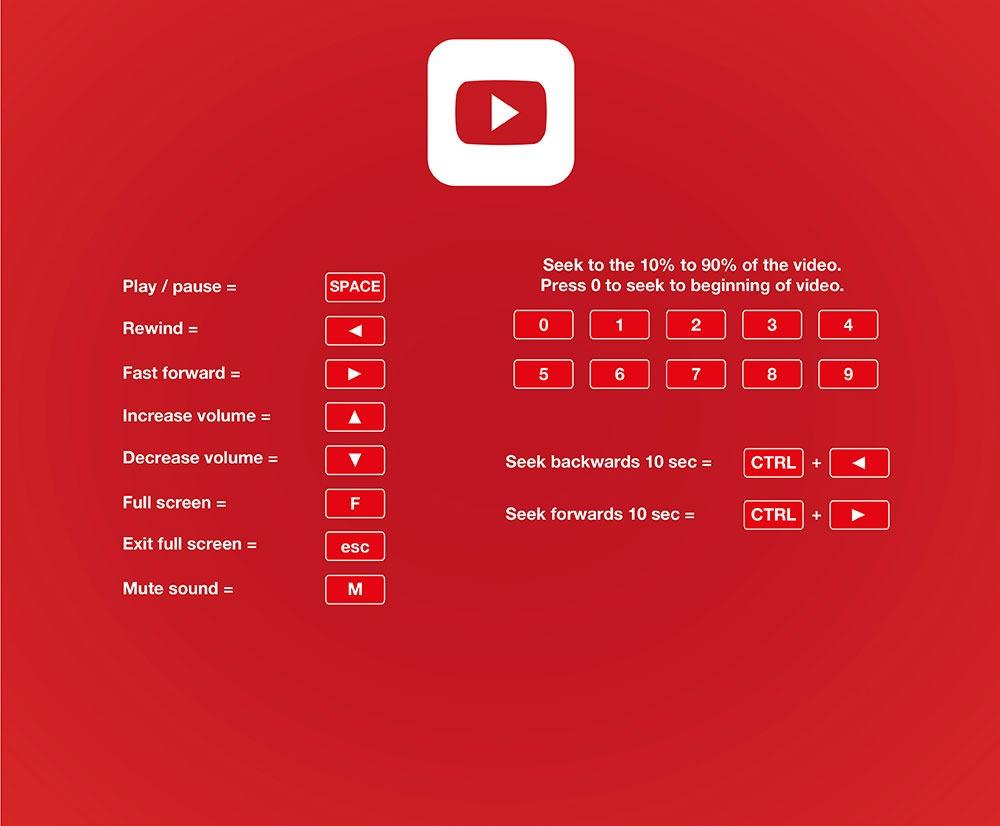Hey there, fellow creatives! Are you ready to take your storytelling game to the next level? Whether it’s for a birthday bash, a dreamy vacation recap, or an unforgettable wedding highlight reel, creating stunning YouTube slideshows is a fantastic way to showcase your memories—and spice up your social media presence. Imagine capturing a moment, pairing it with the perfect tune, and sharing it with your friends, family, or even the world. Sounds awesome, right? In this article, we’re diving into the nitty-gritty of making slideshows that not only look good but sound incredible too. Grab your favorite playlist, and let’s get started on transforming those precious photos into a breathtaking visual experience that will leave your viewers wanting more! ✨
Elevate Your Visual Storytelling with Captivating Slideshows

Creating a stunning YouTube slideshow is all about blending visuals and emotion seamlessly. To grab your audience’s attention right from the get-go, choose high-quality images or video clips that tell a story. Think of your slideshow like a good book—you want each slide to be a page that draws viewers in. Consider these elements as you create:
- Imagery: Use vibrant images that resonate with your theme.
- Text: Keep it concise; the visual should do most of the talking.
- Music: Select a track that complements the mood—whether it’s upbeat, emotional, or tranquil, ensure it aligns with what you are visualizing.
Don’t forget to utilize transitions and effects that can enhance your storytelling. Think about creative animation that flows naturally from one slide to the next, as this can keep your audience engaged without overwhelming them. If you really want to polish off that professional touch, consider using a DIY timeline table to outline each slide’s content and music cues. Something like this can help you stay organized and maintain creativity:
| Slide Number | Content | Music Track |
|---|---|---|
| 1 | Introduction to Theme | Uplifting Melody |
| 2 | Key Message | Calm Instrumental |
| 3 | Conclusion | Reflective Tune |
Choosing the Perfect Soundtrack to Make Your Slideshows Shine

When it comes to crafting the ideal soundtrack for your slideshow, think of music as the secret sauce that brings everything together. It’s not just about filling the silence; the right tunes can evoke emotions, set the mood, and even help enhance your storytelling. So, what should you be on the lookout for? Start by considering the theme of your slideshow. Whether you’re showcasing a family vacation, a wedding, or a business presentation, your music should resonate with your visual content. For an upbeat family montage, go for something lively and catchy; for a tender wedding slideshow, something romantic and soft may do the trick.
Next, pay attention to the flow of your slideshow. A soundtrack should ebb and flow just like your photos. You want the crescendos and melodies to align with those jaw-dropping visuals. As you sift through your playlists or explore music libraries, think about the following options:
- Instrumental Scores: Perfect for adding a cinematic touch without the distraction of lyrics.
- Upbeat Pop Tracks: Great for lively, fun slideshows that capture joy and excitement.
- Acoustic Melodies: Ideal for heartfelt moments that tug at the heartstrings.
Choosing the right music isn’t just a matter of taste; it’s about enhancing your audience’s experience. So dive in, test out a few tracks, and see what resonates. Remember, the music should complement the images, not overpower them. It’s all about finding that perfect balance to make your slideshow truly shine!
Step-by-Step Guide to Crafting Engaging Slideshows

Creating a slideshow that captivates your audience isn’t just about throwing some photos together and slapping on a catchy tune—it’s an art! Start by defining your message. What story do you want to tell? Once you have that down, gather your visuals and music. Choose high-quality images or video clips that resonate with your audience and align with your theme. For music, select tracks that enhance the mood without overwhelming your visuals. Remember, your slideshow should flow like a good conversation; keep your audience engaged by mixing up the types of content you use.
Next up, the layout! It’s important to create a visually appealing structure. Use a combination of text boxes, images, and transitions to guide viewers through your story. Try these tips for a winning combo:
- Limit Text: Use bullet points to keep it concise—think of it as the highlight reel of your message!
- Consistent Theme: Stick to a consistent color scheme and font style to give your slideshow a polished look.
- Engaging Transitions: Choose non-distracting transitions that add flair without pulling focus from your content.
Don’t hesitate to ask for feedback from friends or colleagues before hitting that publish button. Sometimes, a fresh pair of eyes can catch things you might have overlooked.
Tips and Tricks for Adding That Professional Touch

If you want your slideshow to pop, consider choosing a cohesive color scheme. Just like a painter mixes colors to create a masterpiece, picking a blend of hues that complements your content can elevate the entire vibe. Don’t just throw in random colors; think about the mood you want to convey. For example, warm tones like oranges and reds can evoke energy and excitement, while cool hues like blues and greens feel more calming. Consistent typography is another key element—select two to three fonts that align with your theme and use them throughout the slideshow. This creates a sense of unity and professionalism, similar to how a well-tailored suit gives off a polished impression.
Adding animations and transitions can take your slideshow from basic to breathtaking! Use these effects sparingly, though—too much can get overwhelming and distract from your message. Aim for smooth transitions between slides, like turning the pages of a beautifully designed book. Keep your audience engaged by timing your transitions with the beats of your music. If you’re unsure where to start, check out these options for effective slide transitions:
| Transition Type | Effect |
|---|---|
| Fade | Soft and gradual shift for smooth flow |
| Zoom | Creates a dynamic focus on details |
| Slide | Gives a sense of movement and direction |
Concluding Remarks
And there you have it folks! You’re now armed with all the tools and tips you need to create stunning YouTube slideshows that’ll grab your audience’s attention and keep them engaged. Imagine transforming your favorite memories or showcasing your brand in a way that feels more like a captivating story than a dry presentation. Pretty exciting, right?
Remember, the key is to let your creativity flow—don’t be afraid to experiment with different styles, music, and transitions. Just like mixing paint on a canvas, the magic often happens when you try something unexpected. And hey, if you hit a roadblock or feel overwhelmed, just take a step back, breathe, and give it another shot. Practice makes perfect, after all!
So go ahead, dive into your next slideshow project! We can’t wait to see the amazing pieces you’ll come up with. And who knows? With a little practice, you might just find yourself not only sharing memories but also creating a unique visual narrative that speaks to the heart. Happy creating, and don’t forget to let the music set the vibe! 🎶✨