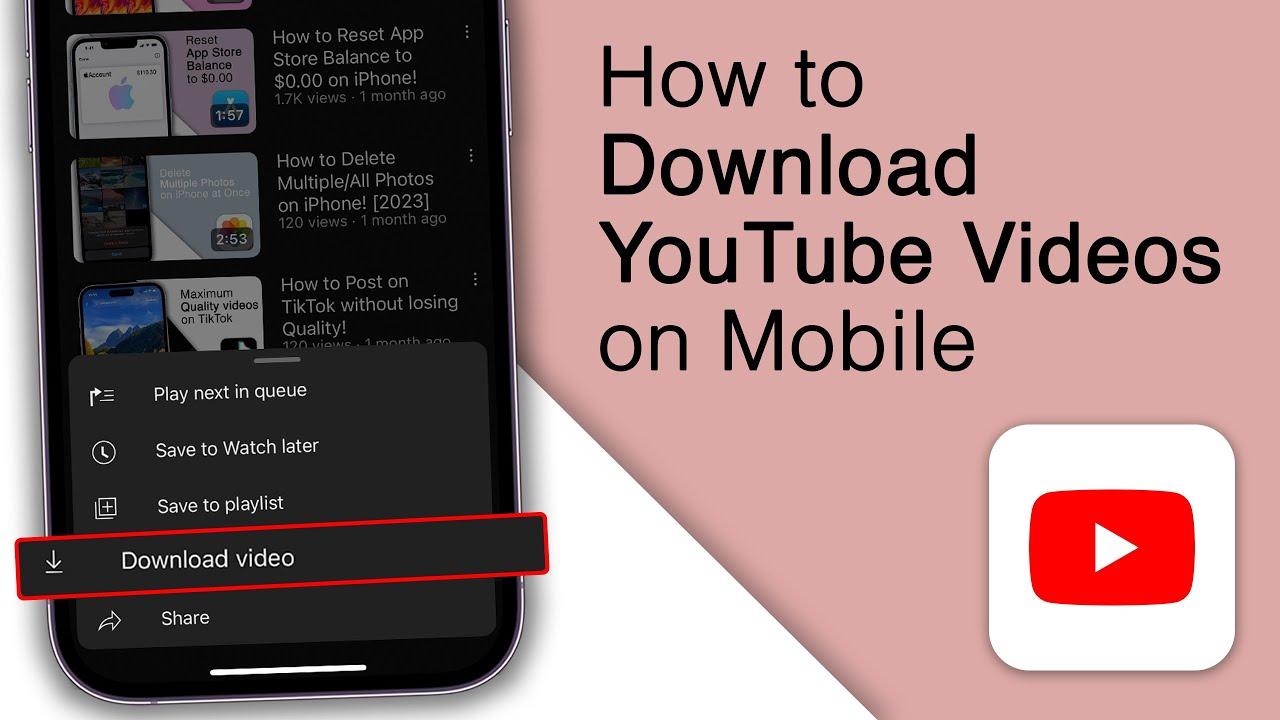Hey there, fellow YouTube enthusiasts! So, you’ve decided to dive into the exciting world of video creation, but there’s one pesky little detail lurking in your recordings—the ever-persistent corner logo. We all know how important it is to brand ourselves and maintain that professional edge, yet sometimes it feels like that logo is just hanging out like an uninvited guest at a party, stealing the spotlight. But fear not! In this article, we’re going to explore some clever tips and tricks to help you master your YouTube game and keep that logo from photobombing your content. Whether you’re a seasoned pro or just starting out, I promise you’ll find some nifty insights to elevate your videos and make them truly shine. So grab your editing software, and let’s get to it—after all, it’s time to show that logo who’s boss!
Getting to Know Your YouTube Branding: What You Should Consider
When it comes to YouTube branding, think of it as throwing a big house party—you want everything to scream “this is totally me!” Your channel art, thumbnails, and even your video intros should all reflect your unique vibe. But don’t just throw a logo in the corner and call it a day! Consider the color scheme, font style, and imagery that resonate with your audience and epitomize your personality. For instance, if you’re a bubbly food vlogger, a playful visual theme can draw viewers in just like a freshly baked pie. On the flip side, if you’re doing tech reviews, a sleek, modern aesthetic might work better. Always keep in mind: the goal is to create an inviting atmosphere that feels both authentic and engaging.
Now, let’s talk about that sneaky corner logo. While it’s important for brand recognition, it shouldn’t overshadow your content. Think about its placement and size—ideally, it should be subtle yet recognizable. Imagine if a big neon sign interrupted the peaceful scene of a cozy café; it just wouldn’t click, right? You might want to explore overlay placements, transparent logos, or even watermarks that don’t detract from your visuals. Here are a few quick tips to perfect that balance:
- Keep it small: A tiny logo can still work wonders without stealing the show.
- Location matters: Experiment with placements that won’t clash with key visuals.
- Blend it in: A semi-transparent logo can subtly reinforce your brand without being obtrusive.
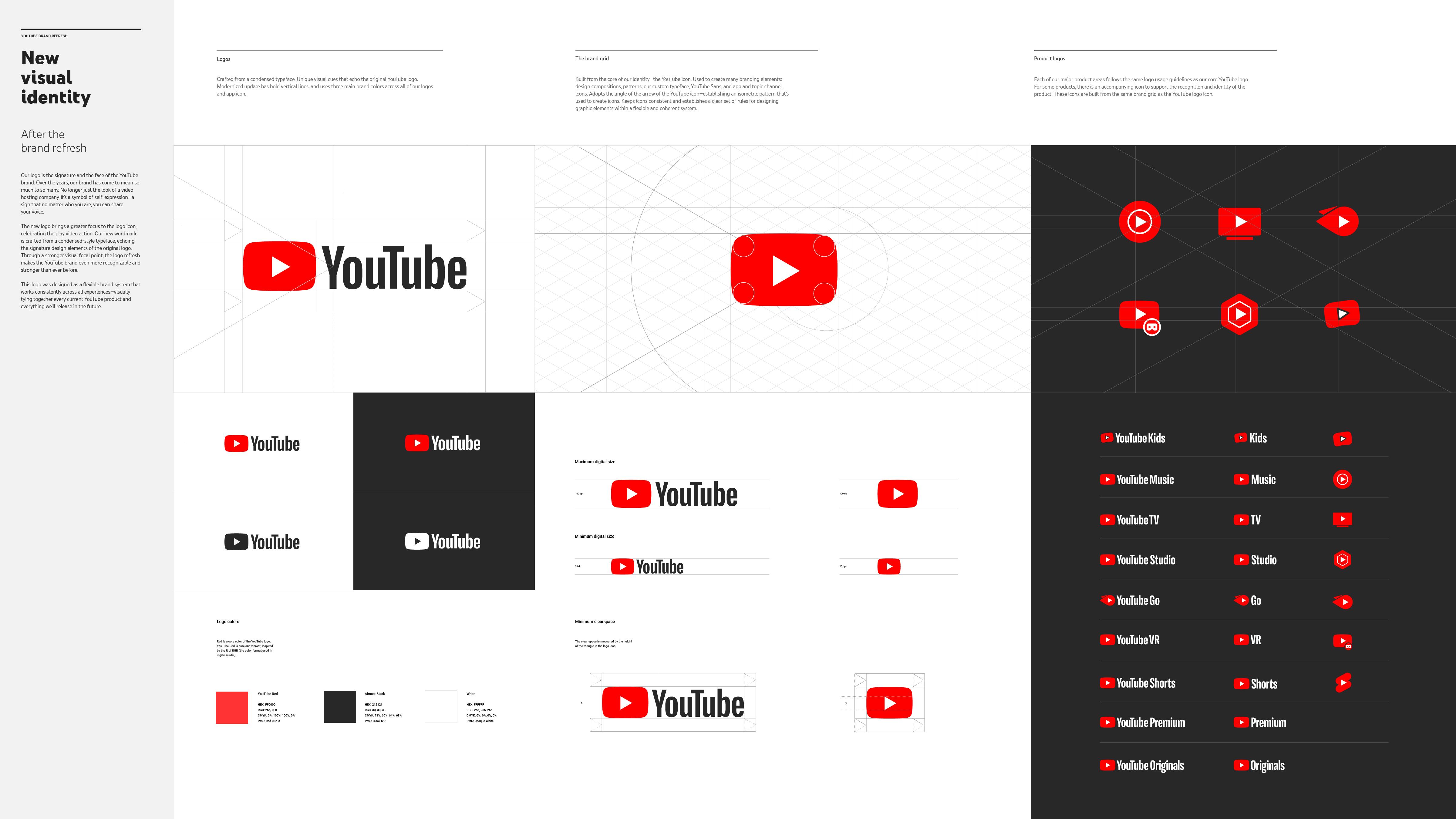
Creative Tools and Techniques to Mask That Logo
If that pesky corner logo on your videos is stealing the spotlight, don’t worry! There are some nifty tricks to give it a run for its money. First off, try using blurring techniques during editing. A slight blur can draw attention away from the logo, making it less of a visual nuisance. Additionally, incorporating creative overlays can distract viewers just enough to let your content shine. Think fun graphics, text, or even a quick brand animation that runs alongside or over the logo. It’s like putting a stylish pair of sunglasses on your video — it totally changes the vibe!
Another clever method is to play around with background replacements. You can use a video editing tool to replace the entire background, effectively covering the logo while adding a fresh twist to your footage. If you’re going for something simpler, consider a gradient overlay that can blend nicely with your video’s aesthetic. It’s a subtle way to mask that logo without making it super obvious. To help you navigate these options, here’s a quick reference table that sums everything up:
| Technique | Description |
|---|---|
| Blurring | Slightly blur the area around the logo to minimize attention. |
| Creative Overlays | Add fun graphics or animations to distract from the logo. |
| Background Replacement | Replace the entire video background for a clean look. |
| Gradient Overlay | Use a color gradient that complements the video to mask the logo. |

Exploring Editing Software: Your Best Allies in Logo Removal
When it comes to ridding your video of that pesky corner logo, having the right editing software can make all the difference. Whether you’re a newbie or a seasoned creator, these digital tools are your best friends in achieving a polished, logo-free video. Consider options like Adobe Premiere Pro, which offers advanced features like masking and crop tools. Or, you might find Final Cut Pro X more your speed, especially with its intuitive interface that simplifies the process of removing unwanted elements. For those on a budget, free software like DaVinci Resolve provides a surprising amount of power, allowing you to seamlessly blend and conceal logos without breaking the bank.
There’s more to these programs than just logo removal, too! Here are some handy features that can elevate your editing game:
- Color Correction: Enhance visuals while hiding imperfections.
- Object Tracking: Ensure the edit follows moving elements smoothly.
- Layering Tools: Create complex edits for a unique look.
Don’t forget about user tutorials and community forums; they can provide invaluable tips that cut down on learning curves and enrich your editing journey.

Crafting Engaging Content While Keeping Your Logo Under Wraps
Creating enticing content while keeping your logo hidden can feel like a juggling act, but it’s absolutely doable! Think of your video as a delicious dish; the content is the main flavor while the logo should play a subtle supporting role. To strike that perfect balance, consider these strategies:
- Engage with Storytelling: Weave narratives that draw viewers in—let them connect emotionally without that logo constantly waving like a flag in the corner.
- Visual Elements: Use B-roll footage, animations, or graphics that convey your brand’s essence without shoving the logo down their throats. Make it a treat, not a chore!
- Timing and Placement: If you must show your logo, time it right. Maybe flash it as a brief interlude or a subtle closing moment, allowing your content to shine first.
Consider the art of crafting suspenseful scenes or pacing your content in a way that keeps viewers glued to the screen. A well-placed reference can help create an experience that feels natural rather than forced. Here’s a nifty way to visualize attention-grabbing moments:
| Content Element | Logo Engagement |
|---|---|
| Intro Scene | No logo, just captivating visuals! |
| Main Content | Add subtle branding cues through colors or themes. |
| Closing Remark | Brief logo display, thanking viewers for their time. |
This approach allows your brand to exist without overpowering the storytelling. You’ll keep viewers engaged, creating a memorable experience that contains just a sprinkle of your logo instead of a heavy serving. Remember, it’s all about connecting with your audience—keeping it smooth and enjoyable!

Final Thoughts
And there you have it! Mastering the art of YouTube isn’t just about catchy thumbnails or snazzy intros; it’s also about the little details—like that sneaky corner logo that can distract from your content. By utilizing the tips we discussed, you’ll not only enhance your video’s professionalism, but you’ll also create a smoother viewing experience for your audience. Remember, it’s all about keeping the spotlight on your creativity rather than on logos that could steal it!
So, the next time you upload that killer video, take a moment to assess how your branding elements fit in. Your viewers deserve the best, and a polished presentation can make all the difference. Now go forth and create with confidence! Have fun experimenting, and who knows? You might just discover a new favorite editing trick. If you’ve got any tips of your own or experiences to share, drop a comment below. We’d love to hear how you’ve tackled this sneaky little challenge! Until next time, keep those creative juices flowing and happy filming! 🎥✨