Hey there, fellow internet adventurers! So, let’s talk about something we’ve all probably thought about at one point or another: YouTube history. You know, that sneaky little log that keeps track of all the cat videos, conspiracy theories, or home improvement tutorials you’ve been binge-watching? It’s like an open diary just waiting for someone to peek! But fear not, because today we’re diving into the nitty-gritty of keeping those secrets under wraps. Whether you’re dodging judgment from friends or just want to keep your recommendations fresh, we’ve got you covered. In this article, we’ll explore smart strategies to block your YouTube history like a pro—setting you free from the prying eyes of algorithms and nosy pals. Ready to browse without a breadcrumb trail? Let’s get started!
Keep Your Browsing Private: Understanding YouTube’s History Settings

When it comes to surfing YouTube, many of us forget just how much the platform keeps track of our viewing habits. Think of it like a diary that notes everything you’ve watched, even on those late-night rabbit holes. But guess what? You’ve got the power to ditch that diary and keep your secrets safe. By adjusting your history settings, you can turn off that pesky recording feature. Here’s what you can do:
- Pause Watch History: This handy option lets you stop YouTube from saving what you watch. Just a few clicks and you’re free!
- Clear Watch History: Have a cringe-worthy video you want to erase? Go ahead and wipe it out from your history.
- Manage Search History: Your search queries, too, can be kept under wraps. Adjusting this setting ensures your searches stay just between you and your thoughts.
But that’s not all! The lovely part about these settings is that you’re in the driver’s seat. You can choose to have a clean slate whenever you want. Feeling crafty? Set up a schedule to clear your history regularly, making it a part of your digital spring cleaning ritual. Here’s a little breakdown to visualize how you can manage your YouTube confidentiality:
| Action | Description |
|---|---|
| Pause History | Stops YouTube from saving the videos you watch |
| Clear History | Removes all saved videos from your history |
| Manage Search | Controls what search terms YouTube keeps |
Mastering the Art of Incognito: How to Watch Without a Trace
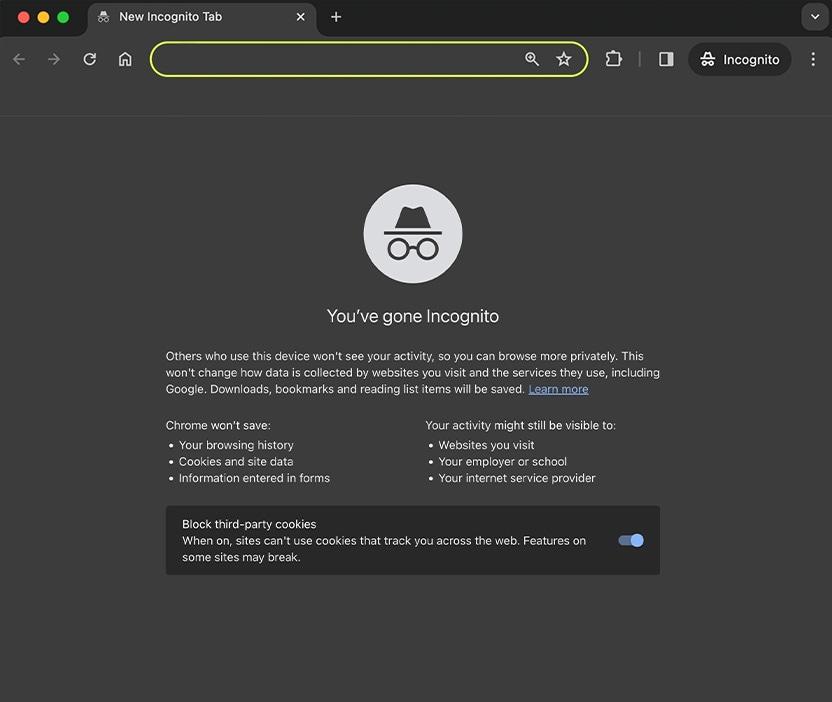
Imagine this: you’re cozy on your couch, scrolling through YouTube, but the last thing you want is for the digital world to know what you’ve been watching. It’s the modern-day equivalent of leaving the curtains drawn while you’re entertaining some questionable movie choices. Thankfully, there are ways to keep that viewing history under wraps. First things first, consider switching to Incognito Mode on your browser. This magical feature ensures that your online escapades remain hidden from prying eyes. Just like a trusty cloak of invisibility, it doesn’t save your browsing history, cookies, or site data once you close the window. Still not enough? Dive into the settings of your YouTube app and toggle the option to pause your watch history. With just a few clicks, you’re already on your way to becoming a privacy ninja!
But what if you could kick it up a notch? Using a Virtual Private Network (VPN) adds another layer of stealth to your viewing habits. Think of it as your secret passageway through the internet, disguising your IP address and encrypting your data. You can watch your favorite shows and videos without the worry of nosy ISPs tracking your every move. Also, you might want to explore browser extensions that automatically clear your history after each session—whether it’s a binge-watching session or a late-night YouTube rabbit hole. It’s like having a digital butler at your side, ensuring your secrets stay locked away. So, go ahead and make your YouTube viewing experience as private as you want it to be!
The Ultimate Guide to Clear Your YouTube Footprint

When it comes to cruising YouTube and keeping your privacy intact, you gotta think of it like a treasure hunt—only you want to keep that treasure stash hidden from prying eyes. First off, it’s wise to check out the Incognito Mode on your browser. Browsing in incognito means your viewing history isn’t saved, similar to how a ghost fades away without leaving a trace. You can also consider creating a new account, separate from your main one, designated just for those guilty pleasure videos you don’t want to share with the world. Trust me, it’s like having a secret identity—you can indulge without anyone ever knowing!
Now, let’s get down to the nitty-gritty. YouTube has built-in features to help you stay anonymous while you dive deep into content. Here’s a quick rundown of some handy options to keep your viewing habits under wraps:
| Method | Description |
|---|---|
| Pause Watch History | This stops YouTube from storing what you’ve watched. |
| Clear Watch History | Wipe the slate clean—goodbye watch records! |
| Adjust Privacy Settings | Make your liked videos and playlists visible only to you. |
| Use VPNs | Encrypt your connection and mask your IP. No one needs to know your location! |
By following these strategies, you’re landing closer to that elusive state of digital serenity. Just imagine it—binge-watching your favorite shows without fear of anyone stumbling upon what you’ve been up to. Keeping your online activities private shouldn’t feel like a chore; think of it more like securing a cozy nook in a bustling cafe. With these tips at your disposal, you’re well-equipped to become a pro at blocking that unwanted YouTube history!
Beyond the Basics: Advanced Tips for True Privacy on YouTube

When diving into the world of YouTube, it’s easy to think that simply clearing your history is enough to keep your viewing habits under wraps. But hold on! To go beyond the basics and maintain true privacy, you need to explore some advanced strategies. Start by creating a separate browser profile or using Incognito Mode. This is like living in a hidden apartment; sure, your main residence might give away your tendencies, but this secret spot lets you come and go without a trace. Plus, use a VPN (Virtual Private Network) to further obscure your online presence. It’s like wearing a mask in a crowded room—nobody can see who you really are or where you’re coming from.
Another great tip is to adjust your YouTube settings. Go into your Privacy Settings and turn off the option to keep all your subscriptions private. This way, the algorithm won’t track and recommend videos based on what you watch. Speaking of recommendations, why not disable them entirely? Less curated content means less exposure for those prying eyes. Add to this the clever use of an ad blocker, which nips invasive advertisements in the bud, ensuring that your preferences aren’t silently harvested. Keep your viewers’ eyeballs where they belong—on you and your content! Here’s a simple table that summarizes these tips:
| Tip | Description |
|---|---|
| Use Incognito Mode | Browse without saving history or cookies. |
| Employ a VPN | Mask your IP address and encrypt traffic. |
| Adjust Privacy Settings | Turn off subscriptions visibility. |
| Disable Recommendations | Limit personalized video suggestions. |
| Utilize an Ad Blocker | Prevent ads from tracking viewing habits. |
Insights and Conclusions
And there you have it, folks! Keeping your YouTube history under wraps isn’t just for the overly secretive – it’s a savvy way to regain control over your viewing experience. Whether you’re binge-watching cooking shows after midnight or sneaking in some guilty pleasures, taking the steps to block your history allows you to watch without worry.
So why not embrace the freedom? With just a few clicks, you can hit the reset button on those suggestions that pop up after exploring the depths of the internet. It’s like having your cake and eating it too—indulge in your interests without anyone ever knowing!
Remember, you’re in the driver’s seat when it comes to your online privacy. So go ahead, dive into those obscure videos, fine-tune your algorithm, and savor the joy of a clutter-free YouTube experience. If anything we talked about today has sparked your interest, go ahead and give it a try! You might just find yourself enjoying your viewing habits a whole lot more. Until next time, happy watching—and keep those secrets safe! 🎥✨



