Hey there, future streaming superstar! So you’ve decided to dive into the exciting world of YouTube streaming, huh? That’s fantastic! Whether you’re looking to share your gaming exploits, whip up some kitchen magic, or chat with your fans about the latest movies, YouTube has got your back. But hold on—before you hit that “Go Live” button, there’s a lot to consider. Trust me, mastering the art of streaming isn’t just about having the right gear or a slick background; it’s about connecting with your audience and delivering content that makes them want to come back for more.
In this easy step-by-step guide, we’ll break down everything you need to know to get started on your streaming journey. From picking the perfect setup to engaging your viewers like a pro, we’re here to help you take the plunge with confidence and creativity. So grab a snack, get comfy, and let’s make your YouTube streaming dreams a reality! Ready to light up those screens? Let’s jump in!
Unleashing Your Inner Streamer: Finding Your Niche and Target Audience
When it comes to streaming, the first step is all about embracing what makes you tick. Are you the kind of person who can’t get enough of gaming, or do you prefer diving into the world of DIY crafts? Your personal passions will resonate more with viewers when you’re authentic. The goal is to identify that one area where your knowledge shines brightest—this is where you’ll captivate your audience. You might find it helpful to brainstorm ideas, keeping in mind the following:
- Your hobbies: What are you genuinely excited about?
- Your skills: What can you teach others?
- Current trends: What’s buzzing in the community right now?
Once you pinpoint your niche, it’s time to think about who you’re talking to. Knowing your target audience is like having a secret ingredient in your streaming recipe. Are they teenagers looking for a laugh or adults wanting in-depth tutorials? Understanding their preferences can guide your content style, from humor to professionalism. Consider creating a simple table to visualize the connection:
| Audience Type | Content Style | Platforms |
|---|---|---|
| Gamers | Engaging and humorous | Twitch, YouTube |
| DIY Enthusiasts | Informative and visual | YouTube, Instagram |
| Fitness Buffs | Motivational and energetic | YouTube, TikTok |
Ultimately, the perfect blend of your interests and an understanding of your audience will transform your streaming presence into something truly engaging.

The Perfect Setup: Essential Gear and Software for Flawless Streaming
When it comes to streaming, having the right equipment can make or break your show. First up, you’ll want a solid microphone. This little gadget is your voice’s best friend, capturing every note and nuance. Look for a USB or XLR mic that delivers clear audio. Also, a high-definition webcam is essential to keep your viewers engaged. Nobody wants to watch a blurry face on the screen! Think about your lighting too; a few softbox lights or even a simple ring light can do wonders to brighten up your setup and make you look more professional. And let’s not forget about a good capture card if you’re streaming from a console; it bridges the gap between your gaming setup and your streaming software, letting you show the world your gaming prowess in real-time.
Speaking of software, this is where things can get a tad overwhelming—don’t sweat it! You’ll need a reliable streaming software like OBS Studio or Streamlabs OBS. Both are user-friendly and packed with features to customize your stream. It’s like having your own production studio at your fingertips! Additionally, familiarize yourself with chatbots to engage with your audience and keep things lively during your stream. And if you’re planning on multi-streaming to platforms like YouTube and Twitch, consider tools like Restream.io. With these essentials at your disposal, you’re already a step ahead in creating that flawless streaming experience. Trust me; you’ll feel like a pro in no time!

Engagement is Key: Building a Community and Keeping Your Viewers Hooked
Building a community around your YouTube channel is like nurturing a garden—it’s all about care, engagement, and consistent growth. You want your viewers to feel invited and valued, not just as faces behind screens but as vibrant parts of your channel’s family. Start by interacting with your audience regularly. Respond to comments, ask questions, and create polls to spark conversations. Throw in a shoutout now and then for those loyal fans who frequently engage with your content. This kind of interaction not only makes viewers feel heard but also gets them excited about what’s coming next! Remember, when your audience sees that you’re invested in them, they’re more likely to stick around and become your biggest advocates.
Moreover, consider creating dedicated community spaces, like a Discord server or a Facebook group, where your viewers can connect with each other—and you! These platforms allow for deeper discussions and even more engagement. You could even plan exclusive live Q&A sessions or special giveaways, giving that extra incentive for people to participate. Here’s a quick look at some community-building strategies:
| Strategy | Benefit |
|---|---|
| Regular Interaction | Fosters a sense of belonging |
| Exclusive Content | Encourages subscriptions and loyalty |
| Member-Only Events | Increases viewer excitement |
In short, the foundation of your YouTube success relies on creating a community that feels connected. When viewers feel they’re part of something larger than just a video, they’re more inclined to return, share, and grow with you. So, keep the conversation flowing and let your personality shine through—your audience will appreciate it!

Polishing Your Performance: Tips for Streaming like a Pro
To elevate your streaming game, focus on the essentials that make your content pop. Invest in quality equipment that suits your needs—after all, who wants to perform in front of blurry visuals or muffled audio? Think of it like cooking; no matter how amazing your recipe, if the ingredients are rotten, the dish will flop. So, grab a decent microphone and camera, ensuring your audience can hear you loud and clear and see you in crisp detail. Plus, lighting can transform the whole vibe! A ring light can do wonders, giving you that storefront glow.
Next, engage with your audience like they’re your pals hanging out in your living room. Ask them questions and encourage them to share their thoughts; make them feel seen and heard. Incorporate chat interactivity by using polls or even inviting viewers to share their ideas for your next stream. Remember, you’re not just broadcasting; you’re building a community. After all, every time you hit that go-live button, think of it as inviting friends over for a fun hangout—what activities would keep them entertained? Authentic connection brings viewers back for more and keeps your streaming journey fun and enjoyable.
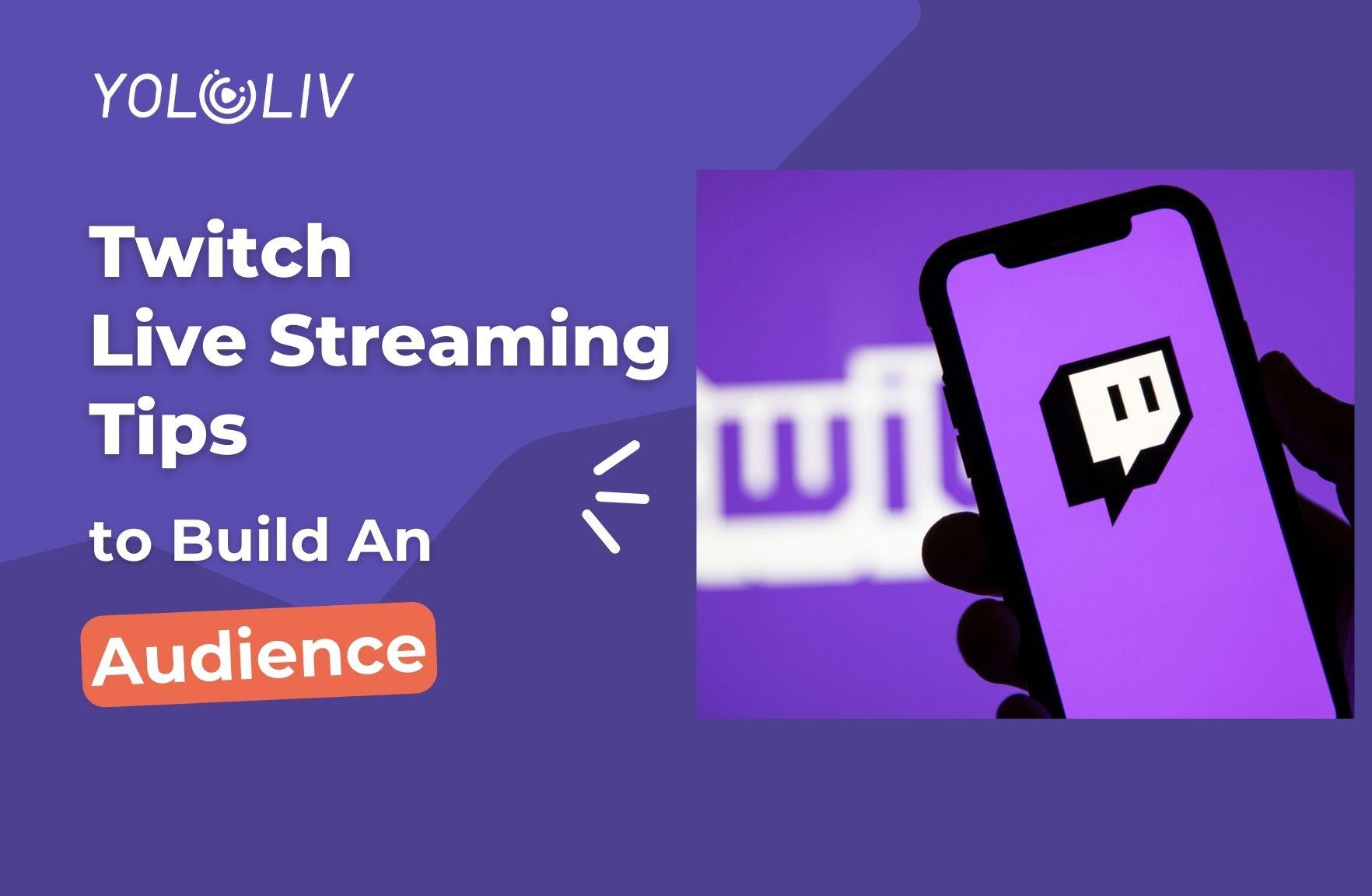
Future Outlook
And there you have it, folks! You’ve journeyed through the ins and outs of mastering YouTube streaming, and now it’s your turn to jump in and make waves in the vast ocean of online content. Remember, every great streamer started where you are right now—at the beginning! So, don’t be afraid to experiment, find your unique style, and connect with your audience. They’re out there, waiting to tune into what you’ve got to share!
As you gear up for your streaming adventures, keep this in mind: the best part of this journey isn’t just about the numbers or the fancy gear; it’s about building a community and sharing what you love with others. So, go ahead, hit that “Go Live” button, and let the world see what you can do!
If you found this guide helpful—and I hope you did—consider sharing it with someone ready to start their streaming journey. Let’s grow this community together! Until next time, keep creating, keep sharing, and most importantly, keep having fun out there. Happy streaming! 🎥✨



