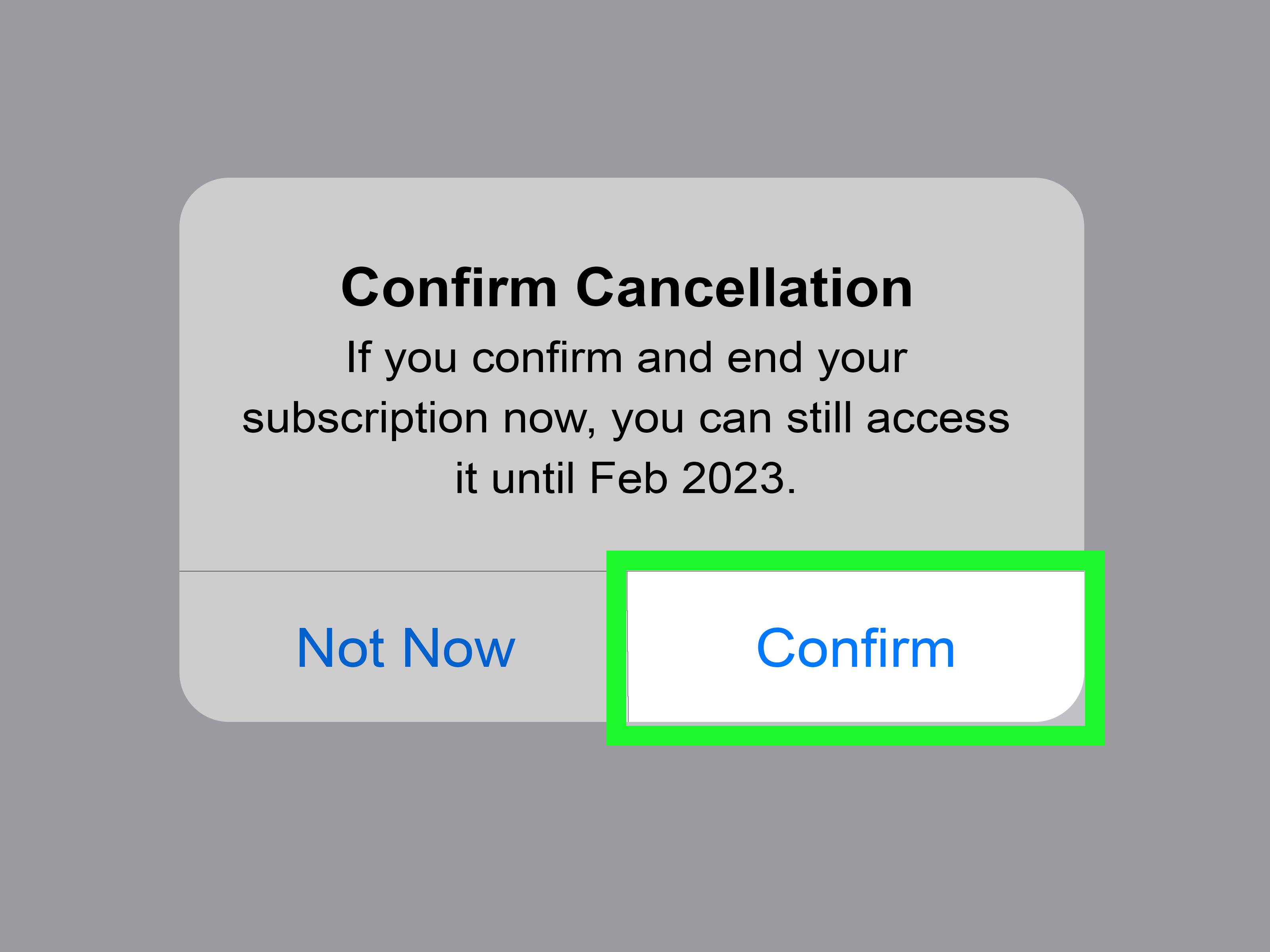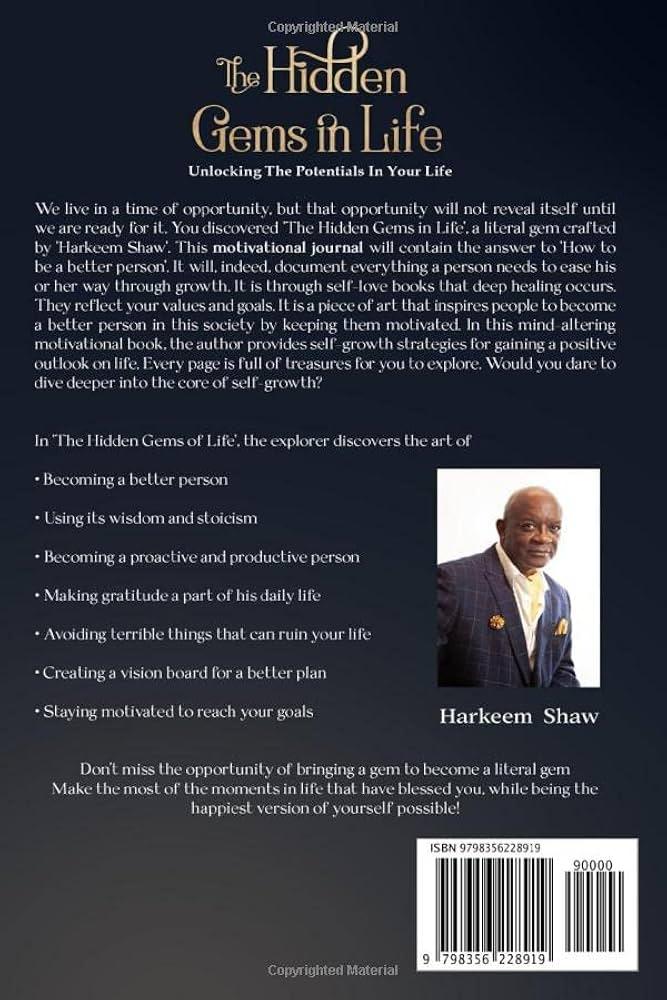Are you feeling like it’s time to say goodbye to your YouTube account? Maybe you’ve outgrown your obsession with cat videos, or perhaps you’ve decided to reclaim some precious time that was once lost in endless scrolling. Whatever the reason, closing your YouTube account can feel like a breath of fresh air—a small step toward a more balanced digital life. But before you dive in, you might be wondering, “How do I do this without losing my mind?” Worry not! In this guide, we’re going to break it down in a fun and easy way. Think of it as a little spring cleaning for your online presence. So, grab your favorite beverage, kick back, and let’s get you ready to embrace the next chapter—minus the YouTube distractions!
Understanding Your Reasons for Leaving YouTube

Life’s a journey, right? And sometimes you reach a crossroads where you need to pause and think about what’s next. If you’re contemplating saying goodbye to YouTube, it’s crucial to understand the reasons driving your decision. Maybe you’re feeling overwhelmed by the platform, tired of the constant algorithm changes, or simply ready to explore new passions that aren’t tied to a screen. Think about what truly matters to you—whether it’s time to connect more with loved ones, engage in hobbies, or just take a breath without the pressure of content creation. Your reasons are valid, and recognizing them helps clarify your next steps.
It might also be worth jotting down the pros and cons of leaving. This can help you articulate your feelings and possibly shine a light on what you’re taking away from this experience. Here’s a quick breakdown:
| Pros | Cons |
|---|---|
| More time for personal growth | Loss of connection with your audience |
| Freedom to explore new interests | Feeling of uncertainty about the future |
| Reduced stress from content creation | Missing the creativity of video production |
Reflecting on what made you feel excited about YouTube in the first place—and what sapped that enthusiasm—can be incredibly enlightening. Embrace this moment of self-discovery; it’s a chance to grow in directions you may not have considered.
Navigating the Account Closure Process with Ease

Closing your YouTube account doesn’t have to feel like solving a Rubik’s Cube blindfolded. With a little guidance, you can navigate the process without a hitch. Start by diving into your account settings. Once you’re in, you’ll find the option to manage your account. Here, look for “Advanced Settings”—this is your golden ticket to account closure. Don’t fret if you get a little lost; even YouTube’s maze has an exit sign! Just a few simple clicks, and you’ll be on your way to freedom.
Now, before you pull the trigger and bid farewell, let’s cover a few key points. It’s crucial to remember that closing your account means saying goodbye to everything associated with it—your videos, comments, and playlists, poof! Gone. To help you wrap your head around this decision, here’s a quick checklist:
- Backup Your Content: Download any videos you want to keep.
- Tell Your Followers: If you’re leaving content behind, give your fans a heads-up.
- Review Policies: Familiarize yourself with YouTube’s terms so you understand the implications.
Taking a moment to think this through can save you from post-closure regrets. Just like packing for a trip, making a checklist ensures you won’t forget anything important. Once you’re ready, follow the prompts, and just like that, you’re free! Embrace the fresh start with open arms, and remember, the digital world is full of new adventures waiting for you.
Safeguarding Your Data Before You Say Goodbye

Before you hit that delete button on your YouTube account, it’s super important to take a moment to safeguard all the memories and content you’ve created. Believe it or not, your videos, comments, and playlists might hold some sentimental value that you’ll wish you had later on. Start by downloading your data through Google Takeout. It’s like preserving your digital scrapbook. Just follow these simple steps:
- Go to Google Takeout: Visit the site and log into your Google account.
- Select YouTube Data: Choose what you want to back up – be it videos, comments, playlists, or everything.
- Download Your Archive: Once you’ve made your selections, hit that download button and save it to a secure location.
Additionally, consider informing your subscribers about the account closure. It’s like saying goodbye to friends; a little courtesy goes a long way. You can post a final video or a message letting them know why you’re taking this step. Not sure what to say? Here are a few pointers:
- Be Honest: Share your reasons—whether you’re off to new adventures or just feeling the need for a break.
- Express Gratitude: Thank your subscribers for their support over the years. A little appreciation never hurts!
- Invite Connections: Encourage them to connect with you elsewhere, if you plan on continuing your journey on other platforms.
Finding New Avenues for Your Creative Outlets

When it comes to exploring fresh creative outlets, think of it like wandering through a vibrant market. There’s so much to discover beyond what you already know. Have you ever considered podcasting? It’s a fantastic way to share your thoughts and experiences, all while connecting with a broader audience. Or maybe you’ve dabbled in writing—whether it’s poetry, fiction, or even starting a blog, there’s endless potential to express yourself. Remember, your unique perspective is your superpower! Embrace it and see where it takes you. You might even surprise yourself with what you create.
How about giving digital art or graphic design a shot? It’s like painting but on a screen with a whole toolbox of digital brushes at your fingertips! And let’s not overlook music production. With so many tools available today, making beats or composing your own tracks isn’t just for the pros anymore. If you’re hesitant about jumping in, consider setting small goals for yourself. Think about the skills you want to develop and create a simple plan. Here’s a quick table with some easy steps to kickstart your journey:
| Step | Action |
| 1 | Explore different mediums (e.g., writing, art, music) |
| 2 | Set a small goal (e.g., create one piece a week) |
| 3 | Join a community or forum for support |
| 4 | Share your work and seek feedback |
Closing Remarks
Alright, folks! So, there you have it—your ultimate guide to closing down your YouTube account. Whether you’re ready to take a break, switch gears, or just want to declutter your digital life, we’ve walked you through every step of the process. Remember, it’s totally okay to move on from platforms that no longer spark joy for you. Just like clearing out a cluttered closet, sometimes a little space makes room for new possibilities!
If you found this guide helpful, consider sharing it with friends who might also be looking for a fresh start on their social media journey. And hey, if you have any lingering questions or need a bit more guidance, don’t hesitate to reach out. After all, we’re all in this together! Until next time, keep shining and prying open the doors to wherever your passions take you. Happy navigating! ✌️