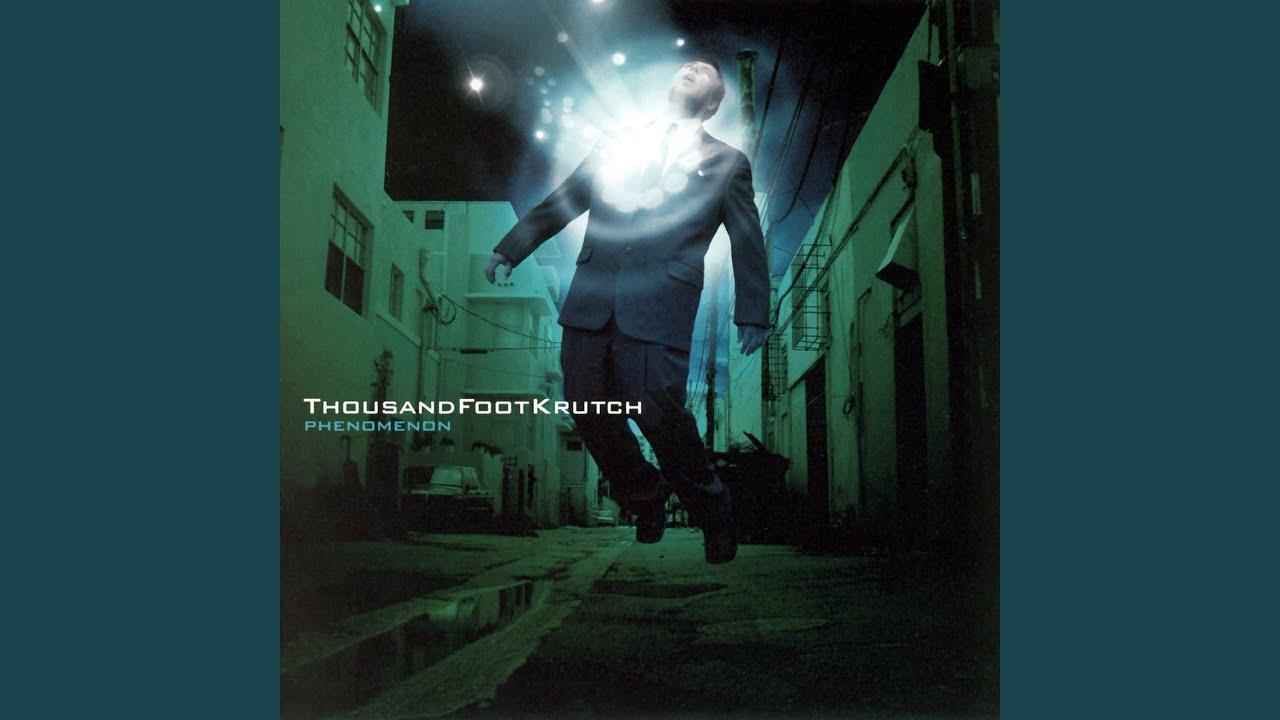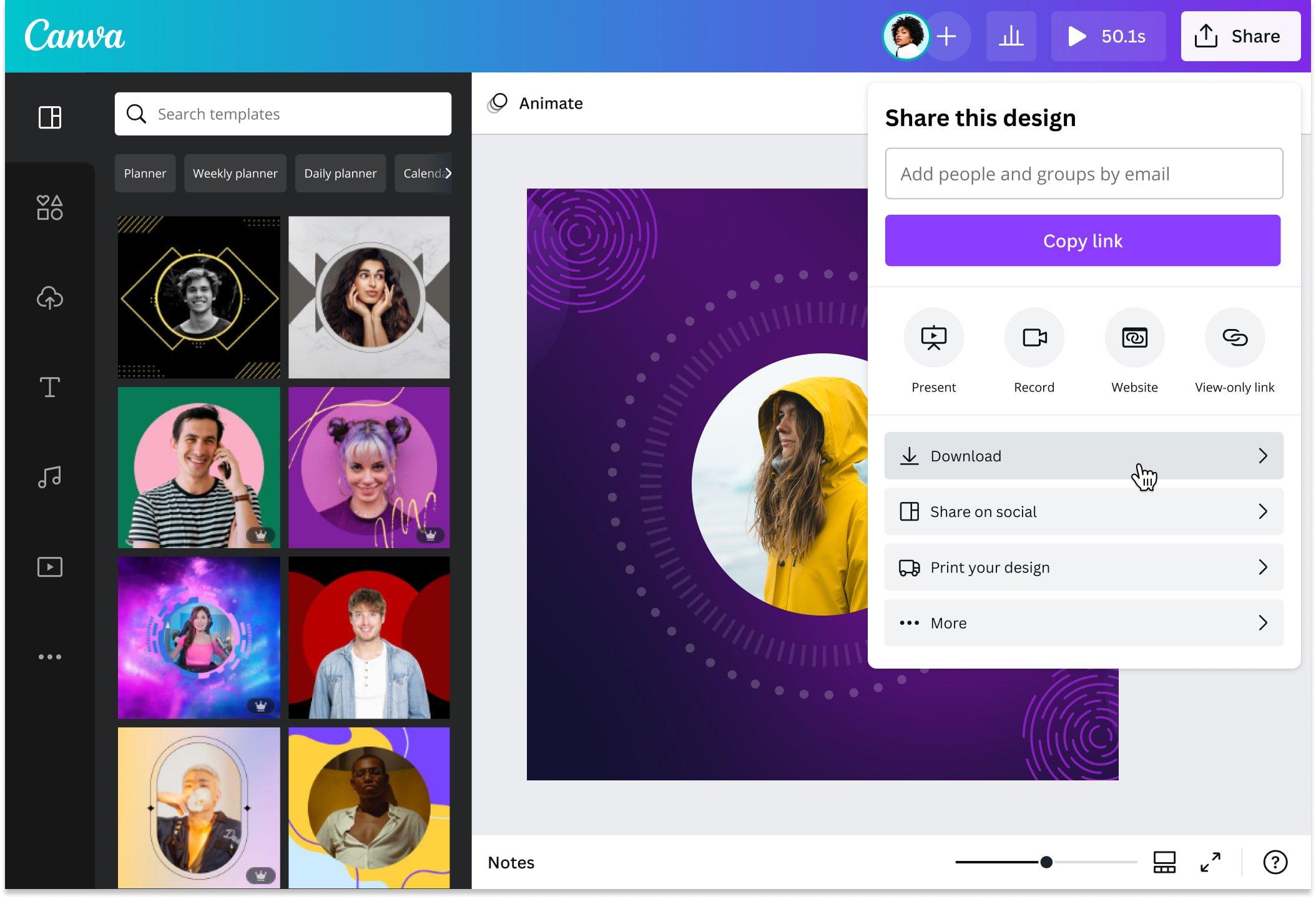Hey there, fellow YouTube enthusiast! So, you’ve just had that moment of realization—your comments on your favorite videos have seemingly vanished into thin air. Where did they go? Did they get swept away by the digital winds of the internet? Don’t worry; you’re definitely not alone in this little mishap! Whether it’s a mind-blowing rant you left on a viral video or some constructive feedback on a content creator’s latest masterpiece, losing your comments can feel like misplacing your favorite pair of sneakers. But fear not! In this article, we’re diving headfirst into the quick and easy steps to reclaim those lost gems. Stick around, and let’s turn that frown upside down—your comments are just waiting to be found!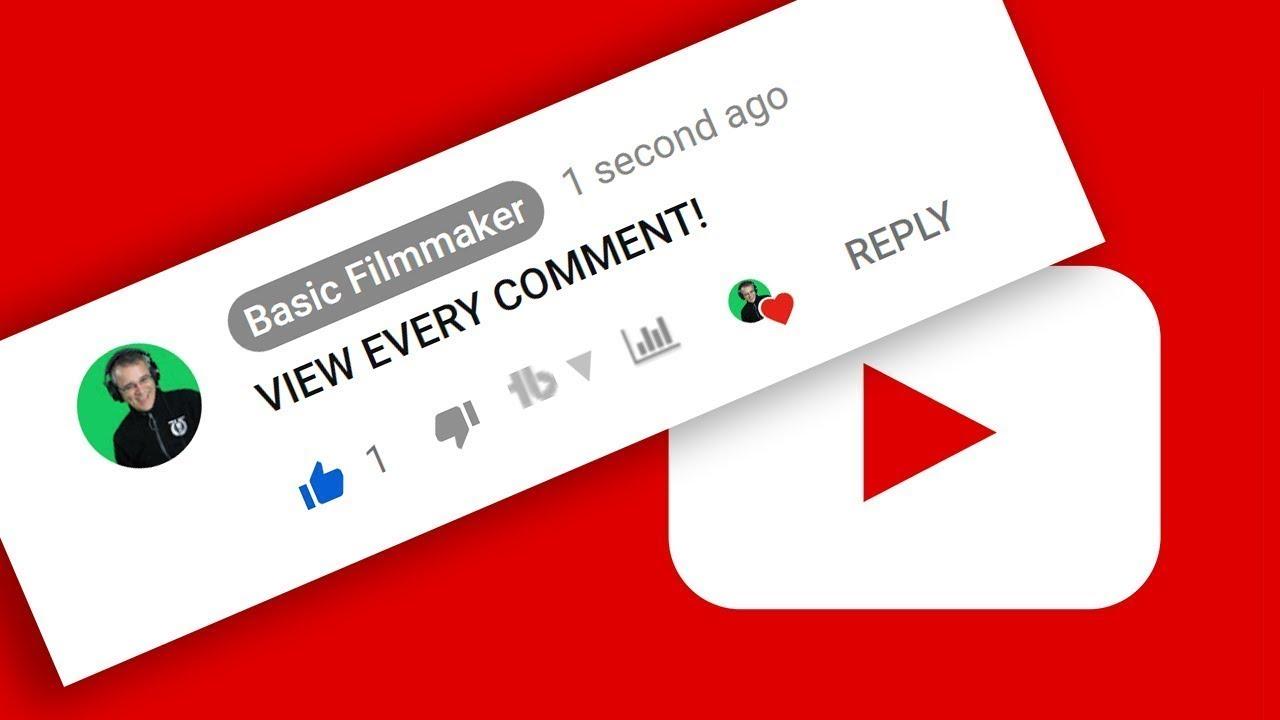
Rediscovering Your YouTube Comment History: A Step-by-Step Guide
So, you’ve ventured into the vibrant world of YouTube comments, and now you want to trace back your steps to rediscover those golden nuggets of your witty remarks or insightful thoughts? No problem! YouTube stores your comment history, and finding it is as easy as pie. First, just grab your device and launch the YouTube app or head on to the website. Look for your profile picture at the top right corner – it’s like your personal signpost in this vast universe of videos. Click on it, and a drop-down menu will appear. From there, choose “Your Data in YouTube.” It’s your backstage pass to unravel the hidden treasures!
Once you’re in, just scroll down a bit until you find “YouTube Comments”. Click on it, and voila! You can now dive back into your comment history. If you’re hunting for something specific, a little magic wand awaits in the form of a search bar to help you sift through your previous comments. Think of it as a treasure map guiding you straight to the gems of your commentary. Whether it’s a passionate defense of your favorite series or a clever quip that left others chuckling, you’re bound to unearth memories worth keeping!

Understanding the YouTube Algorithm: What Happens to Your Comments
When you drop a comment on a YouTube video, it feels like sending a message in a bottle, right? You toss it out there, hoping someone will read it and maybe even respond. But here’s the kicker: YouTube uses an algorithm that doesn’t just pick and choose which comments to show based on how popular they are. It’s a bit like a bouncer at an exclusive club, deciding who gets to hang out front and center. The algorithm takes into account several factors, including interaction, relevance, and the age of the comment. If your comment isn’t getting the love it deserves, it might be buried beneath a mountain of replies or might not even make it to the surface at all. Think of it as a digital treasure hunt for your thoughts in a sea of chatter!
So what can you do to ensure your comments don’t just vanish into the void? Start by checking out your comment history directly on your YouTube account. You can find it in the settings under ‘History’ and then Comments. Here, you’ll get a list of everything you’ve contributed, almost like finding a diary of your virtual conversations. Additionally, some hints that can help your comments stand out include keeping them genuine, posing thought-provoking questions, or even adding a sprinkle of humor. Remember, engaging content tends to grab attention—so be the lively guest at the party rather than the wallflower! By making your remarks resonate with your fellow viewers, you increase the chances that your comment won’t just fade away but will shine brightly amidst the crowd.

Effective Tips for Keeping Track of Future Comments
Staying ahead of the game when it comes to your YouTube comments can be a breeze if you take a few proactive steps. Start by leveraging the YouTube Studio dashboard, which allows you to easily manage and reply to comments. It’s like having your personal command center! Constantly check your notifications so you can respond to comments right away; this not only helps you stay organized but also shows your audience that you’re engaged. You might even want to Create a Comment Spreadsheet where you list down comments that need replies or those that address frequently asked questions. This way, you won’t miss anything important and your audience will appreciate the attention.
Furthermore, consider utilizing third-party apps or browser extensions that can help you track comments more efficiently. Some tools even allow you to set up alerts for specific keywords, which means you can jump on hot topics swiftly. Putting together a schedule to review comments—let’s say every morning with your coffee—can help keep things manageable. You might also want to set aside time to revisit older videos; sometimes the gold lies in buried comments that might provide you ideas for new content or collaborations! Remember, a thriving community stems from open dialogue, and every comment is a key that can unlock deeper connections with your viewers.
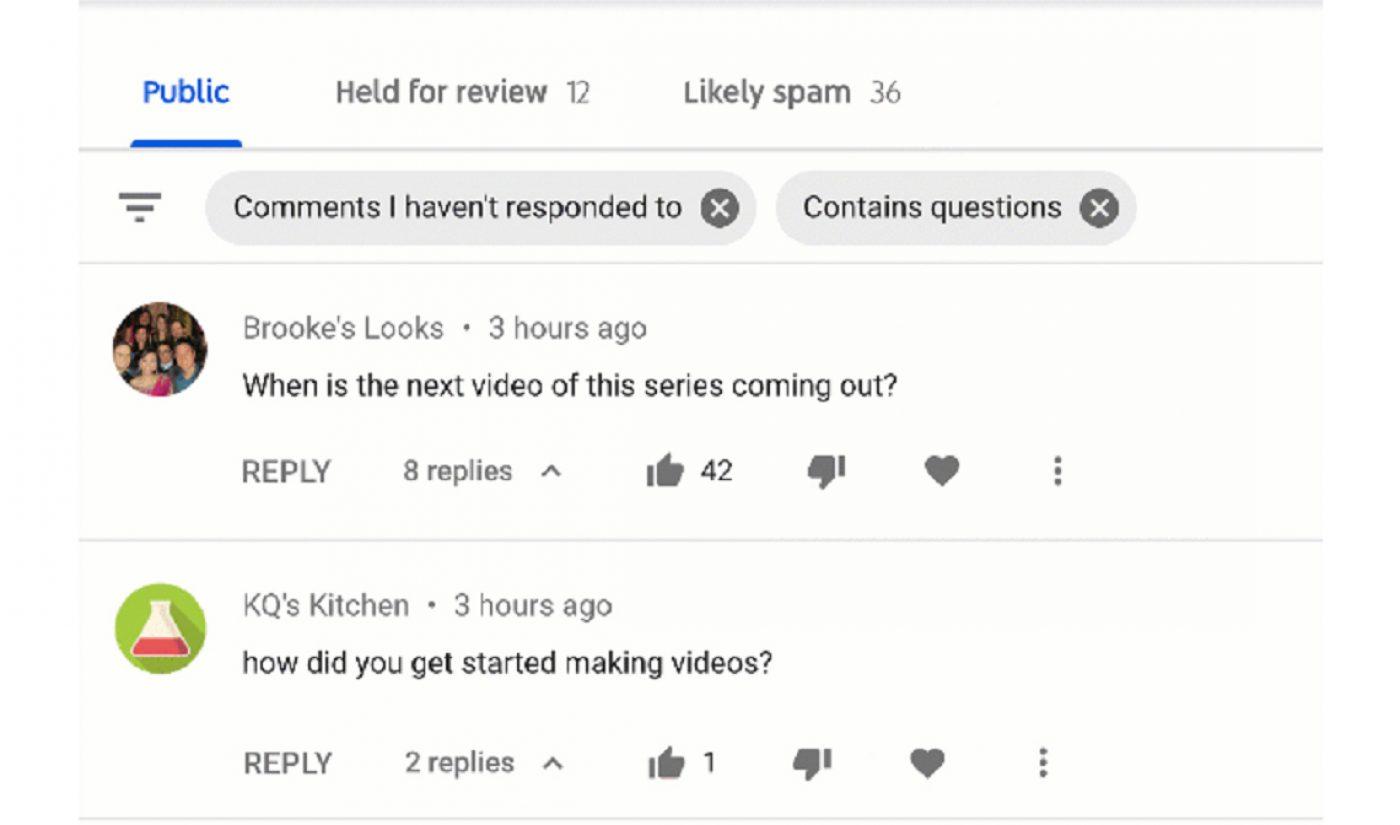
Engaging with Your Community: Building Conversations Beyond the Screen
Finding those elusive YouTube comments can feel like searching for a needle in a haystack, right? But connecting with this online community isn’t just about pixels and posts; it’s about real conversations that can make your content even richer! Instead of letting your comments slip away into the void, try engaging with the ones that matter most. Consider taking a snapshot of your comments by creating a document or using screenshots of funny or insightful replies that resonate with your audience. This way, you keep the discussions alive, sparking further conversations that extend beyond the screen. Plus, sharing these golden nuggets on social media can ignite more engagement and help build a loyal community around your content.
Ever thought about setting up live Q&A sessions or community polls? These interactive elements create an inviting atmosphere, encouraging your viewers to dive into discussions. You can also create a dedicated space in your video descriptions or through pinned comments where fans can share their thoughts. Retro-style comment boards can also make for great discussion starters! Here’s a simple look at how you can structure your interactions:
| Engagement Type | Purpose | Example |
|---|---|---|
| Live Q&A | Real-time interaction | Weekly challenges |
| Polls | Gather opinions | Vote on next video topic |
| Pinned Comments | Highlight community input | Top fan suggestions |

The Conclusion
And there you have it! If you’ve found yourself scratching your head over lost YouTube comments, you’re definitely not alone. It can feel a bit like searching for a needle in a haystack, right? But with the handy tips we’ve shared, you should be well-equipped to track down those elusive thoughts you shared with the world.
Remember, diving back into your comments is like revisiting a favorite chapter in a beloved book—there’s always something new to discover. So whether you’re rediscovering insightful chats or just chasing down something you can’t quite remember, make sure you keep these strategies handy. And hey, if you found this article helpful or have your own tips to add, we’d love to hear from you! Let’s keep the conversation going—after all, who doesn’t love a good chat? Happy commenting, and may your digital discussions flourish!