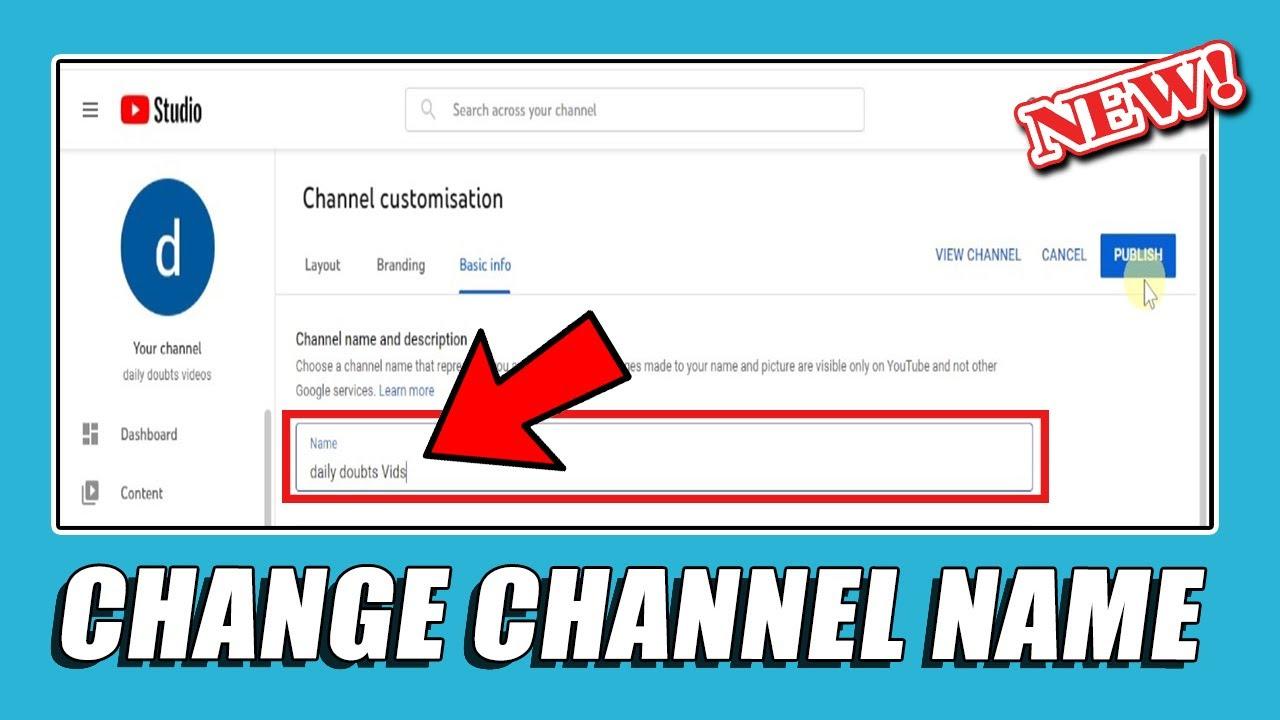Ever found yourself scrolling through a trending video on YouTube, fully engaged in the discussion, only to realize – poof! – your brilliant comment has seemingly vanished into thin air? You’re not alone! It’s kind of a rite of passage for anyone who spends time in the colorful comment sections of the internet. Whether it’s that witty remark you crafted after binge-watching your favorite series or an insightful contribution to a hot topic debate, it’s frustrating when it just disappears. So, what gives? Is it a glitch, a mysterious algorithm at work, or did the YouTube gods simply decide your comment wasn’t cool enough? In this article, we’ll dive deep into the reasons behind these disappearing acts and, more importantly, show you how to check if your comment is still out there lurking in the digital shadows. Buckle up! Let’s get to the bottom of this comment caper together!
Understanding YouTubes Comment System and What Makes Comments Disappear
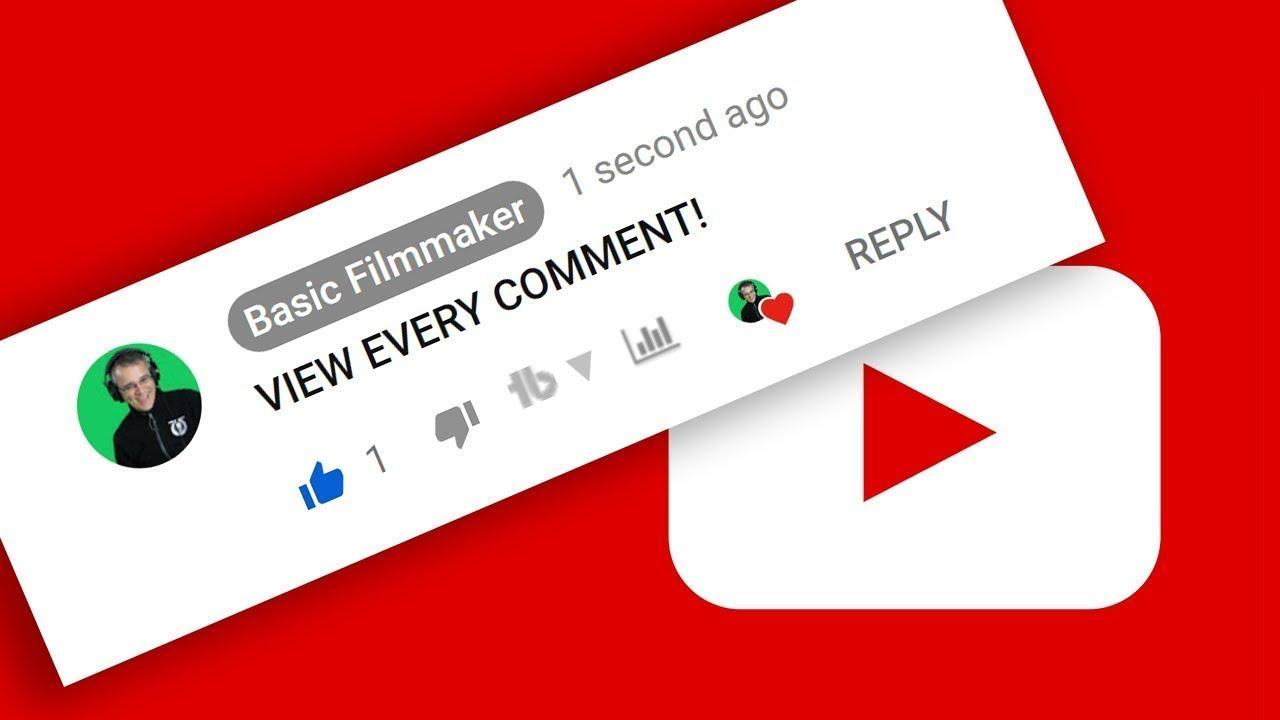
Have you ever posted a comment on YouTube, only to find it mysteriously vanished? You’re not alone! YouTube has a few tricks up its sleeves when it comes to managing comments. The main culprits behind comments disappearing include automated filters designed to catch spam and community guidelines that are enforced to maintain a respectful atmosphere. If YouTube’s algorithm flags your comment as suspicious—maybe it contains certain words or links—it could be sent straight to a digital purgatory before you even realize it. It’s like your comment got stuck in a traffic jam, waiting for approval that may never come!
Another reason for disappearing comments lies in user actions. If someone decides to delete their comment or if a creator removes it for any reason, that’s game over for your conversation. Plus, if you’re commenting on a channel that’s pretty strict about moderation, they might remove your comment if it veers off-topic or doesn’t match the video’s vibe. So, if you notice your insights or witty banter has gone MIA, it could be a matter of timing or just a difference in opinion. Keep in mind, using constructive language and engaging genuinely can sometimes help keep you in the clear!
Common Reasons Your Comments Might Have Gone Missing
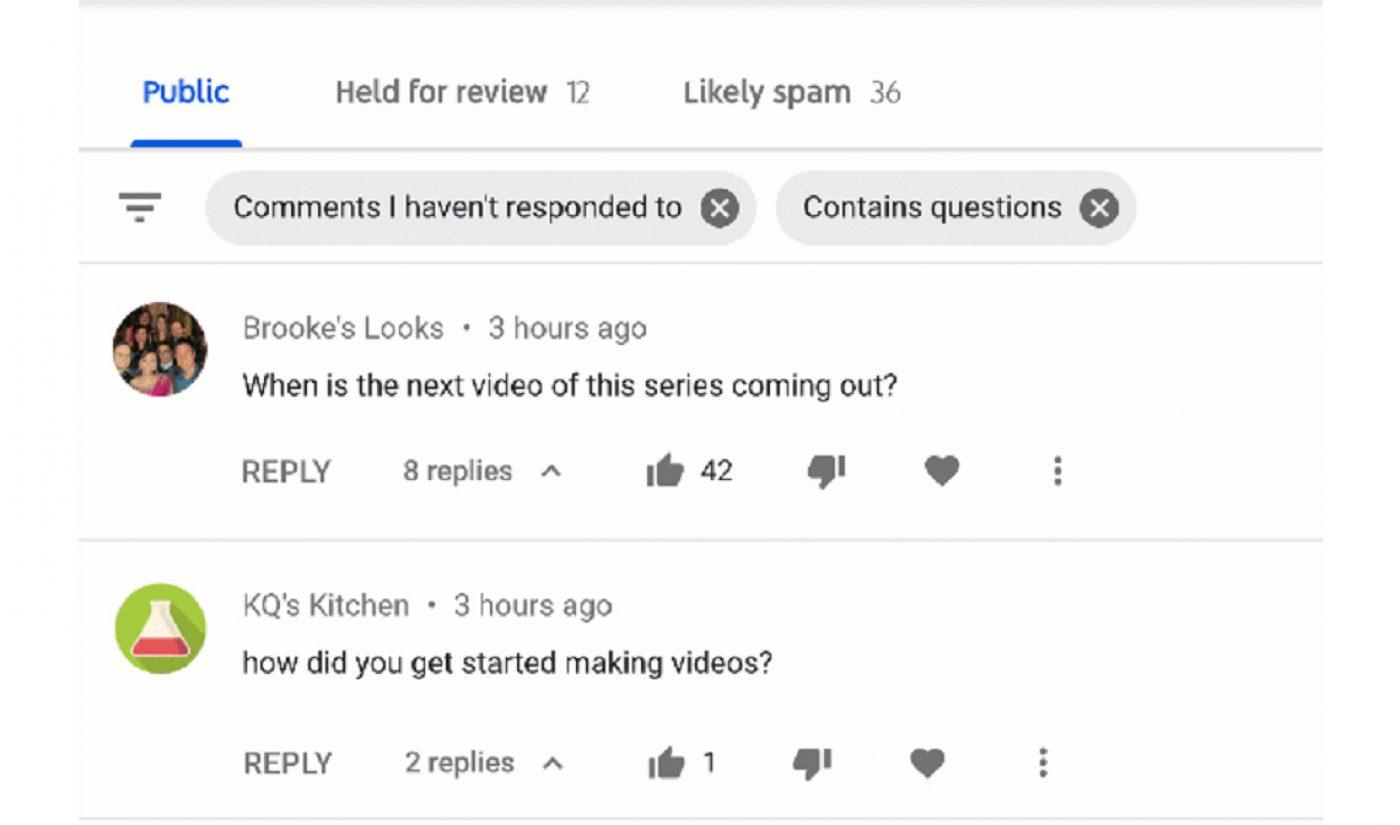
So, have you ever poured your heart into a YouTube comment, only to discover it vanished into thin air? It’s a bit frustrating, right? There are several common culprits that could be at play here. First off, YouTube’s algorithms are pretty finicky. If your comment includes specific words flagged as spam or violates community guidelines, it might get pulled before anyone even sees it. It’s like trying to sneak a cute cat video into a serious documentary—sometimes the platform just doesn’t vibe with it!
Another reason could simply be a glitch or a hiccup in the system. YouTube’s comment section can be a bit like a crowded subway during rush hour—sometimes things get jumbled up! If you were using a VPN or commenting from a restricted region, that could also play a role. And let’s not forget the dreaded possibility of your comment being hidden by the channel owner. It’s their channel, after all—they have the final say! Here are some common reasons your comments vanished:
- Marked as Spam: Contains filtered words or phrases.
- Community Guidelines Violation: Goes against platform rules.
- Technical Glitches: Temporary hiccups in the system.
- Channel Owner Settings: Comments may be hidden or filtered.
- Location Restrictions: VPN or country-specific limitations.
How to Check the Status of Your Comment on YouTube
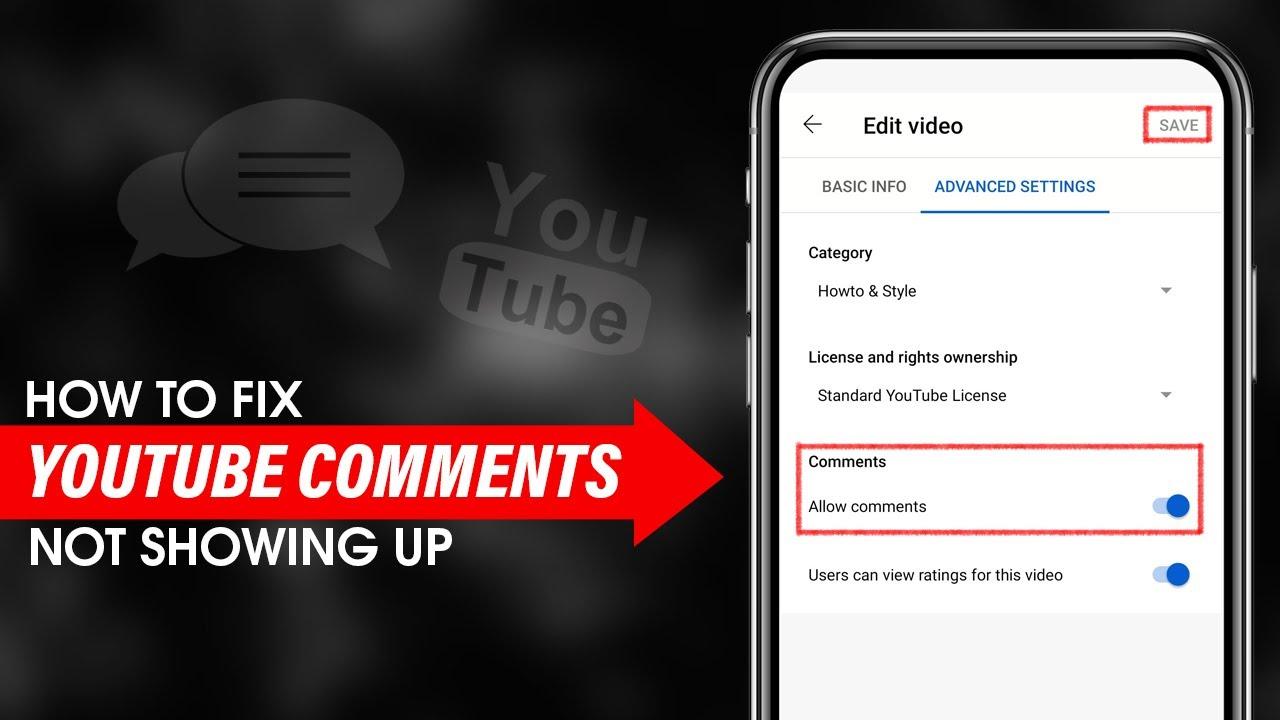
If you’ve ever poured your heart into a YouTube comment only to have it seemingly vanish into thin air, don’t worry—you’re not alone! Sometimes, even the keenest observers can miss where their comments went. To check the status of your contribution, simply navigate to your YouTube account. Head to the top right corner where your profile image lives and click on it. A drop-down menu will pop up, and from there, just select “Your Channel.” This will take you directly to your channel page, which reveals not only your uploaded videos but also the comments you’ve made. It’s like finding hidden treasures in your digital backyard!
Once you’re on your channel, look for the “About” tab—it’s usually nestled right next to your videos. Click on that, and scroll down just a smidge. What you’ll find is a section called “Comment History”. Click on it, and voilà! You’ll be greeted by a list of all your comments. If you discover that your comment’s MIA, it could be for a couple of reasons. Maybe it’s waiting for approval if the video’s owner has tight content controls. Or perhaps it didn’t quite pass the algorithm’s sniff test and was filtered out for some reason—like trying to sneak a puppy into a cat show. So, keep your chin up, and keep that conversation flowing; the YouTube comment section is always evolving!
Tips to Ensure Your Comments Stick Around for Good

When you’re eager to share your thoughts on YouTube, it’s a bummer to find your comment vanished into thin air. To make sure your comments have a fighting chance of sticking around, keep a couple of key things in mind. First off, stay respectful and friendly! YouTube’s moderation tools can be a bit finicky, and comments that come off as rude or offensive are more likely to be flagged and removed. Think of it like chatting at a party—nobody wants to hear the person who’s always causing drama!
Next, engage with the community. If your comment adds value, is relevant to the video, or sparks a genuine conversation, it increases the likelihood it’ll remain visible. So, consider these strategies:
| Strategy | Benefits |
|---|---|
| Use humor or wit | Makes your comment memorable and shareable |
| Ask questions | Encourages responses and interaction |
| Be concise | Easier for others to read and engage |
Wrapping Up
And there you have it! Navigating the sometimes murky waters of YouTube comments can feel like a bit of a digital treasure hunt, right? One minute you’re dropping a witty line or sharing your hot take, and the next, poof! It disappears. But now, armed with the tips and tricks we’ve shared, you’ll be ready to hunt down those elusive comments like a pro.
Remember, it’s not just you; countless others are riding the same rollercoaster of emotions when their words vanish. So take a deep breath, follow the steps outlined, and keep the conversation alive. After all, every comment contributes to the vibrant tapestry of the YouTube community. If you found this guide helpful, don’t hesitate to share it with your fellow YouTube adventurers. And who knows? Maybe your next comment could spark a whole new discussion! Keep commenting, keep engaging, and most importantly, keep enjoying the amazing content YouTube has to offer! Until next time, happy commenting! 🎉