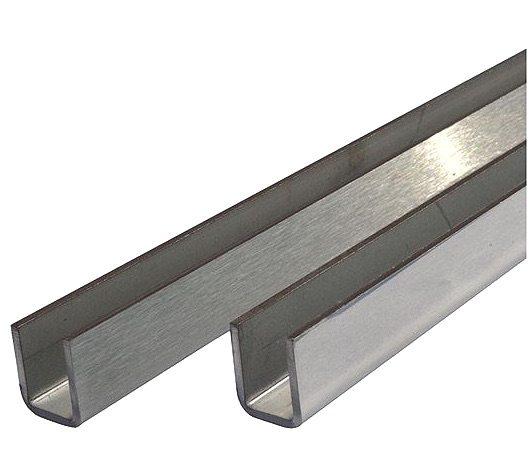Hey there, fellow YouTube wanderers! So, let’s set the scene: You’re scrolling through your favorite videos when—boom!—there it is. That one channel that just rubs you the wrong way, popping up in your recommended feed like an unwanted guest at your favorite party. Sound familiar? In a world where content is king, navigating the sea of channels can sometimes feel like trying to find a needle in a haystack. But fear not! This guide is here to arm you with friendly tips on how to silence the noise and reclaim your YouTube experience. Whether it’s those annoying clickbait titles that make you want to pull your hair out, or endless rants that leave you more frustrated than informed, we’ve got your back. Let’s dive into the art of blocking those pesky channels and transforming your YouTube journey into a more enjoyable and tailored experience. Ready to take control? Let’s get started!
Understanding the Noise: Identifying Channels That Distract and Irk
Let’s face it, not all YouTube content is created equal. Some channels can be downright annoying, churning out repetitive content or cluttering your feed with clickbait. It’s like trying to enjoy a stimulating conversation while someone’s blasting annoying music in the background. To keep your viewing experience enjoyable, first, it’s crucial to pinpoint those troublesome channels that add to the noise rather than enhance it. Ask yourself: what makes you cringe? Is it the overly long intros, the shouting, or just content that feels like repetitive nonsense? By recognizing specific elements that irk you, you can better curate your online environment. Here’s how to get started:
- Identify Patterns: Notice what types of videos you skip repeatedly.
- Check the Comments: Often, other viewers voice similar frustrations.
- Look for Clickbait Thumbnails: If it’s misleading, chances are, it’s not worth your time.
Remember, it’s your feed, your rules! If you’re sick of a particular creator’s antics, don’t hesitate to take action. One effective way of filtering out unwanted noise is by utilizing the “Block” or “Not Interested” features that YouTube graciously provides. Think of it like decluttering your closet; you weed out the clothes you never wear, so why not do the same with your digital space? By actively managing your subscriptions and utilizing these useful tools, you pave the way for a tailored viewing experience that resonates with your interests and preferences.
| Signs You Should Block | Why It Matters |
|---|---|
| Constantly Irrelevant Content | Wastes your viewing time. |
| Overly Sensational Titles | Leads to disappointment. |
| Excessive Ads | Interrupts your flow. |

Step-by-Step: How to Mute the Chaos and Take Control of Your Feed
Are you tired of scrolling through your YouTube feed only to be bombarded by content that just doesn’t tickle your fancy? You’re not alone! It’s like walking into a crowded party where everyone’s shouting, and you can’t find the one friend you actually want to talk to. Well, the good news is that you have the power to customize your feed so it reflects your personal taste. Start by clicking on those three dots next to the video you’re not interested in. It might seem minor, but this is your first step to reclaiming your digital space. Choose “Not interested” to signal to the algorithm that you’re ready to part ways with that content, and just like that, you’re already on your way to a more peaceful viewing experience.
But hold on, it gets better! If you’re dealing with a channel that’s consistently cluttering your feed, you can take things a step further by hitting that “Block” button. Yes, it’s as easy as pie! When you block a channel, you’re basically asking YouTube to keep that content away from you, like a polite friend who knows when to give you space. Plus, by adjusting your subscriptions, you also control who makes it to your front row. Here’s a quick overview of the options you can use:
| Action | Description |
|---|---|
| Not Interested | Hide specific videos from your feed. |
| Block Channel | Completely remove a channel’s content from your recommendations. |
| Edit Subscriptions | Unsubscribe from channels you no longer wish to see. |

Crafting Your Perfect Playlist: Curating Quality Content Over Quantity
If you’ve ever found yourself scrolling through endless videos on YouTube, you know how overwhelming it can be to sift through content that just doesn’t hit the mark. Instead of just piling up tons of channels and videos indiscriminately, think of curating your playlist like arranging a bouquet of flowers – you want each piece to complement the others beautifully. Focus on adding channels that spark joy, stimulate your mind, or maybe even teach you a thing or two. Quality over quantity is key. Consider what truly resonates with you and lets you feel engaged, rather than just filling space in your subscriptions list. Remember, it’s not about how many channels you follow but how much joy and value they bring to your viewing experience.
One great way to approach this is by setting aside a little time each week to dive into some fresh content. Explore new creators or revisit your favorites, but be selective! Ask yourself if each piece is adding something meaningful to your life. Here’s a quick list to help structure your playlist curation:
- What makes you laugh? Find channels that deliver humor relevant to you.
- What ignites your passion? Consider channels focusing on hobbies you love.
- What sways your opinions? Seek out channels offering diverse perspectives.
| Channel Type | Example | Why It Matters |
|---|---|---|
| Comedy | The Try Guys | Laughter boosts mood and offers stress relief. |
| Education | CrashCourse | Knowledge is power, and these channels fuel curiosity. |
| DIY | 5-Minute Crafts | Creativity sparks joy and boosts self-expression. |
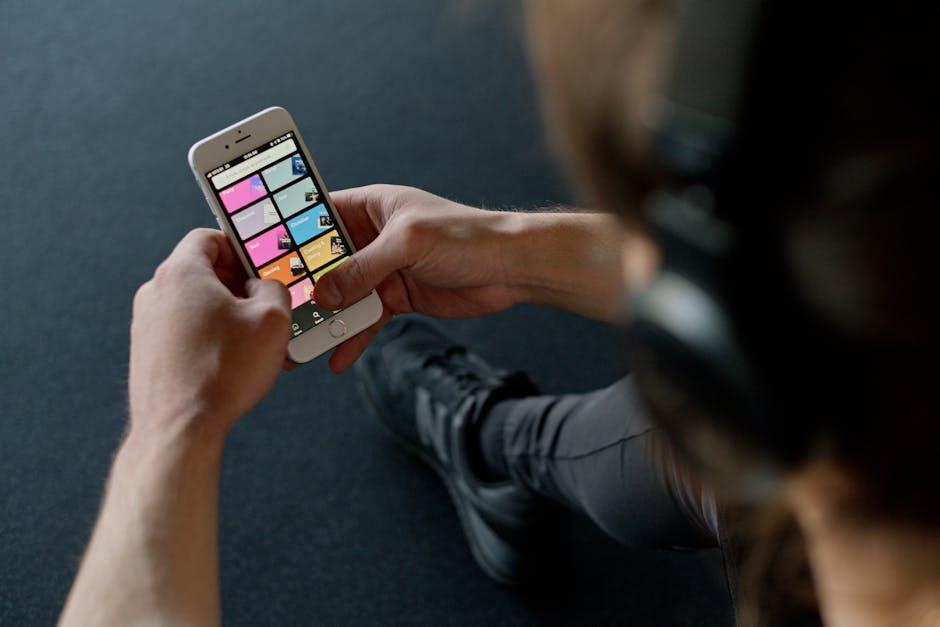
Embracing Peace: Tips for Maintaining a Tranquil YouTube Experience
We’ve all been there—plopped down on our couch after a long day, ready to dive into the latest videos that we love. But somehow, the experience can quickly spiral out of control with unwanted noise and endless distractions. To keep the vibes peaceful, consider taking a proactive approach. Silencing channels that clutter your feed is a great first step. Start by heading to your subscriptions, find those channels that consistently rain on your parade, and simply click “unsubscribe.” It feels a bit like decluttering your digital space—out with the junk, in with the gems! Why let algorithms dictate your viewing pleasure when you can tailor it yourself?
Another nifty trick involves utilizing YouTube’s “Not Interested” option. This handy feature allows you to flag videos and channels that just don’t vibe with you, steering the algorithm away from suggestions that don’t align with your interests. Remember, it’s all about curating a sanctuary that feels right for you. If you find a particular creator’s content too far off the mark, don’t hesitate to hit that block button. Filtering out negativity makes way for fulfilling content that resonates with your taste. Take control of your experience—it’s your YouTube journey, so make it serene and delightful!

In Retrospect
And there you have it, folks! You’ve journeyed through the ins and outs of silencing the noise on YouTube. By taking charge of your viewing experience, you’re not just curating content; you’re creating a little oasis of enjoyment in a sea of endless videos. Remember, it’s all about finding your groove and tuning out the distractions that don’t resonate with you.
So, next time you’re scrolling through your feed and feel the weight of an unwanted channel, don’t hesitate to put those blocks in place. After all, your time is precious, and you deserve to enjoy content that truly sparks joy—like finding that last slice of pizza in the fridge at midnight!
Whether it’s the latest trends or good ol’ cat videos, let your YouTube experience reflect your unique tastes. Now go forth and reclaim your screen! Happy watching, and may your subscriptions always be satisfying! 🎉