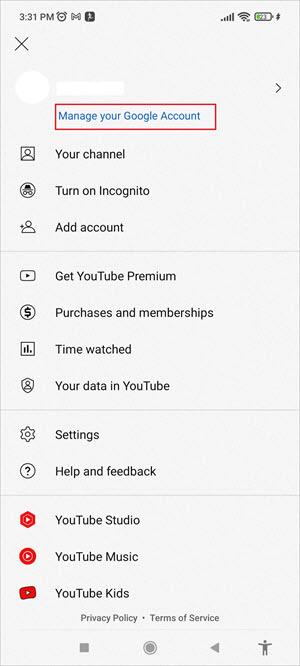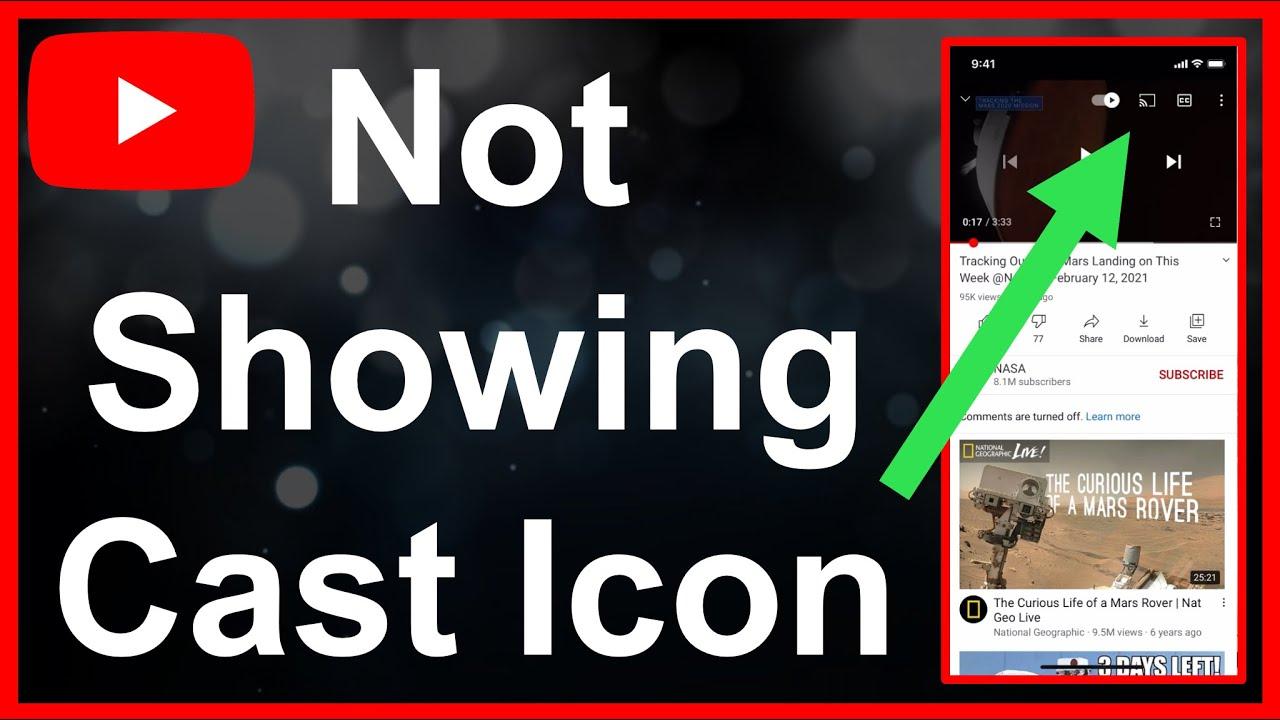Ready to say goodbye to YouTube? Whether you’re looking to declutter your digital life or just need a break from the endless scroll of cat videos, deleting your account isn’t as scary as it sounds. Picture it like cleaning out your closet; sometimes you’ve just got to make space for the things that truly matter. In this simple guide, we’ll walk you through the steps to bid adieu to your YouTube account without breaking a sweat. So, grab a cup of coffee, kick back, and let’s make this goodbye a breeze!
Understanding the Reasons for Your Farewell
When it comes to saying goodbye to your YouTube account, it’s crucial to dig deep and understand your motivations. Are you shifting your focus to other platforms? Maybe you’re tired of clutter and want a digital detox? Or perhaps you’ve found that your interests have totally shifted, and YouTube just doesn’t resonate with you anymore. Whatever the reason, acknowledging it can help ease the emotional weight that often accompanies saying farewell. After all, letting go can feel like a fresh start, akin to clearing out your closet—sometimes you just need to make space for what truly matters.
Another reason to consider is privacy. In an age where data is currency, you might feel like your personal space is compromised with platforms tracking every click. Deleting your account can be liberating, like finally tossing that old gym membership card that you never use. Think about it this way: every time you free yourself from digital footprints, you’re taking a step closer to reclaiming your autonomy. Plus, it gives you the chance to focus on real-life experiences instead of scrolling through endless videos. reflecting on your reasons can turn what seems like a loss into an empowering choice that sets the stage for new adventures.

Preparing for Departure: What Happens When You Delete Your Account
When you decide to pull the plug on your YouTube account, you’re not just hitting the delete button; you’re closing the door on a lot of things. First off, all your videos, comments, likes, and subscriptions will vanish into cyberspace. Imagine tossing out a treasure chest—once it’s gone, it’s gone for good! Your playlists will be wiped clean, and you’ll lose all the customization you’ve spent time on to make your channel feel like home. It’s like moving out of your favorite apartment with no chance of getting it back. So, if you’ve made up your mind, take a moment to reflect: Do you really want to say goodbye to your digital footprint?
Before you hit delete, it’s wise to consider a couple of things. Back up your content! If you’ve got videos you want to keep, download them. Also, think about whether you want to stop using YouTube altogether or just take a break. Sometimes a temporary pause can feel like hitting refresh rather than an ultimate farewell. It’s helpful to make a checklist to ensure you’ve accounted for everything, including:
- Backing up videos
- Notifying your subscribers (if you want)
- Considering if you want to delete or just deactivate

Step-by-Step Guide to Bidding Goodbye to Your YouTube Presence
Deciding to delete your YouTube account can feel like standing at the edge of a diving board, heart racing, wondering if you should take the leap. If you’ve made up your mind, here’s a straightforward path to follow. First, log in to your YouTube account and navigate to the Settings gear icon, usually found at the bottom left of the page. From there, head over to the Advanced settings, and brace yourself for the next step. Click on Delete channel—but don’t panic just yet! You’ll be presented with a list of options about what you’ll lose. It’s essential to go through them, similar to reading the fine print in a contract, so there are no surprises. Take a moment to back up any videos or comments you might want to save, as this is your last chance to retrieve those snippets of your digital self.
Once you are ready to move forward, it’s time to confirm your decision. You’ll see a verification prompt that feels like the final countdown. Ensure you check all the boxes explaining what will happen to your content, then hit that delete button. Just like that, you’ve cut those ties! Remember, once it’s gone, it’s gone—like a whisper in the wind. If you’re feeling nostalgic, reflect on your journey while deleting that account. Think of all the late nights editing videos, the comments that made you smile, and the friends you’ve made along the way. Embrace the next chapter, knowing that this goodbye paves the way for new adventures ahead!

Reclaiming Your Digital Life: What to Do After Deleting Your Account
So, you’ve taken the plunge and deleted your YouTube account—congrats! Now comes the part where you reclaim your digital life. Think of it like cleaning out your closet; you’re making room for new experiences and passions. Start by taking stock of your online presence. Consider what apps and platforms you still use and evaluate their impact on your mental space. Are there social media accounts that no longer serve you? It might be time to prune those as well. After all, every pixel you eliminate can open doors to something refreshing and new.
Next, it’s time to redirect your focus. Make a list of hobbies or interests you always wanted to explore but didn’t because of endless scrolling. Whether it’s painting, hiking, or diving into podcasts, there’s a whole world outside of that digital sphere. Embrace the offline, rekindle old friendships, or tap into those skills you’ve been meaning to sharpen. Here’s a simple checklist to get you started:
- Discover a New Hobby: Try something creative like pottery or writing.
- Reconnect with Friends: Plan a coffee date or a weekend adventure.
- Set Personal Goals: Use this time to learn a new language or set fitness targets.

Insights and Conclusions
And there you have it! Deleting your YouTube account doesn’t have to feel like a monumental task. Whether you’re looking to take a break from the digital world, dial back on distractions, or simply start fresh, knowing the steps should make the process a breeze. Just remember, it’s not a decision to take lightly—make sure you’re ready to bid adieu to all those cat videos and late-night rants. But hey, life’s all about making choices that serve you best, right? If you ever decide to come back, YouTube will be there, waiting with open arms. Until then, happy adventuring on whatever path you choose next! You’re in the driver’s seat now—drive safe!