Hey there, fellow content creators! So you’ve got your sights set on making some awesome videos, and now you’re wondering about the soundtrack to it all—specifically, about YouTube Music. Can you tap into those catchy tunes and add them to your epic clips? It’s a question many video makers ponder, and trust us, navigating the world of music rights can feel like trying to find a needle in a haystack! But don’t sweat it; we’re here to break it all down for you. In this article, we’ll dive into the nitty-gritty of using YouTube Music in your videos. We’ll explore what’s allowed, what’s not, and how to keep your creativity flowing without butting heads with copyright issues. So, grab a comfy seat and let’s unravel this musical mystery together!
Exploring YouTube Musics Licensing: What You Need to Know
When diving into the world of YouTube Music licensing, it’s crucial to understand that not all tunes are free for all. Imagine you’re throwing a birthday party, and your playlist is on point, featuring that popular song that everyone loves. Sure, it sets the mood, but if you’re filming the celebration for your vlog, using that track without permission can rain on your parade. YouTube has specific guidelines about what kind of music can be used in your videos, especially if you’re just getting started with content creation. Some songs offer a license that allows you to use them freely, but others come with restrictions that can lead to copyright strikes or even video removal. Here’s what you should keep in mind:
- Royalty-Free Tracks: These are your best friends! You can use them without paying royalties, but double-check the licenses.
- Creative Commons: Some tracks are available under Creative Commons licenses, but they might require attribution, so credit the artist!
- YouTube’s Own Library: YouTube provides a library of music that’s safe to use — no strings attached.
If you find yourself captured by a certain song that’s on YouTube Music, remember that it’s likely intended for personal enjoyment, not commercial ventures. Using music from YouTube Music without proper licensing can lead to your video being demonetized or even taken down. To save yourself from potential headaches, it’s always wise to reference YouTube’s policy on music usage and seek permission if needed. To sum it up in a neat table:
| Type of Music | Usage Rights |
|---|---|
| Royalty-Free | Free to use; check specific licenses. |
| Creative Commons | May require attribution; vary by license. |
| YouTube Library | Free; safe to use without worries. |
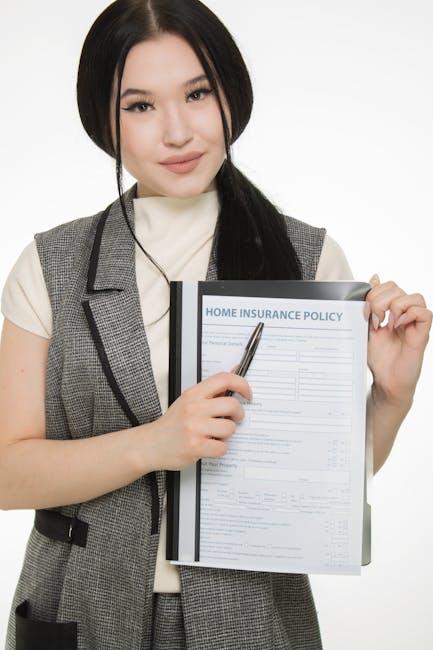
Navigating Copyright Claims: Staying in the Clear with Your Videos
When you’re creating videos, especially for platforms like YouTube, the world of copyright can feel as complicated as a maze without a map. It’s super tempting to use those catchy tunes from YouTube Music, but there’s a fine line to walk. Here’s the scoop: not all YouTube Music tracks are free to use. Some fall under strict licensing agreements, which means if you snag them for your own content without permission, you could find yourself in hot water. So, how can you enjoy the music without the hassle? Always check the terms associated with each track. If it’s marked for personal or commercial use, you’re golden, but if not, it’s better to steer clear. You know what they say: better safe than sorry!
So, what do you do if you want to enhance your video with music but don’t want to jeopardize your channel? Luckily, there are a few strategies to keep in mind:
- Use YouTube’s Audio Library: This is a treasure trove of free tracks that you can use in your videos without worry.
- Explore Royalty-Free Music: Websites like Epidemic Sound and Artlist provide a vast selection of tunes that won’t give you a copyright headache.
- Consider Licensing Music: If you’ve got a specific track in mind, think about purchasing a license. It’s an upfront cost, but it guarantees you can use the music legally.

Best Practices for Incorporating YouTube Music: Tips for Smooth Sailing
Incorporating music into your videos can elevate the entire experience and make it way more engaging. So, what’s the secret sauce for using YouTube Music seamlessly? First off, check those copyright restrictions—always a good idea! YouTube offers a wide range of tracks, but make sure you’re picking ones that are marked as royalty-free or licensed for your use. It’s like picking the right spice for a dish; too much can ruin it, but just enough can take it to the next level. And don’t forget to credit the artists when required; it’s a win-win since it shows respect and might even give your video an extra boost in visibility!
Also, consider the flow of your video. Music should enhance the visuals, not overshadow them. When you’re choosing your tracks, think about the mood you’re trying to set; upbeat tunes can energize a tutorial, while mellow sounds might suit a reflective piece. Optionally, create a playlist that has a variety of tracks so you’re never at a loss during editing. Here’s a quick cheat sheet to consider:
| Track Type | Best For |
|---|---|
| Upbeat music | How-to videos, vlogs |
| Calm instrumental | Travel videos, meditation content |
| Classic hits | Nostalgic themes, retro vlogs |

Creative Alternatives: Finding the Perfect Soundtrack for Your Content
When it comes to choosing the right music for your videos, the options can sometimes feel overwhelming. YouTube Music boasts a vast library of tracks that might just hit the right note for your content. But here’s the kicker: not every tune is fair game for your projects. You want your audience to vibe with your video, right? So, consider exploring royalty-free music platforms, which offer a plethora of choices without the headache of copyright issues. Here are some popular alternatives that are worth checking out:
- Artlist.io – Great for cinematic scores and indie vibes.
- Storyblocks – Offers a variety of sound effects and music tracks.
- PremiumBeat - Perfect for high-quality, exclusive tracks.
- Incompetech – A go-to for free music, all under Creative Commons.
Remember that every piece of content tells a story, and the soundtrack is just as crucial as the visuals. You’ve got to capture the emotion and tone that reflects the essence of your message. If you’re feeling adventurous, think about creating a playlist that aligns with the theme of your video. This not only amplifies your content but also engages viewers on a deeper level. To give you a clearer picture:
| Music Type | Best For |
|---|---|
| Upbeat Pop | Vlogs, Travel Videos |
| Cinematic Orchestral | Documentaries, Short Films |
| Chill Beats | Study, Relaxation Content |
| Electronic | Gaming, Tech Reviews |
Closing Remarks
And there you have it, folks! We’ve delved deep into the world of using YouTube Music in your videos, and hopefully, you’re walking away feeling a bit more enlightened—and let’s be honest, a little less anxious about copyright issues. Just remember, while YouTube Music does offer a treasure trove of tunes that can ramp up the vibe of your content, navigating the legal waters is key to ensuring you don’t sink your ship right before it sets sail.
So, as you craft your next masterpiece, keep those copyright guidelines close, get creative, and let the music flow! Whether your video is a heartfelt vlog, a slick tutorial, or a quirky skit, having the right soundtrack can elevate your project from good to great.
Thanks for sticking around for the lowdown! If you found this helpful, why not share it with a friend or pop back for more tips? Keep hustling, keep creating, and most importantly, keep the music alive in your projects! Catch you next time! 🎶✨



