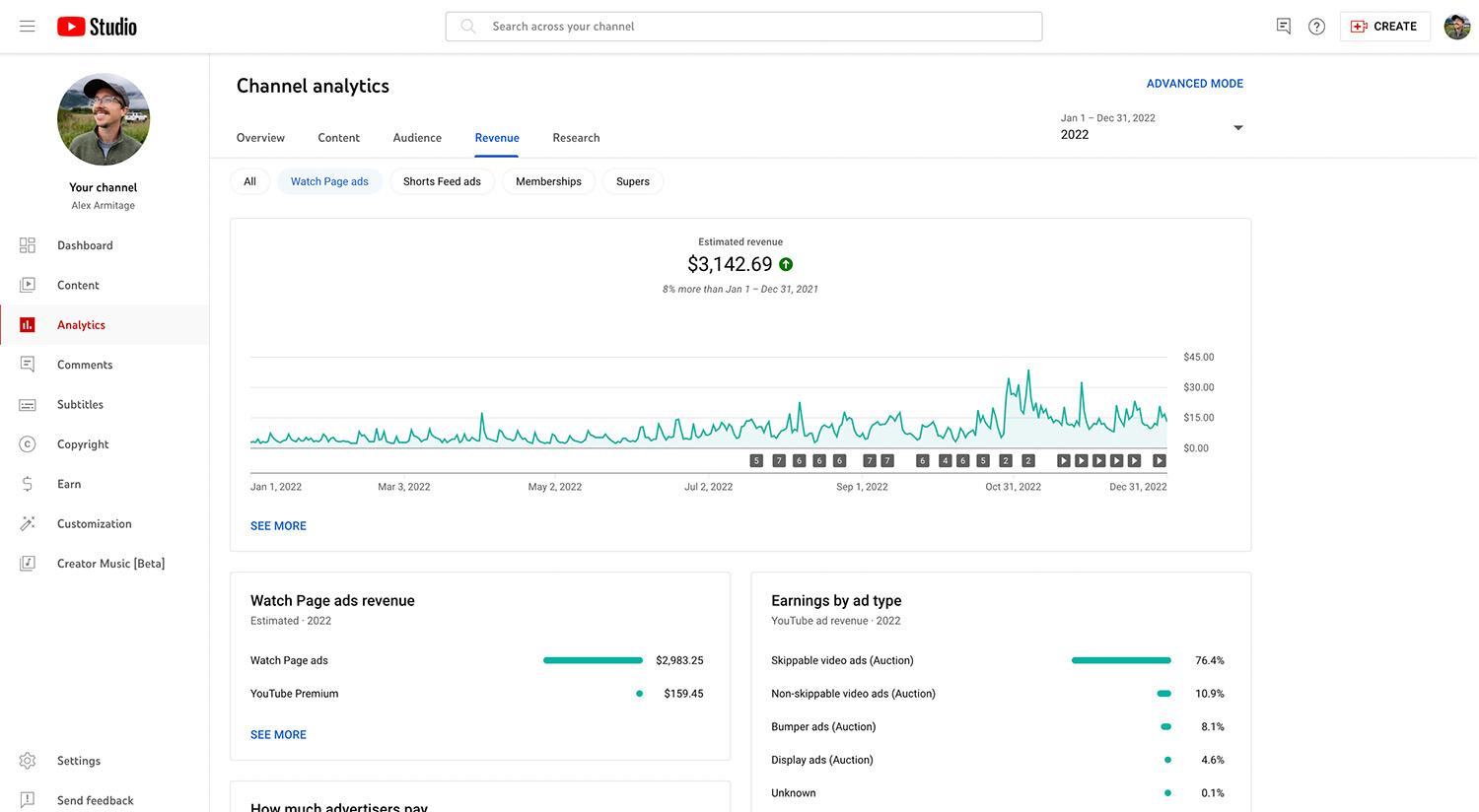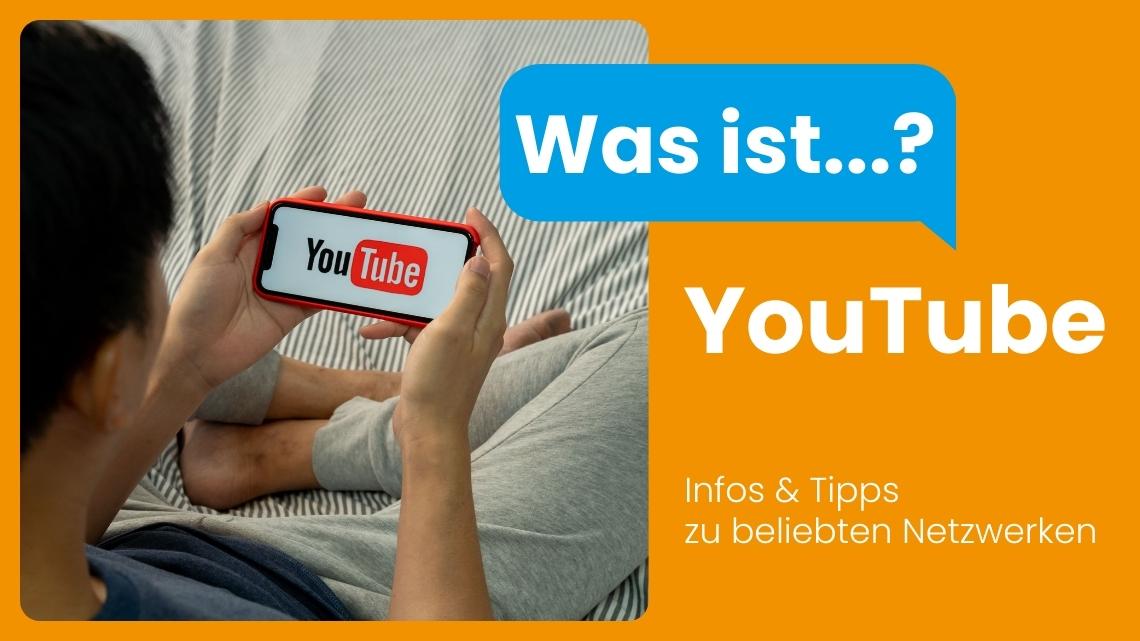Ready to dive into the exciting world of streaming on YouTube? If you’ve ever thought about going live but felt that pang of uncertainty, you’re not alone. Imagine it like jumping off the diving board for the first time—thrilling yet nerve-wracking! Whether you’re looking to showcase your gaming skills, share cooking tips, or connect with an audience who shares your passions, streaming can feel like a whole new adventure. But don’t worry; we’re here to guide you every step of the way! So, grab your favorite drink, get comfy, and let’s explore how to go live on YouTube like a pro. Trust me, by the end of this friendly guide, you’ll be ready to hit that “Go Live” button with confidence!
Understanding the YouTube Live Dashboard and Its Features
| Feature | Description |
|---|---|
| Stream Health | Real-time feedback on your stream’s performance, helping you troubleshoot issues on the fly. |
| Chat Section | Engage your audience with live chat, allowing instant interaction during your broadcast. |
| Stream Settings | Customize your stream with video quality, latency, and more for the best viewer experience. |
Navigating the YouTube Live Dashboard can feel like stepping into a control room of a spaceship—there’s a lot going on, but with a little practice, you’ll be blasting off in no time! Stream Health displays the nitty-gritty details about your broadcast, showing if everything’s operating smoothly or if you need to call in the rescue team. Don’t forget about the Chat Section; it’s your direct line to your viewers. Imagine having a lively party where everyone can mingle and throw questions at you—they can join in, share feedback, and keep the energy up right alongside your stream!
Managing your stream settings is like adjusting the dials on your favorite musical instrument. You can tweak the video quality, adjusting for clarity or performance depending on your internet speed, and choose your latency level for a quicker response from your audience. Each click puts you in the driver’s seat, personalizing the experience for both you and your viewers. So, don’t be shy about experimenting with these tools—each live stream is a chance to learn and grow, making your next broadcast that much better!
Setting the Stage: Equipment and Setup Tips for a Flawless Stream
First things first, gear up right! A solid setup can make or break your stream. Think of your equipment as tools in a Swiss Army knife—each tool has its place and purpose. For starters, snag a decent webcam and a microphone. Trust me, viewers appreciate a clear picture and crisp sound way more than you’d think. A popular choice is the Logitech C920 for video, paired with a Blue Yeti microphone for audio. Don’t forget to invest in good lighting, like a ring light or softboxes, so your face isn’t shrouded in shadows. Lastly, a reliable streaming software such as OBS Studio will give you the power to tweak your stream just how you like it.
Now let’s talk about your streaming space. Treat your background like a stage—keep it tidy and visually appealing. A clean backdrop can mean the difference between looking professional and appearing like you just rolled out of bed. Consider incorporating a few personal touches like plants or artwork, which can spark conversation with your viewers. Also, silence is golden. Try to stream in a space with minimal noise interruptions; think of it as creating a cozy little den where the outside world fades away. always test your stream before going live. It’s like giving your car a quick check before hitting the road—safer and smoother that way!
Engaging Your Audience: Chat Interaction and Community Building
When you go live, it’s not just about talking to a camera—it’s about creating a conversation. Your viewers want to feel like they’re part of the action, not just passive observers. You can enhance this chat interaction by actively engaging with your audience. Ask questions that spark excitement; throw in polls or quizzes to keep things lively. You might say, “What do you think about this game?” or “Which topic should we dive into next?” These little nudges bring your viewers closer and make them feel valued. Offer shout-outs or acknowledge comments during the stream; it’s like giving your audience a virtual high-five! Users love hearing their names and feeling recognized, which can turn a casual viewer into a dedicated fan.
Building a community is also key in cultivating a loyal following. Think of your streaming space as a cozy, welcoming coffee shop where folks come not just for the content but for the vibes. Encourage viewers to connect with each other, too—whether that’s through dedicated social media groups or in the chat itself. Setting a friendly atmosphere with clear guidelines helps foster respectful interaction. You might find it helpful to create regular segments, like “Fan Features” where you showcase viewer contributions. This not only keeps your content fresh but also gives your audience a stake in the show. Ultimately, a lively chat and strong community can transform your livestreams from a simple show into an engaging experience that keeps people coming back for more.

Post-Stream Strategies: Analyzing Data and Keeping the Momentum Going
After wrapping up your live stream, it’s time to roll up your sleeves and dive into the treasure trove of data that awaits you. Analyzing this info can feel like piecing together a mystery, but it’s crucial for figuring out what clicked with your audience. Start by checking out your view counts, chat engagement, and audience retention rates. These metrics are your guiding stars, showing you what segments of your stream resonated best. Did a particular moment spark an avalanche of comments? Was there a sudden dip in viewers during a certain part? Unearthing these insights will help you tailor future content. Consider using tools like YouTube Analytics or third-party software to track these metrics efficiently, because there’s nothing worse than flying blind!
Now, let’s keep that momentum going! Once the stream’s over, it’s not the time to hit the brakes; it’s where the real fun begins. Engage with your viewers by posting highlights, snippets, or behind-the-scenes content on your social platforms. Think of it as tossing a little bait back into the water. It could include funniest moments, fan shoutouts, or even polls to gauge what they enjoyed most. This can foster a stronger connection with your audience, making them feel valued and keeping them excited for your next live session. Here’s a simple table to outline a few post-stream engagement ideas:
| Engagement Strategy | Description |
|---|---|
| Highlight Clips | Share short clips that showcase the best parts of your stream. |
| Social Media Polls | Ask viewers what they want to see in future streams. |
| Fan Q&A | Host a session where you address viewer questions from the stream. |

In Conclusion
Alright, folks! As we wrap up this guide on going live on YouTube, remember that the magic happens when you hit that “go live” button. It’s not just about broadcasting; it’s about connecting and engaging with your audience in real-time. Just think of it as hosting a virtual hangout, where your viewers get to experience the real you, unfiltered and raw.
So, whether you’re diving into gaming, doing a cooking demo, or sharing your latest adventure, bring your personality to the forefront. Embrace the quirks, laugh off the hiccups, and don’t forget to interact with your viewers — they’re there for the journey with you!
With a sprinkle of creativity, some decent planning, and a dash of spontaneity, your streaming experience will not just be a broadcast, but a community. So grab your gear, find your niche, and let the world see what you’re passionate about. Go live, have fun, and let your unique voice shine! Happy streaming!