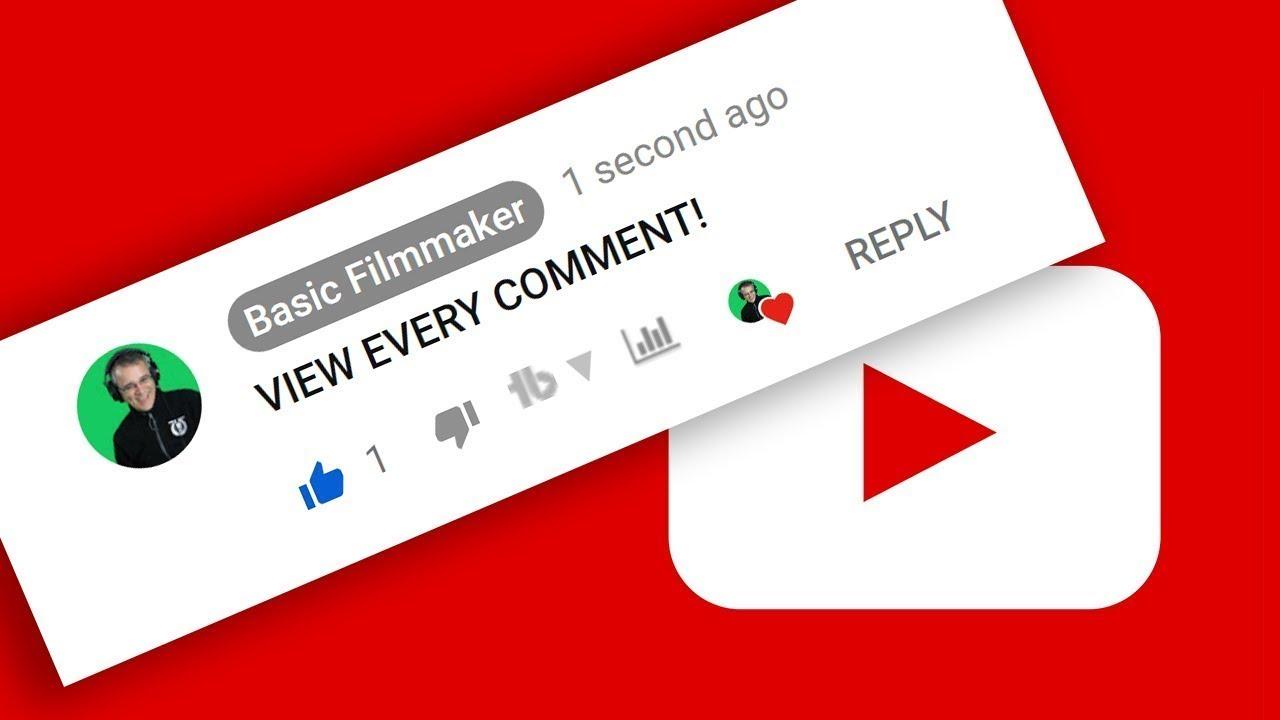Ready to dive into the electrifying world of live streaming on YouTube? Whether you’re looking to showcase your gaming skills, share cooking tips, or just hang out with friends, going live is easier than pie. It’s like having your own stage where the audience can interact with you in real-time, adding a sprinkle of spontaneity to your content. Sounds fun, right? With just a few simple steps, you can step out of the shadows and light up the virtual stage. So grab your camera, get comfy, and let’s break it down together in this fun, easy guide to going live on YouTube!
Kickstart Your Stream: Choosing the Right Gear and Setup
Getting started with streaming can feel like trying to build a spaceship with a rubber band and duct tape—overwhelming, right? But with the right gear and setup, you’ll be blasting off into the YouTube cosmos in no time! First off, let’s talk about the essentials. You’ll need a solid camera to capture your beautiful face; something like a DSLR or a good webcam works wonders. Don’t skimp on audio quality—nobody wants to hear you sounding like you’re shouting from the bottom of a well! A decent USB microphone can make all the difference in how engaging your stream is. And let’s not forget about lighting; softbox lights or ring lights can turn you from a shadowy figure into a streaming superstar.
Now that you’ve got the basic gear, think about your streaming environment. You want a sweet spot that looks good without too much clutter. A clean, visually appealing background can draw viewers in, while a little personality, like cool posters or gaming gear, adds that extra flair. Also, consider creating a streaming setup that’s comfortable. A good chair and an ergonomic desk can keep you from feeling like you’ve run a marathon after just one stream. To give you a better grasp, here’s a quick glance at some recommended setups:
| Gear | Description |
|---|---|
| Camera | HD Webcam or DSLR to capture quality video. |
| Microphone | USB Mic for clear audio. |
| Lighting | Softbox or Ring lights to brighten your space. |
| Computer | A reliable computer with good processing speed. |
| Streaming Software | OBS or Streamlabs for easy management. |

Lights, Camera, Action: Mastering YouTube’s Live Stream Features
Going live on YouTube is like throwing a party—just with a global guest list! Once you’re set to stream, delve into the platform’s impressive features that can elevate your live event from ordinary to spectacular. Don’t forget the essentials: a solid internet connection, good lighting, and captivating visuals! But beyond these basics, you can leverage interactive elements to engage your audience. Have you tried polls? They’re a fantastic way to not only keep viewers involved but also gather instant feedback. Plus, integrating live chat can spark real-time conversations, making your audience feel like part of the action.
Now, let’s talk stream health. It’s crucial to keep an eye on those pesky metrics to ensure everything runs smoothly. Use tools like the Stream Health Dashboard to monitor your performance—this is where you can check for glitches and lagging issues while live. Consider creating a simple table to track key stats:
| Metric | What to Watch For |
|---|---|
| Viewer Count | Keep an eye on the numbers to gauge popularity. |
| Latency | Ensure minimal delay between your broadcast and viewer responses. |
| Engagement Rate | Monitor chat activity and interactions during the stream. |
By mastering these features, you’re not just another talking head on a screen; you’re an engaging host who knows how to create an unforgettable experience. Remember, the more you engage, the more your viewers will stick around to be part of the exciting ride!

Engage and Entertain: Building an Interactive Audience Experience
Creating an interactive audience experience while going live on YouTube isn’t just about hitting “Go Live” and hoping for the best. It’s more like throwing a party—you want your viewers to feel welcomed and engaged. Start by warming up the crowd! Use fun icebreakers or polls to get everyone involved right off the bat. Maybe ask them what their favorite movie is or what they’d like to see you do during the stream. It’s all about sparking that connection. And don’t forget to read the live chat! Responding to comments in real-time makes your audience feel valued and keeps the energy flowing. Plus, who doesn’t like seeing their name pop up on screen when you acknowledge them?
The secret sauce to an entertaining live stream is keeping the momentum going. Think of it like a rollercoaster—there should be thrilling highs and unexpected twists. Integrate games or challenges where viewers can participate. You could throw in a quick trivia segment related to your channel’s niche or a fun Q&A session. Keep those energy levels high and the conversation rolling with interactive features like emoji reactions or chat room emojis. Remember, you’re not just broadcasting; you’re performing! By creating a lively atmosphere, you not only hold their attention but also build a community that can’t wait to come back for more.

Post-Stream Playbook: Nurturing Your Community and Analyzing Your Performance
After going live, it’s not just about turning off the camera and calling it a day. This is where your true work begins—cultivating the community that tuned in. Engagement is key! Start by analyzing the chat during your stream. Take notes on recurring questions or comments, and follow up with your audience after the stream ends. Consider hosting a Q&A session on your community tab or through your social media platforms to answer those burning questions. Also, don’t forget to acknowledge and thank your regular viewers. A simple shout-out or personalized message can go a long way in making them feel valued.
Now, let’s dive into performance analysis. Look at your stream’s analytics like a detective solving a mystery. Pay attention to metrics such as viewer retention, peak concurrent viewers, and engagement rates. This data is gold! Create a table that breaks down your findings to visualize what worked and what didn’t. For instance, you might notice that engagement peaks during certain segments of your stream, signaling that you should incorporate more of that content in the future. By dissecting the numbers and creating a plan, you’re not just streaming; you’re building a roadmap to improve each time you hit that “Go Live” button.
| Metric | Observation | Action Plan |
|---|---|---|
| Viewer Retention | High during gameplay sections | Incorporate more live gameplay |
| Peak Viewers | Mid-stream Q&A | Schedule regular Q&A sessions |
| Engagement Rate | Low during long monologues | Shorten talking segments |

Key Takeaways
And there you have it! You’re well-equipped to dive headfirst into the exhilarating world of going live on YouTube. Remember, the beauty of live streaming lies in its spontaneity; every broadcast is a chance to connect with your audience in real time, share your passion, and create unforgettable moments. So, don’t overthink it—grab that camera, hit that “Go Live” button, and let your authentic self shine!
Whether you’re sharing your favorite recipe, chatting about the latest video games, or showcasing your art, the possibilities are endless. Embrace the journey, learn from each session, and most importantly, have fun! Who knows, your next live stream could just be the one that lights the fire for your growing community. Now, what are you waiting for? It’s time to hit the airwaves and let the world see what you’re made of! Happy streaming!