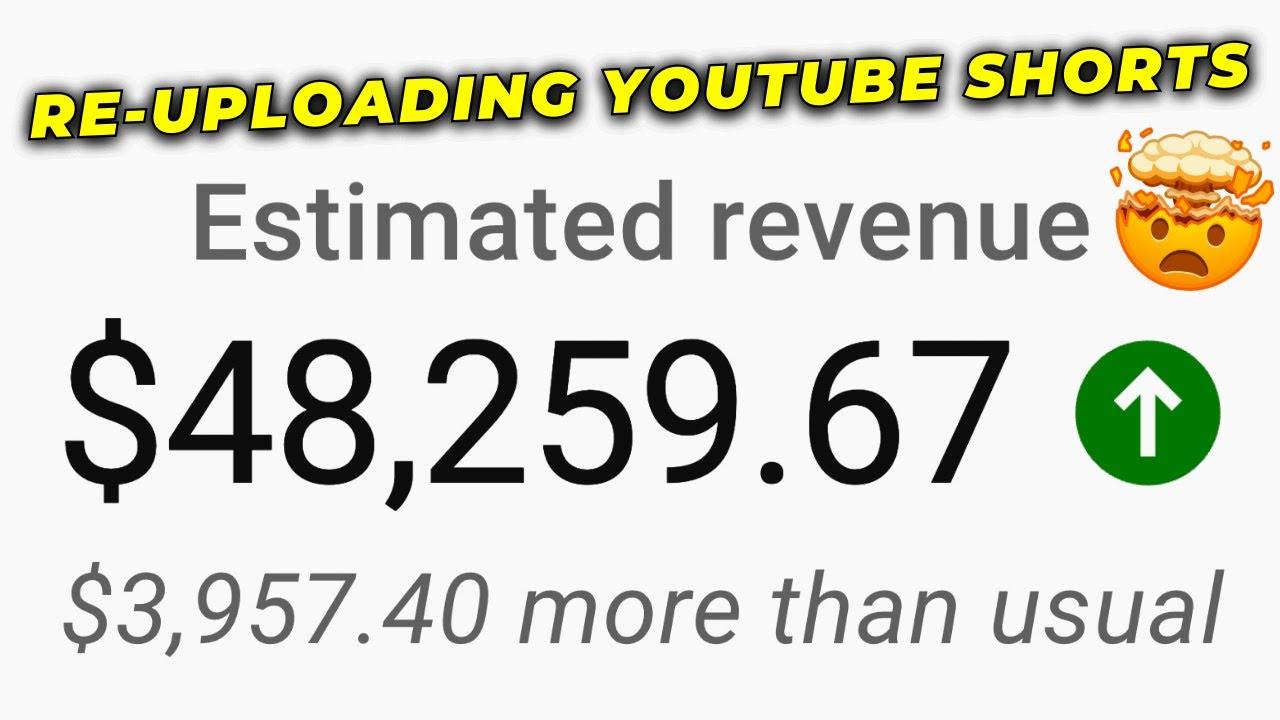Hey there, fellow YouTube enthusiasts! Ever found yourself in a digital conundrum, pondering whether you can reupload a video to the same link? You’re not alone! This question seems to pop up more often than that catchy tune you can’t get out of your head. Picture this: you’ve spent hours perfecting your video masterpiece, only to realize you’d like to tweak it just a bit. But wait—does that mean you have to scramble for a new link? Let’s dive into the nitty-gritty and unravel the mystery of YouTube’s upload policies. Whether you’re a seasoned creator or just dipping your toes into the vast ocean of video sharing, understanding the ins and outs of reuploads is key. So, grab your favorite drink, and let’s explore what happens when the ‘reupload’ button meets that familiar URL!
Exploring the Concept of Reuploading: Can You Resubmit to the Same YouTube Link?
When it comes to YouTube, many creators find themselves pondering the idea of reuploading their content. You might wonder, is it really possible to submit a video to the exact same link? Well, the short answer is – not quite. YouTube doesn’t allow you to directly replace a video while keeping the original URL intact. Once you’ve uploaded a video, that specific link is locked in with the original content. It’s like trying to pour new wine into an old bottle; the old bottle’s presence remains, but your new blend can’t change its shape. Instead, if you want to freshen things up, you’ll need to upload a brand new video, which naturally gets a new link.
However, fear not! There are ways you can still keep your audience connected with your updated content. Here are a few strategies you might consider:
- Update Your Description: Add a note in the description of your original video, linking to the new upload.
- Use End Screens: Direct viewers to the new video using YouTube’s end screen feature.
- Pin a Comment: Leave a pinned comment on the original video directing people to the new link.
This way, even though you can’t reuse the same URL, you can effectively guide your audience to discover your most recent work without missing a beat.
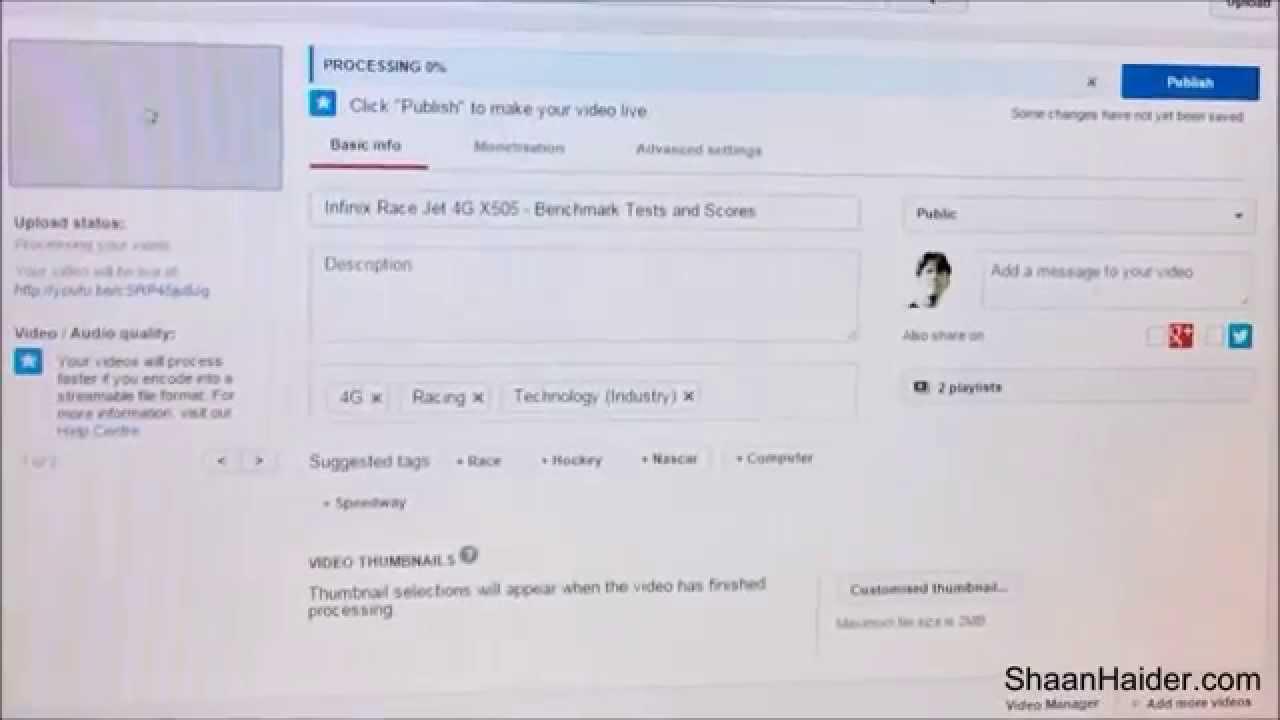
The Technicalities Behind YouTube’s Uploading Process: What You Need to Know
If you’re wondering whether you can re-upload a YouTube video to the same link, the technical nitty-gritty can seem a bit complex at first glance. Once you’ve uploaded a video to YouTube, it gets an assigned URL that serves as its permanent home on the platform. Unfortunately, YouTube doesn’t allow you to change the content of that URL by re-uploading a new video to it. Think of it this way: it’s like having a favorite song on repeat; you can listen to it over and over, but you can’t just switch it out with a different track and expect it to play from the same spot. Instead, your best bet is to upload a new video and share that fresh link while making the most of your subscribers’ attention.
However, all hope isn’t lost if you’re trying to refresh your content. You can opt for a few clever alternatives that keep you within YouTube’s guidelines. Here are some options you might consider:
- Editing the Existing Video: You can tweak your original video directly, add effects, or insert new sections. This way, the same link will lead to updated content.
- Creating a New Version: Produce a brand new video that complements or enhances the original. This gives you a fresh URL while still tying back to the initial concept.
- Using Playlists: Curate your original video alongside new footage in a playlist, making it easy for viewers to find related content on the same theme.
Don’t forget, engagement is key! Promote the new content effectively, and keep your audience looped in on any changes. With a little creativity and some savvy promotion, you can keep your channel buzzing even without re-uploading to the same link.
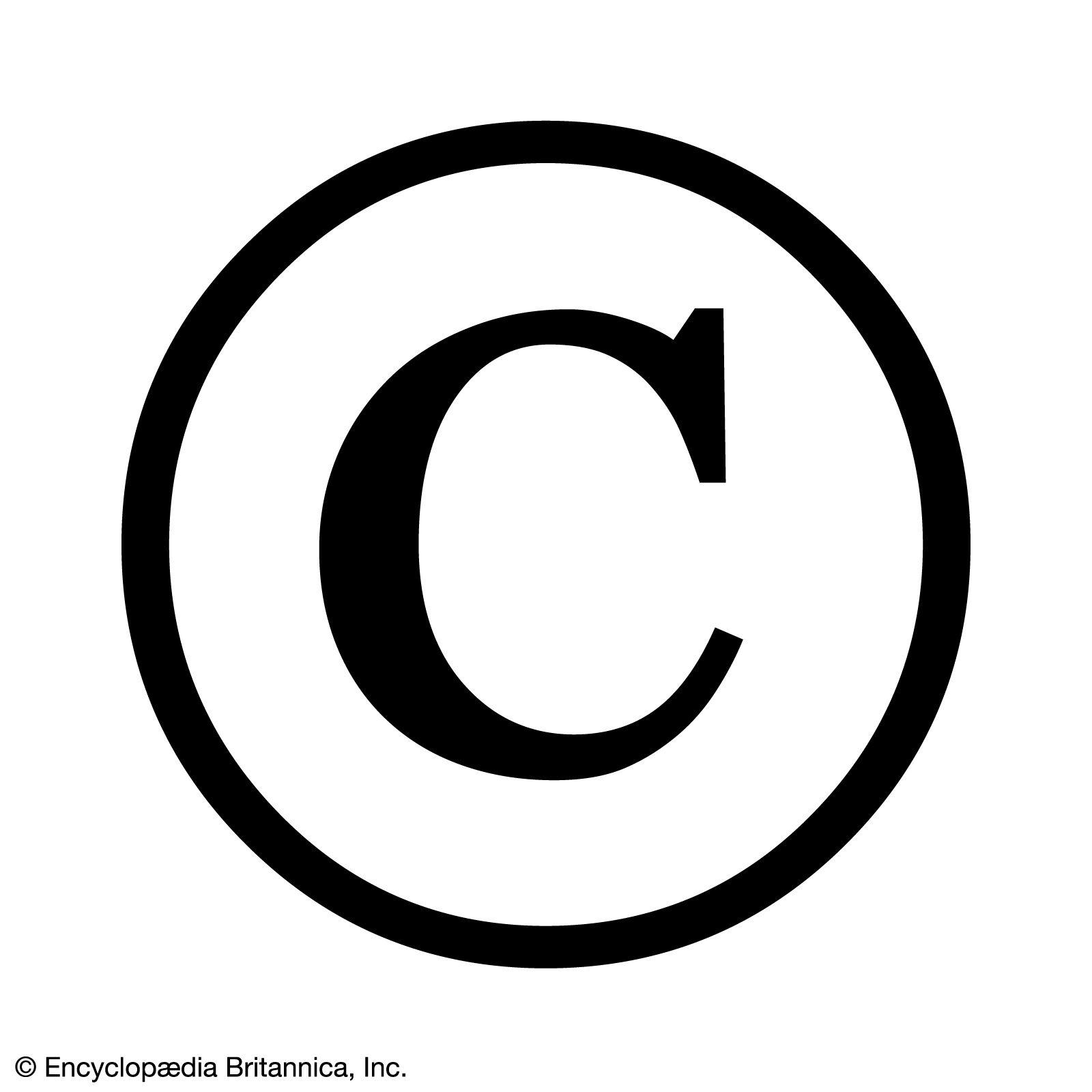
Navigating Copyright and Content Guidelines: Will Reuploading Get You in Trouble?
When it comes to reuploading YouTube videos, it’s like walking a tightrope in the world of copyright. Resharing someone else’s work without permission can land you in hot water faster than you can say “Content ID.” YouTube uses a robust copyright system that helps creators protect their intellectual property. This means that if you decide to reupload a video, you could be risking a takedown notice, or worse, a strike against your account. It’s essential to know that even if you think the content is fair game, the original creator might not agree! Think about it this way: If someone took a piece of your art and claimed it as theirs, how would you feel? The same principle applies in the digital world.
In many cases, obtaining explicit permission from the original creator can save you a ton of trouble. It’s like asking to borrow your friend’s favorite book instead of just swiping it off their shelf! You might also want to look into Creative Commons licenses, which can sometimes offer a pathway to share content legally. Always consider the potential consequences before hitting that “upload” button. Here’s a simple comparison of what could happen based on how you approach this issue:
| Action Taken | Potential Outcome |
|---|---|
| Reupload Without Permission | Takedown notice or copyright strike |
| Ask for Permission | Possibly gain a new partnership! |
| Use Creative Commons Licensed Content | Legal use with attribution |

Best Practices for Enhanced Engagement: Crafting Your Video Strategy After a Reupload
After deciding to reupload your video, it’s crucial to think strategically about how to enhance viewer engagement. Start by evaluating your previous content: What worked and what didn’t? Perhaps certain segments had viewers glued while others lost their interest. This insight is your goldmine! Utilize eye-catching thumbnails and compelling titles to grab attention right from the start. Moreover, consider incorporating interactive elements like polls or questions to create a conversation. Engaging with your audience in the comments section is also vital; don’t just post and ghost! Your viewers want to feel heard and appreciated, so make sure you’re responding to their feedback.
Another key aspect is to promote your newly reuploaded video across multiple platforms. Don’t just rely on YouTube’s algorithm — share snippets on social media, create a teaser for your email list, or even leverage collaborations to get the word out. Consider doing a cross-promotion campaign, highlighting what’s new and improved about this video. A strategic release will build anticipation, energizing your existing followers and attracting new ones. Here’s a simple table to keep track of where and how you plan to promote:
| Platform | Content Type | Scheduled Date |
|---|---|---|
| Story Teaser | Day Before Launch | |
| Thread Discussion | Launch Day | |
| Live Q&A | Two Days After Launch |
To Conclude
And there you have it! The question of whether you can reupload a YouTube video to the same link is a bit like trying to bake a cake—sometimes it rises, and sometimes it doesn’t. While the platform has its quirks and rules that might feel restrictive, it’s essential to remember the creative journey that each upload entails.
Whether you’re considering a strategic edit to improve your content or thinking of starting fresh with a whole new link, just remember, every video is an opportunity to connect, engage, and entertain. So, don’t be discouraged! Embrace the learning curve and the potential for growth. With a little creativity and strategy, you’ll find ways to showcase your unique voice and keep your audience coming back for more.
If you have any tips, tricks, or experiences about this, drop a comment below! We’d love to hear your thoughts. Until next time, keep creating, keep sharing, and always keep it real!