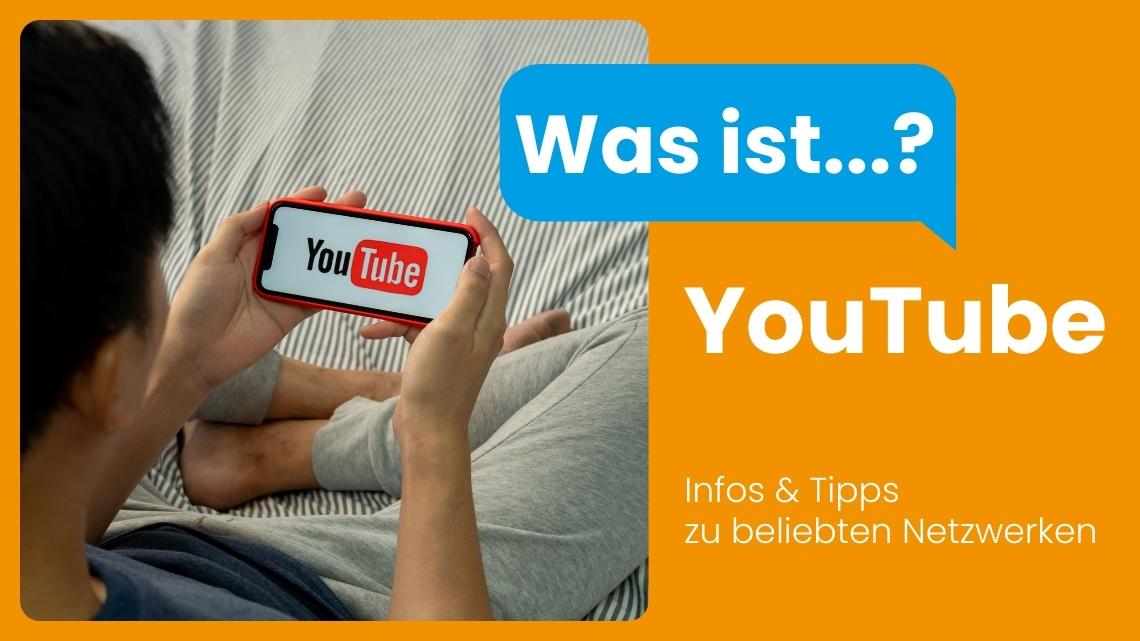Imagine this: You’ve got a passion for music, captivating discussions, or intriguing stories, and you want to share them with the world—24/7, no less! Sounds ambitious, right? But guess what? Launching your own YouTube radio stream isn’t as daunting as it seems. In fact, with just a few clicks, some creativity, and the right tools, you can be streaming live to your audience in mere minutes. Whether you’re aiming to promote underground artists, host a talk show, or simply share your favorite tunes around the clock, this guide will walk you through the essentials to transform your idea into reality. Ready to hit the airwaves? Let’s dive in!
Unleashing Your Creativity: Setting Up Your Own YouTube Radio Stream
So, you’re ready to sprinkle some magic and create your very own YouTube radio stream? Buckle up! First things first, you need to set up your channel. Go to YouTube, create a new channel (if you don’t have one already), and think of a catchy name that reflects the vibe you’re going for. The aesthetic matters, so design eye-catching logos and banners using tools like Canva. Next, pick your niche. Are you diving into music, interviews, or perhaps a talk show format? Keep your genre in mind – this is gonna help you attract the right crowd.
Now, let’s talk about the gear you’ll need to get your stream rolling. Here’s a quick list to get you started:
- Microphone: Invest in a good quality mic for clear audio.
- Streaming Software: OBS or Streamlabs is great for beginners.
- Graphics: Custom overlays and visuals to jazz up your stream.
- Playlist: Curate a playlist that’ll keep your listeners coming back for more.
Once you have all this in place, it’s time to set up your streaming schedule. Consistency is key, so whip up a simple table to outline your programming. Here’s a mini example to give you a head start:
| Day | Show | Time |
|---|---|---|
| Monday | Music Mondays | 6 PM EST |
| Wednesday | Interview Hour | 7 PM EST |
| Friday | Funky Friday Mix | 8 PM EST |
Put this plan into motion, and watch your creativity come to life!

The Essentials: Gear and Software to Elevate Your Broadcasting Game
When diving into the world of online broadcasting, having the right gear and software is like finding the perfect pair of running shoes before a marathon. You’ll want high-quality microphones to ensure your voice comes through crisp and clear, because no one wants to listen to a muted conversation. Consider investing in headphones that block out distractions, making it easier to focus on your stream. A reliable audio interface is essential—it acts like the bridge between your microphone and your computer, giving you control over your sound levels. With the right setup, your listeners won’t just hear your content; they’ll feel it.
On the software side, streamlining your broadcasting process is where the magic happens. A robust streaming platform like OBS Studio offers flexibility and control over your stream’s output, allowing you to mix audio sources seamlessly. Combine that with music automation tools like SAM Broadcaster or Radio.co to manage your playlist effortlessly. Also, don’t forget about visuals; incorporating software to create eye-catching overlays can turn a standard stream into a professional-looking broadcast. Below is a quick table to help you visualize your essential gear and software:
| Gear/Software | Purpose |
|---|---|
| USB Microphone | Clear audio capture |
| Audio Interface | Sound level control |
| OBS Studio | Live streaming management |
| Music Automation Tool | Playlist management |

Crafting Your Sound: Curating Playlists that Captivate and Engage
Creating a captivating playlist is much like painting a vibrant picture. You want the right colors—sounds, beats, and melodies—to blend seamlessly, evoking emotion and keeping your listeners engaged. Think about your audience as a group of friends gathered around a fire, sharing stories. You wouldn’t want the same old tale repeated; instead, mix in some favorite hits, underrated gems, and a dash of experimental vibes. This blend not only gets the good times rolling but also sparks conversations. Focus on a few essential tips:
- Dive into themes: Whether it’s chill vibes for a lazy Sunday or upbeat tracks for a workout, tailor your playlist to set an atmosphere.
- Mix genres: Don’t box yourself in—explore different styles. A little indie with a touch of hip-hop? Yes, please!
- Keep it fresh: Regularly updating your playlist keeps your sound dynamic and prevents stagnation.
Using tools like YouTube, you can craft these playlists with ease. Consider organizing your selections into categories to enhance accessibility and enjoyment. A neat, tidy playlist strikes a balance between spontaneity and organization, ensuring your stream feels like a journey rather than a random collection of tracks. Below is a simple table to illustrate how you might organize your playlist:
| Category | Example Tracks | Notes |
|---|---|---|
| Chill | “Weightless” by Marconi Union | great for relaxation |
| Workout | “Can’t Stop the Feeling!” by Justin Timberlake | high energy, motivational |
| Throwback | “Billie Jean” by Michael Jackson | nostalgic vibes |

Promoting Your Station: Strategies to Grow Your Listener Base Fast
If you’re looking to escalate your audience quickly, get ready to roll up those sleeves! Social media is your best buddy here. Think about it: platforms like Instagram, Twitter, and Facebook can create a buzz that spreads faster than wildfire. Share snippets of your shows, behind-the-scenes peeks, or even engaging polls to spark interest. Don’t forget about collaborating with other creators in your niche. It’s like throwing a potluck—everyone brings something to the table, and both your audiences get to share in the feast. The more connections you build, the wider your reach becomes!
Another secret weapon is engagement with your listeners. Open those channels and start meaningful conversations. Host Q&A sessions or let listeners suggest topics; involvement breeds loyalty. And speaking of loyalty, consider creating a reward system: shoutouts, exclusive content, or even merchandise for regular patrons. All these little things can create a community vibe that turns casual listeners into die-hard fans. So, don’t just be a voice in their speakers—be a part of their lives!

Key Takeaways
And there you have it! Launching your own 24/7 YouTube radio stream is like setting up your personal radio station in the comfort of your own home. It’s quick, it’s easy, and it’s downright fun! Imagine curating playlists that resonate with your vibe, sharing your favorite tunes with an audience that’s just as passionate as you are. You’ve got the tools, the tips, and now the confidence to turn that dream into a reality.
So, grab that microphone, hit the record button, and let your creativity flow! Whether you’re spinning the latest hits or sharing nostalgic classics, remember that your unique flavor is what will make your stream stand out. Don’t forget to engage with your listeners, gather feedback, and refine your content as you go.
So, what are you waiting for? Dive in, experiment, and watch your community grow. The world is eager to hear what you have to say—and sing! Get streaming and let the good times roll! 🎶