Hey there, fellow creators! If you’ve ever found yourself staring at a blank screen, scratching your head over the elusive perfect community caption for your YouTube videos, you’re definitely not alone. In the fast-paced world of online content, mastering community captions can feel like trying to solve a Rubik’s cube blindfolded! But don’t worry—I’m here to take the mystery out of it and help you craft captions that not only grab attention but also spark engagement. Imagine your captions as the warm, inviting door to your content: they should beckon viewers in, making them want to dive deeper into your videos and join the conversation. So, whether you’re aiming to boost engagement, foster community, or simply express your unique vibe, stick around! I’ll be sharing some killer tips and tricks that’ll have you whipping up irresistible captions like a pro in no time. Let’s get started on the path to becoming a caption master!
Crafting Captivating Captions to Boost Engagement

When it comes to crafting eye-catching captions, it’s all about sparking curiosity and encouraging interactions. Think of your caption as the appetizer before the main course of your video—something that tantalizes the taste buds without giving away the whole meal. Use questions that prompt viewers to think, like “What would you do in this situation?” or emojis that convey emotions or themes at a glance. Also, stories resonate deeply; share a snippet of what inspired the video. For instance, “Here’s how I went from a hobbyist to a pro in just one year!” This not only piques interest but also builds a personal connection with your audience.
Don’t forget the power of call-to-action. Phrases like “Drop your thoughts below!” or “Tag a friend who needs to see this!” can significantly boost engagement rates. Consider employing a friendly tone that reflects your brand’s personality—term it a “friendly nudge.” And here’s a pro tip: utilize a simple table to highlight key points in your captions. This adds visual appeal and makes it easier for viewers to digest information quickly. Here’s a quick template you might find useful:
| Tip | Description |
| Ask Questions | Engage viewers by inviting them to share their thoughts. |
| Use Emojis | Add visual interest and convey emotion. |
| Call-to-Action | Encourage comments, shares, or interactions with direct prompts. |
The Art of Storytelling: Weaving Narratives into Your Comments
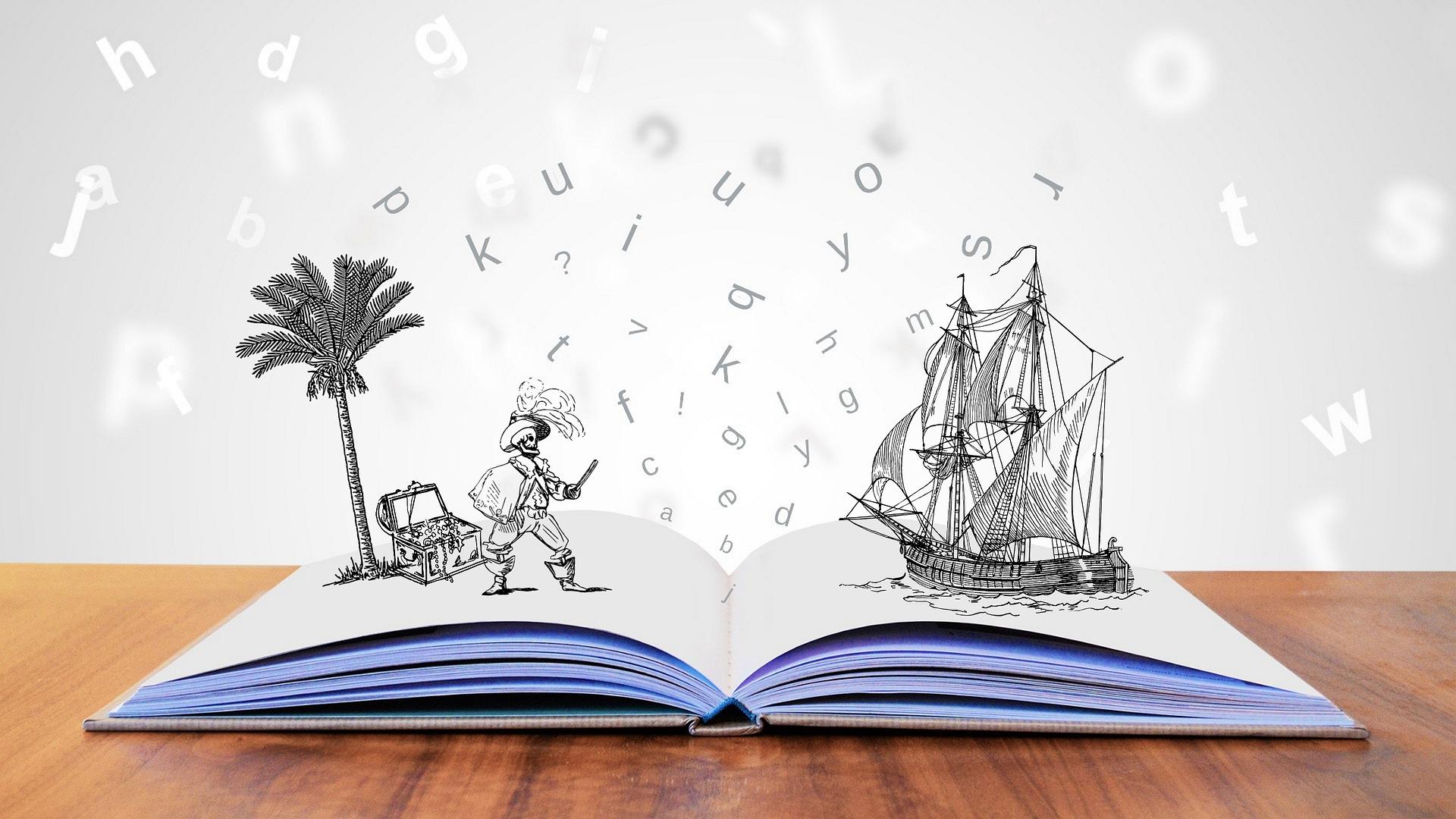
Every great comment tells a story, and weaving narratives into your YouTube conversations can take your engagement from bland to brilliant. Imagine watching your favorite video and finding a comment that pulls you in, making you visualize the scene or feel the emotion portrayed by the creator. Crafting such a comment begins with relatable experiences that resonate with others. To do this effectively, you might want to ask yourself questions like:
- What do I love about this video?
- Can I tie my own experiences to the content?
- How can I express this in a vivid way?
Think of your comments as little stories waiting to be told. Instead of just saying, “Great video!” consider sharing why it was great for you. Maybe it reminded you of that one summer when you and your friends were obsessed with a similar topic, or perhaps it sparked an idea for your own creative project. The more personal and specific you get, the more likely your comment will stand out. People love to connect over shared experiences; after all, isn’t that the beauty of storytelling?
| Tip | Description |
|---|---|
| Be Authentic | Share real-life experiences that relate to the video. |
| Use Vivid Language | Engage readers with descriptive words that paint a picture. |
| Ask Questions | Encourage conversation by prompting others to share their thoughts. |
Timing is Everything: Best Practices for Posting Interactions

When it comes to sharing your community captions or any content on YouTube, timing can make or break your interaction levels. Think of it like catching the perfect wave while surfing; you want to ride it just right! An effective strategy is to post when your audience is most active. This typically includes evenings or weekends when folks are unwinding and have time to engage. You can tap into analytics tools to gain insights on when your viewers are online. Here are some best practices to consider:
- Know Your Audience: Tailor your posting schedule based on viewer habits.
- Test Timing: Experiment with different posting times and analyze engagement metrics.
- Utilize Events: If there’s a trending topic or a special occasion, don’t miss the chance to leverage that momentum.
Furthermore, don’t underestimate the power of follow-up interactions. After your initial post, keep the conversation going! Responding to comments quickly can encourage more discussion and foster a deeper connection with your audience. Consider creating a content calendar that outlines not just your posting schedule but also when you’ll follow up with responses. Here’s a simple table to help you visualize the rhythm of posting and engagement:
| Day | Post Time | Follow-Up Time |
|---|---|---|
| Monday | 7 PM | 8 PM |
| Wednesday | 6 PM | 7 PM |
| Friday | 8 PM | 9 PM |
Leveraging Humor and Emotion to Connect with Your Audience
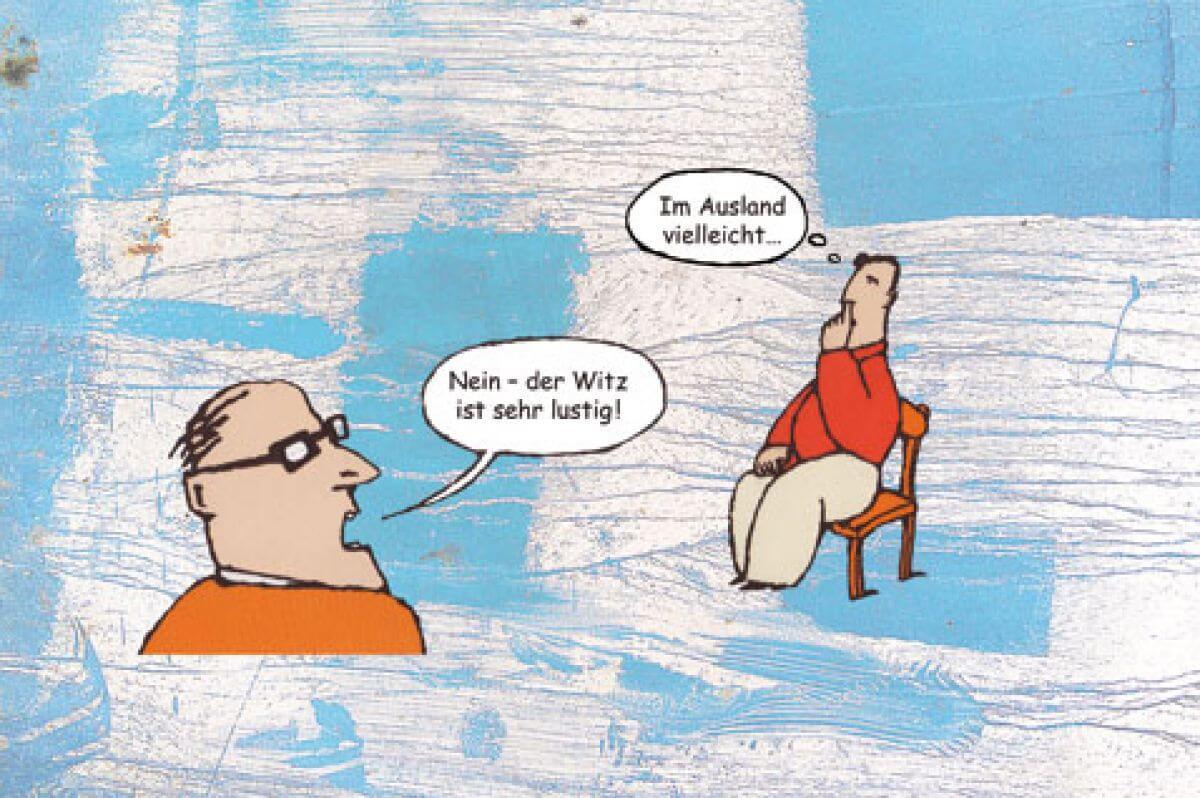
When it comes to connecting with your audience, humor and emotion can be your secret weapons. People love to laugh, and a well-timed joke can break the ice faster than an unfortunate pun in a crowded room. Imagine you’re sharing a relatable experience—like the chaos of trying to get your kids to sit still during a family video shoot. By using light-heartedness, you not only make your audience chuckle but also forge a bond, bringing them into your world. The goal here is to be genuine and approachable, because authenticity draws people in. When they see that behind-the-camera persona, they feel like they’re part of the community, not just a viewer.
Similarly, tapping into emotions can create a lasting impact. Think about the last time a video made you feel something—whether it was joy, nostalgia, or even sadness. By weaving in stories that speak to universal experiences, such as overcoming challenges or celebrating successes, you transform your content into an emotional journey. It’s like sharing a heartfelt conversation over coffee! Here’s a quick look at how humor and emotion can enhance your captions:
| Approach | Outcome |
|---|---|
| Using Humor | Creates a friendly atmosphere and encourages sharing. |
| Evoking Emotion | Fosters deeper connections and leaves a lasting impression. |
So, the next time you’re brainstorming captions, remember that a sprinkle of humor combined with heartfelt sentiments can make all the difference. Isn’t it amazing how a few well-chosen words can turn a simple video into a showcase of community spirit?
The Conclusion
And there you have it—your ultimate guide to mastering community captions for YouTube! 🎥✨ Just like that perfect playlist that keeps your vibe going, captions can amplify your content and connect you with viewers from all walks of life. Remember, it’s all about making your videos accessible and engaging, ensuring no one misses out on the fun.
As you step into the world of captions, think of them as the friendly sidekick to your main video character. They narrate, they emphasize, and sometimes, they even steal the show! So, don’t shy away from experimenting—play with styles, be witty, and sprinkle in a bit of personality.
Now, go ahead and put these tips into action. Don’t forget to share your own experiences and insights—after all, this is a community, and your voice matters! If you found this article helpful or learned something new, drop a comment below or share it with your fellow creators. Until next time, keep creating, keep sharing, and most importantly, keep connecting! Happy captioning! 🌟


