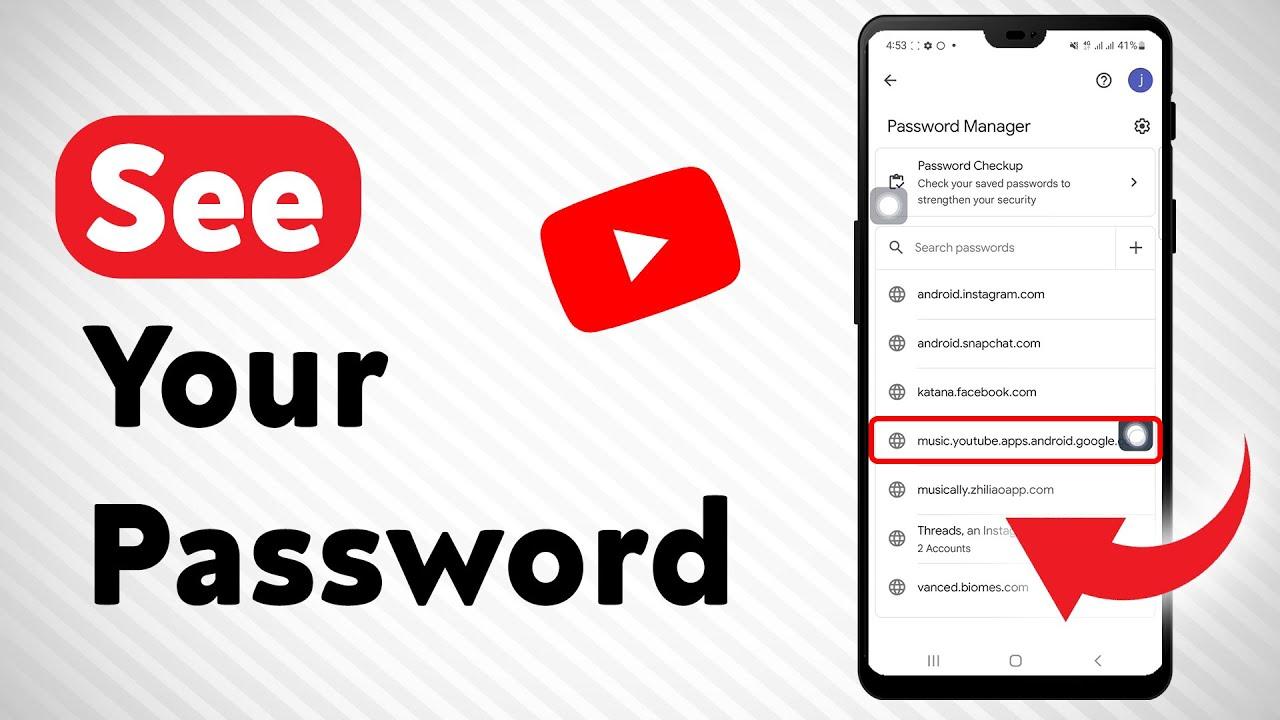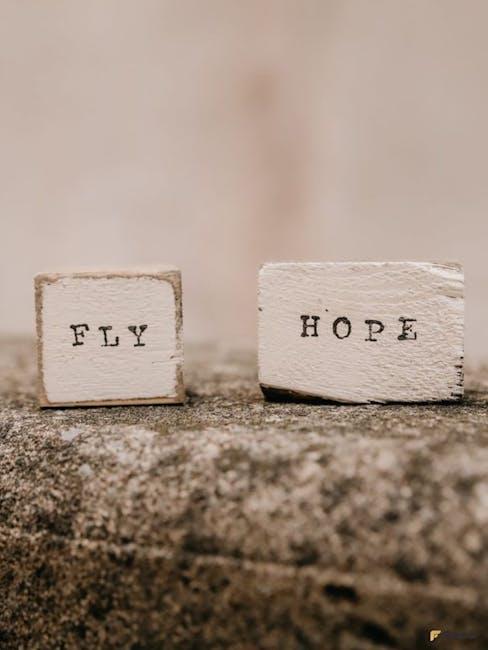Navigating the vast ocean of YouTube can feel like swimming with sharks sometimes, especially when you encounter uninvited negativity in the comment section. Wouldn’t it be great if you could just hit the mute button on trolls and haters? Well, you’re in luck! This guide is all about mastering the art of blocking users on YouTube. Whether it’s that pesky spammer or someone whose comments make your skin crawl, we’ll walk you through the simple steps to reclaim your space in the YouTube community. It’s like putting up a “no trespassing” sign on your virtual front lawn—keeping only the good vibes and friendly faces around. So, roll up your sleeves and get ready to take control of your YouTube experience!
Understanding the Why: The Importance of Blocking Users on YouTube
Blocking users on YouTube isn’t just about eliminating negativity; it’s about reclaiming your space and ensuring a fun, engaging atmosphere for yourself and your audience. Picture this: you’re scrolling through your comments, and instead of constructive criticism or friendly banter, you’re hit with hurtful comments and spam. It’s like throwing a party and having someone come in just to knock over your decorations! By blocking users who consistently disrupt your experience, you’re creating a sanctuary where positivity can thrive, encouraging genuine interactions that inspire creativity.
Moreover, blocking can help set clear boundaries, much like putting up a “no trespassing” sign in your yard. It reinforces the idea that your channel is a place for like-minded individuals who share a common interest. When you take control of your comment sections, it’s easier to focus on aspects that matter most—content creation and community building. Here are a few key benefits of blocking users:
- Enhanced Community Vibe: Keep the negativity at bay!
- Focus on Positivity: Swim in supportive comments, not in toxicity.
- Space to Grow! Cultivate a happier, more engaged audience.
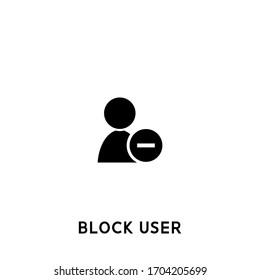
Navigating the YouTube Interface: Step-by-Step to Blocking
Getting a grip on the YouTube interface might feel like navigating a maze, especially if you’re trying to keep negativity at bay. To block someone, first, you need to find their channel page. You can start by searching for their username or finding their comment on one of your videos. Once you’re on their channel, look for the “About” section. You’ll find options hidden like little treasures; click on the three-dot menu icon located to the right of the “Subscribe” button. It’s like finding the secret passageway in a video game—once you’re there, you can finally take control of your viewing experience!
Now that you’ve opened up the menu, click on “Block User”. It’s a straightforward choice that can change your YouTube life forever! Confirm your decision, and voila, you’re good to go! Blocking users not only keeps your comment section friendly, it’s akin to putting up a no-entry sign for negativity. But don’t worry, if you ever have a change of heart, you can always reverse this action by checking your YouTube settings. Here’s a handy reference table to guide you through the blocking process:
| Step | Action |
|---|---|
| 1 | Search for user’s channel |
| 2 | Click on the “About” section |
| 3 | Access the three-dot menu |
| 4 | Select “Block User” |
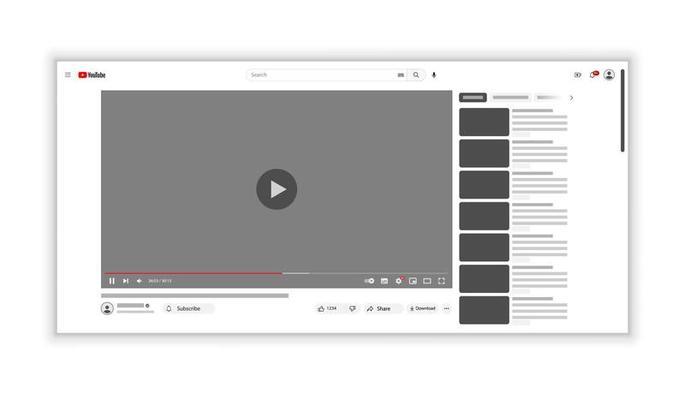
Strategies for a Healthier Channel: Managing Your Community Like a Pro
Managing a YouTube community can feel a bit like herding cats—exciting and chaotic all at once! To create a vibrant yet healthy atmosphere, start by establishing clear guidelines. Lay down the law about what behaviors are acceptable and what aren’t. This sets the tone and gives your audience a roadmap to navigate. Encourage respectful interactions and remind them that everyone’s opinion counts, but harassment, trolling, and negativity have no place here. You might consider pinning a comment with your community guidelines or posting them in your channel’s description for easy access.
Once the groundwork is laid, it’s time for proactive engagement. Consider using tools like the YouTube Moderation Settings to automate some community management tasks. This includes filtering out potentially harmful comments before they even hit your feed. Don’t forget to consistently interact with your viewers; replying to comments not only boosts your engagement but also makes your audience feel valued. Check out these strategies to enhance your community vibes:
- Host regular Q&A sessions to gather feedback and build rapport.
- Highlight positive contributions by featuring top commenters in your videos.
- Organize contests or challenges that encourage community participation.

Beyond Just Blocking: Creating a Positive YouTube Experience for Everyone
Blocking users on YouTube is just scratching the surface when it comes to crafting a positive environment on the platform. Think of it like gardening: while pulling out the weeds (a.k.a. those negative commenters) is essential, nurturing the blooming flowers (the supportive and engaging community) is just as important. Consider these strategies to enhance your experience:
- Engage Positively: Respond to uplifting comments with gratitude. It’s like throwing a little sunshine back into the community!
- Create Playlists: Curate content that uplifts you and others. It’s a great way to spread joy and share what you love!
- Use the Community Tab: Foster discussions, ask questions, or share updates. It’s like hosting a digital meetup with your subscribers!
- Report Constructive Criticism: Instead of just blocking, let YouTube handle inappropriate behavior. This helps keep the space safe for everyone.
Consider how your actions can set a tone for your channel. Building community is about more than just the content—you’re creating a vibe. Check this simple table that highlights ways to amplify positivity:
| Action | Impact |
|---|---|
| Heart Positive Comments | Encourages more good vibes! |
| Collaborate with Creators | Broaden your audience and build friendships. |
| Shoutout Supporters | Fosters loyalty and community spirit. |
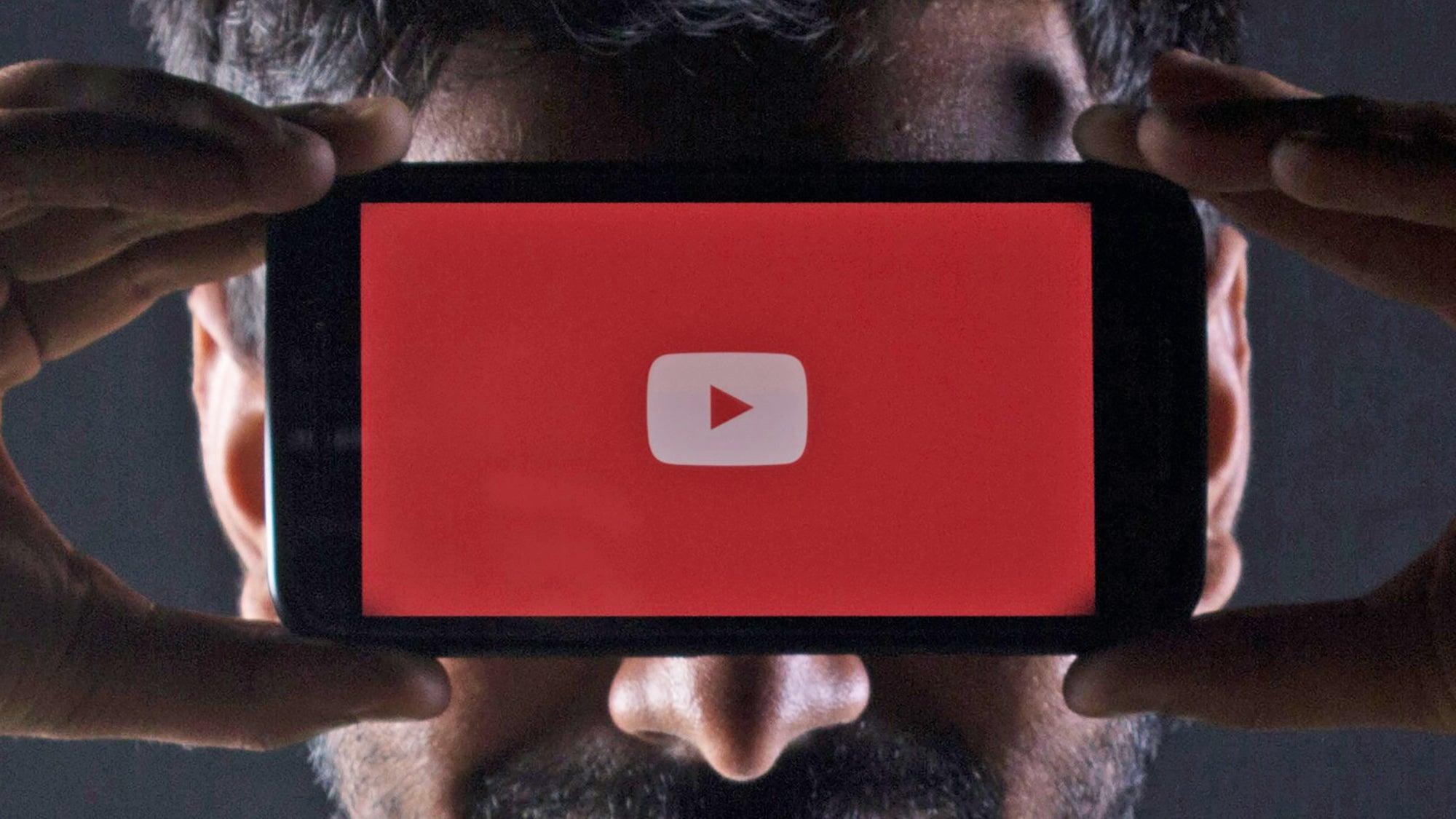
Closing Remarks
So, there you have it! Blocking users on YouTube doesn’t have to be a daunting task that feels like wrestling an octopus. Just think of it as putting on your favorite noise-canceling headphones when the world gets too loud—it’s all about creating a space where you can enjoy your content free from distractions or negativity.
Remember, your YouTube experience should be like a cozy movie night with friends—fun, engaging, and filled with positivity. So don’t hesitate to take control and curate your viewer environment by blocking those who bring it down. You’ve got the tools, and now you’ve got the know-how. Dive back into your favorite channels, make some awesome comments, and keep the vibes flowing high! Happy streaming! 🌟