Hey there, fellow YouTube explorer! 🎥 So, you’ve spent countless hours watching cat videos, picking up beauty tips, and maybe even diving into some DIY projects, but now you’re thinking it’s time to bid adieu to your YouTube account. Whether you’re looking to take a break from the online world, want to declutter your digital life, or just feel it’s time for a fresh start, closing your account can feel a bit daunting. But don’t worry; you’re not alone! We’re here to guide you through the process step-by-step. Grab a comfy seat, maybe a snack (we know how addictive those video marathons can be), and let’s dive into the ins and outs of saying goodbye to your YouTube account. Trust me, you’ll be closing that tab like a pro in no time!
Understanding Your Reasons for Leaving YouTube
Deciding to step away from YouTube is a big deal, and it’s essential to dive into what’s behind that choice. Maybe you’ve felt the pressure of constant content creation, or perhaps the platform no longer aligns with your personal goals or mental wellbeing. Think about what has driven you to this decision: burnout, shifting interests, or even negative experiences on the platform. Taking a moment to write down your reasons can be cathartic and give you clarity on how to move forward.
Have you considered how stepping away could positively impact your life? Sometimes, removing distractions can free up time for pursuits that genuinely bring you joy or peace. Reflect on your hobbies or passions that may have taken a backseat while creating content. Understanding these motivations not only makes the decision easier but also empowers you for whatever comes next. You’re not just leaving a platform; you’re reclaiming your time and energy for things that truly matter to you.
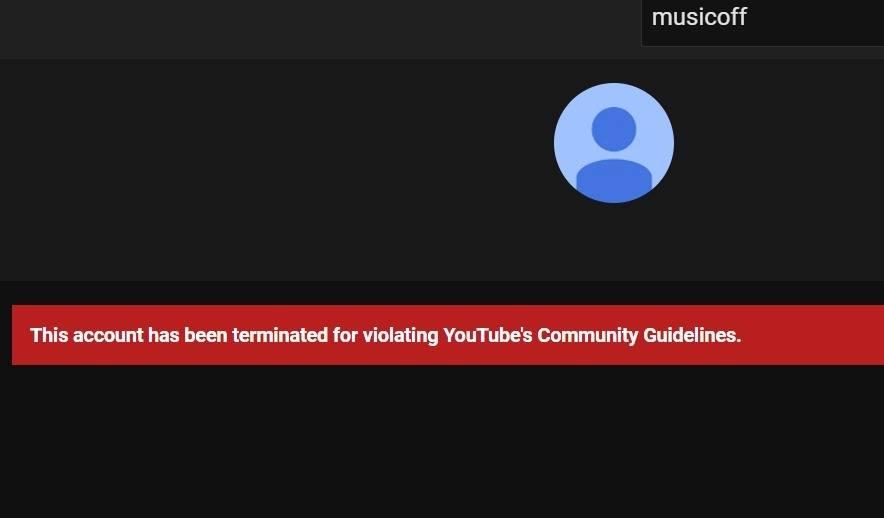
Navigating the Account Deletion Process
So, you’re ready to take the leap and delete your YouTube account? It’s like cleaning out your closet—sometimes you just need to make space for new things. First off, make sure you’ve downloaded any videos or playlists you want to keep. Once you’ve got everything backed up, it’s time to kick off the deletion process. Head over to your YouTube settings by clicking on your profile picture in the top right corner and selecting “Settings.” From there, look for “Advanced Settings” and you’ll find the option to delete your account. Just follow the prompts—it’s pretty straightforward!
Now, before you hit that final confirm button, take a deep breath. You need to understand that this action isn’t reversible. All your videos, comments, and likes are about to go poof! It’s like tossing out a childhood toy; sure it was fun, but maybe it’s time to grow up a bit. You’ll also want to check out any subscriptions you might be leaving behind since those won’t automatically transfer. Just think of it as saying goodbye to an old friend—bittersweet, but ultimately freeing. Here’s a quick recap of steps to remember:
- Download your videos/plans you want to keep.
- Visit YouTube settings.
- Navigate to “Advanced Settings.”
- Select delete account.
- Confirm your choice.
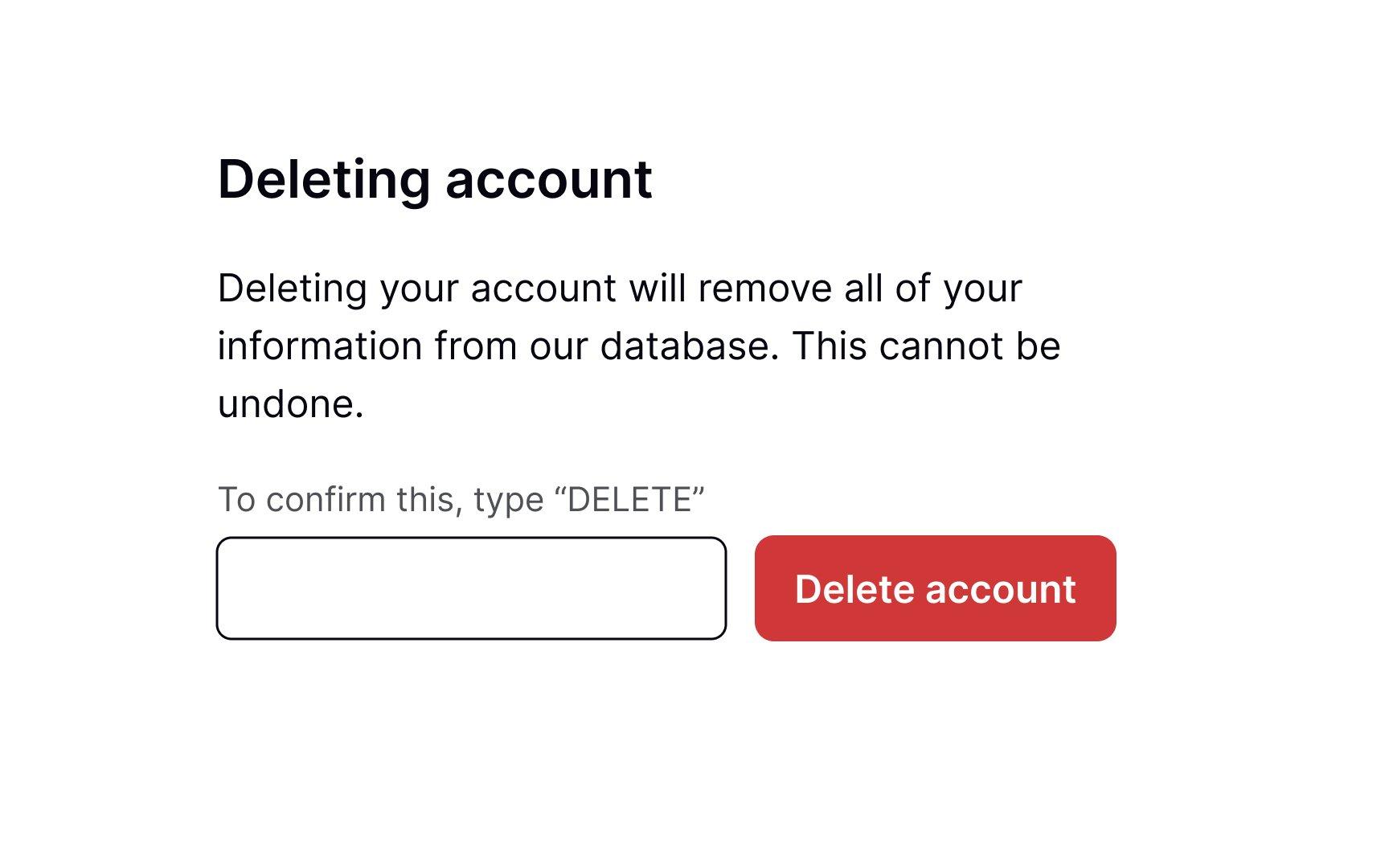
What Happens to Your Content and Data
When you decide to bid adieu to your YouTube account, it’s crucial to grasp what’ll happen to all that content and data you’ve painstakingly collected over the years. First off, all your videos and comments will vanish into the digital ether, and there’s no getting them back. It’s like throwing away a box of treasured memories; once it’s gone, it’s gone. The account deletion process is permanent, so if you’ve got any favorite clips or engaging discussions you’d like to keep, make sure to download them beforehand. Think of it as packing up your nostalgic scrapbook before moving out of your old home.
As for your watch history and subscriptions, they’ll also go the way of the dodo. It’s like waking up one day and realizing your favorite playlist has mysteriously disappeared. All the recommendations tailored to your viewing habits will fade away, leaving you in a void of randomness when you next log in, should you ever decide to return. In short, seriously evaluate those last-minute uploads or your ever-growing watch-later list. Here’s a quick rundown to keep in mind:
| What gets deleted? | Considerations |
|---|---|
| Videos | Make sure to back them up! |
| Comments | Any discussions you had will be lost. |
| Watch history | Your personalized recommendations will reset. |
| Subscriptions | You’ll lose all channels you’ve subscribed to. |
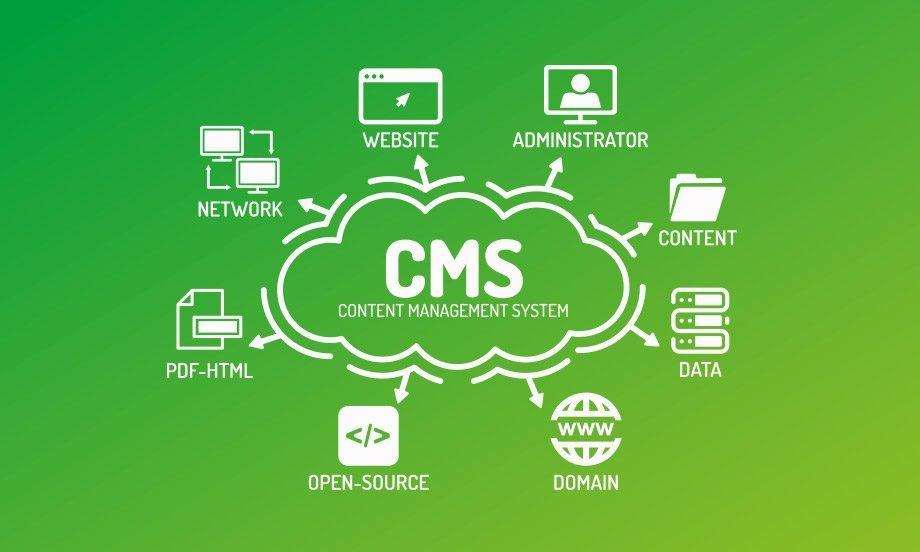
Final Thoughts on Bidding Farewell to Your Channel
As you take the final steps toward closing your YouTube channel, take a moment to reflect on the journey you’ve had. Think about the laughter, the struggles, and all the memories captured in those videos. It’s like flipping through an old photo album filled with snapshots of your experiences. Sure, saying goodbye can feel bittersweet, but remember, every end is just the beginning of something new. You’re not just closing a door; you’re making space for fresh opportunities and adventures to come your way. Embrace the change, and look at it as a chance to explore new passions or even take a break to recharge your creativity!
Before you finalize everything, consider a few key points that can help wrap things up neatly:
- Notify your audience about your goodbye, so they’re not left in the dark.
- Download your precious content that you’d want to keep, just like saving favorite photos from a trip.
- Unlink any connected services that could keep lingering in the digital space.
It’s essential to check off these items on your to-do list before you part ways with your channel. Closing that chapter doesn’t mean you have to lose touch with your audience; who knows, you might even meet them again in a different setting! So, take a deep breath, give yourself a pat on the back for all your hard work, and step confidently into your next adventure.

To Wrap It Up
And there you have it, folks! Closing your YouTube account might seem like a daunting task, but with the right steps, it can be as smooth as a well-crafted video transition. Whether you’re stepping away to focus on other passions, or just looking to declutter your online presence, you’re taking control of your digital life. Remember, it’s perfectly okay to say goodbye to one chapter so you can open another.
If you find yourself feeling nostalgic about your videos or your subscriber count, just think of it this way: every great artist has a moment when they put down the brush, and that’s precisely what you’re doing—taking a moment for yourself. As always, if you ever decide to come back to the platform, your possibilities are endless. Until then, take a deep breath, smile, and embrace what’s next. Thanks for reading, and here’s to new beginnings! 🎥✨