Have you ever found yourself in a bit of a pickle with your YouTube videos? Maybe you hit that dreaded “delete” button or, worse yet, your video got taken down for some baffling reason. Suddenly, all those likes, comments, and that sweet, sweet original link seem lost in the void. But what if I told you there might be a way to resurrect your digital darling and keep your original link intact? In a world where content is king, reuploading your videos can feel like a game of trial and error. Join me as we dive headfirst into the world of YouTube reuploads. We’ll explore whether it’s possible to save that precious original link and how you can tackle this challenge like a pro. So, grab your snacks, settle in, and let’s unravel the mysteries of reuploading—you might just save your online reputation in the process!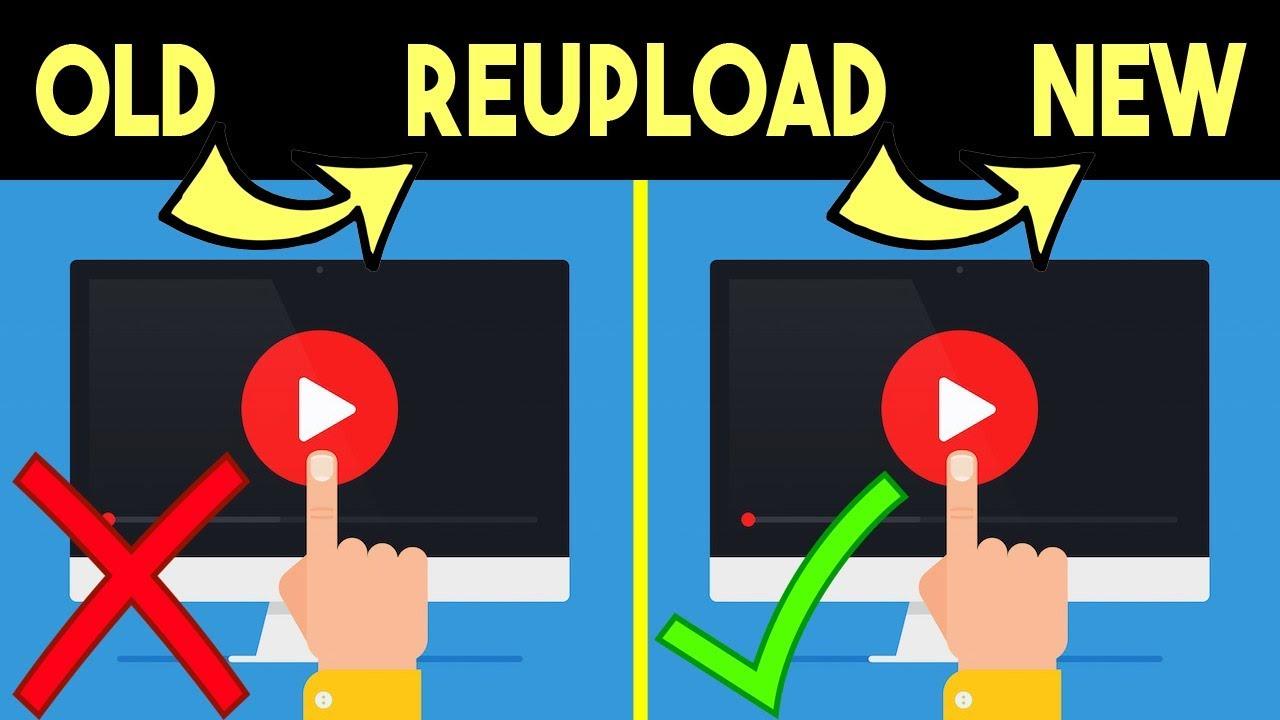
Navigating the YouTube Maze: What Happens When You Reupload
Navigating the intricacies of YouTube can feel like wandering through a bustling maze. When it comes to reuploading content, many creators wonder what it means for their original links and audience engagement. The reality is, reuploading isn’t just about hitting that upload button again. You could be risking your reach and potentially confusing your loyal viewers. Think about it: just as you wouldn’t want your favorite coffee shop to change locations without telling you, your subscribers want consistency and clarity. When you reupload, you may end up with fragmented views and engagement scattered across multiple videos, diluting the impact of your content.
Beyond viewer confusion, there are technical and ethical implications to consider. Here are a few key points to keep in mind:
- Copyright Issues: You run the risk of a copyright strike if the content is flagged, especially if the original video was already claimed.
- Algorithm Impact: YouTube’s algorithm favors engagement; reuploads can disrupt the flow of views and interactions.
- Lost Analytics: Each video accumulates its own data, and starting over means losing valuable insights.
Instead of reuploading, consider these alternatives to maintain your audience and original link:
| Alternative | Description |
|---|---|
| Update the Original | Make edits or additions directly to the existing video. |
| Create a Recap Video | Summarize the content and include a link to the original. |
| Engage the Community | Post updates in the comments or community tab to inform viewers. |

The Impact of Reuploading on Your Original Link: Is It Worth the Risk?
When you consider reuploading a video, it’s only natural to wonder what happens to your original link. After all, that URL represents your hard work, creativity, and the connection you’ve built with your audience. The impact on your original link can vary immensely based on how platforms like YouTube handle reuploads. You could risk fragmenting your viewership. Imagine your subscribers clicking on the new upload and missing out on the comments, likes, or shares on the original video. This could potentially dilute your audience engagement. Plus, with reuploads, you might trigger algorithms that confuse your viewers, leaving them caught in a wild goose chase trying to find the content they enjoy the most.
Not to mention, there are also SEO implications that come into play. Did you know that search engines can perceive duplicate content as spam? If they think you’re trying to game the system, your original link might suffer in ranking, ultimately impacting your visibility. If you’re pondering whether it’s worth the risk, weigh these factors carefully. You might want to consider alternatives like enhancing your original video with edits or updates rather than simply reuploading. maintaining the integrity of your original link might just be the safer route, allowing you to keep your audience engaged without the added headache of potential penalties.

Strategies to Preserve Your YouTube Identity: Tips for the Smart Creator
As a savvy creator, it’s crucial to keep your YouTube identity intact while navigating the choppy waters of content reuploading. First and foremost, always maintain a record of your original video links. This means jotting down URLs, saving them in a dedicated document, or even using a spreadsheet—whatever floats your boat! Being organized can save you a world of trouble when it comes to redirecting traffic back to your core channel. Consider also using custom redirects if you’re reuploading a video to a different platform. This way, viewers can still land on your original content without feeling lost in the digital maze.
Additionally, tapping into social media can be your secret weapon. By promoting your original videos across various channels, you’re not just preserving your identity – you’re actively building your brand! Engage your audience by sharing behind-the-scenes content or teaser clips, making them eager to head back to your primary link. Moreover, creating a simple primary link table can help streamline your viewers’ experience. Here’s a quick glimpse:
| Platform | Original Link |
|---|---|
| YouTube Channel | blank”>Your Channel |
| blank”>Your Profile | |
| Your Profile |
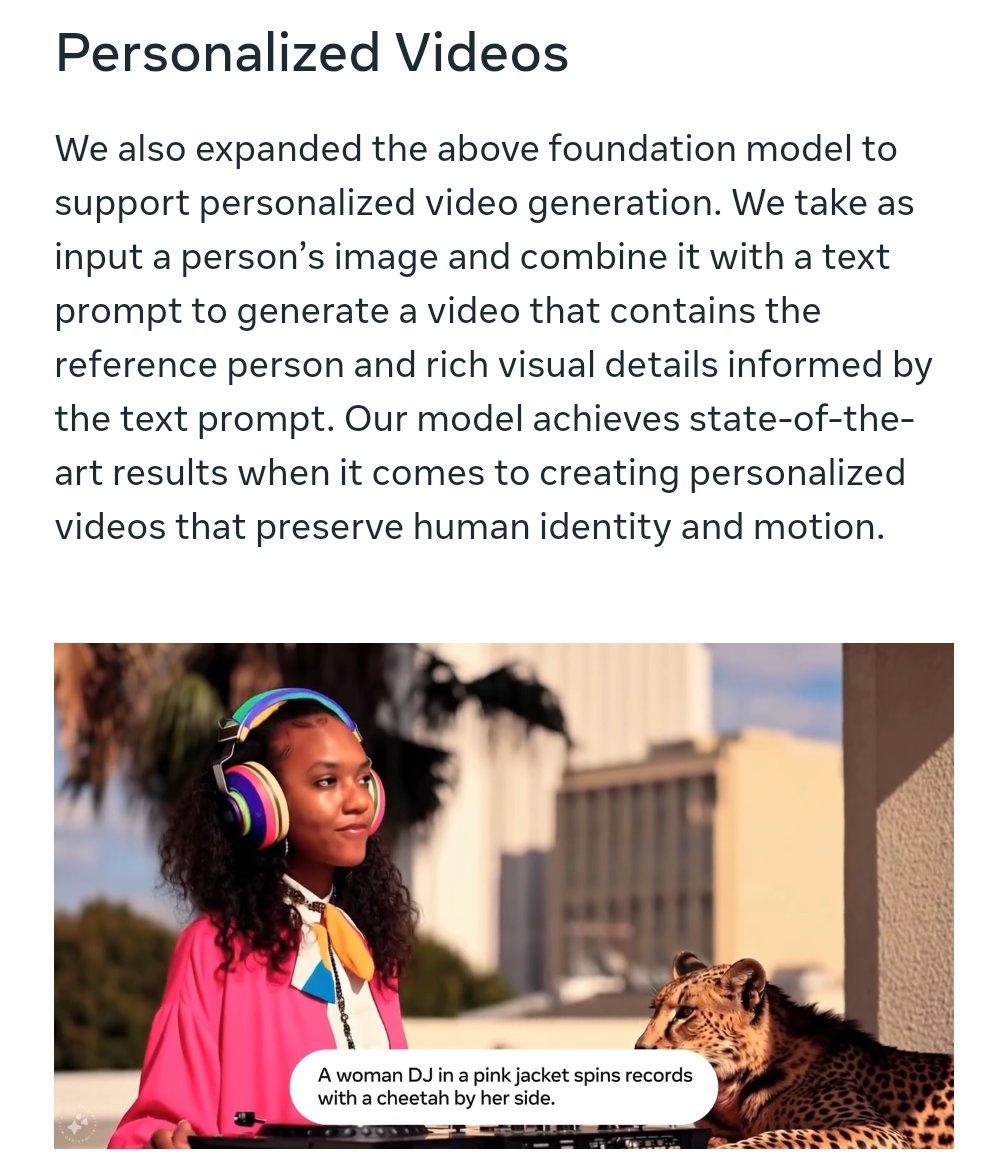
Engaging Your Audience Again: How to Keep Viewers After Reuploading
After reuploading your video, the real challenge starts: keeping those viewers engaged and interested. It’s not just about the content; it’s about presenting it in a way that feels fresh and exciting. One fun way to do this is to create a narrative around your video. Share behind-the-scenes stories, highlight how the content evolved, or even discuss what you learned during the process. This human touch not only draws viewers in but also makes them feel connected to you as a creator. To spark more interaction, consider incorporating polls, questions, or even shout-outs from your community. It’s like inviting them into your living room for a chat, making the experience more personal and engaging.
Another strategy is to leverage the power of ongoing themes or series in your uploads. Instead of presenting each video as a standalone piece, think about how they fit into a larger narrative or topic that you can explore over time. This could be anything from a deep dive into a particular hobby to an ongoing conversation about trends in your niche. Additionally, consider creating an exclusive content section for your loyal followers. You might offer bonus footage, tips, or special live sessions for those who stick around. Just like a favorite book series that keeps readers turning pages, this approach keeps viewers coming back, eager to see what happens next!

Closing Remarks
And there you have it, folks! The whirlwind journey through reuploading on YouTube and the quest to keep that cherished original link intact. It’s a bit like trying to hold onto a favorite pair of jeans—sometimes, they just don’t fit anymore, but you want to keep them around because of all the memories attached.
While reuploading can seem like a quick fix for lost videos or resharing older gems, you might just find that preserving your original link isn’t as straightforward as it appears. But fear not! With a little creativity, some clever workarounds, and a sprinkle of patience, you can navigate these tricky waters.
So next time you think about hitting that reupload button, remember your friendly neighborhood content writer’s advice: weigh your options and consider the consequences. Keeping your audience informed and connected should always be the top priority.
Now, grab that camcorder or your smartphone and create something awesome to share! Just make sure you keep those links cozy and secure, because after all, who wouldn’t want a classic in their collection? Until next time, happy uploading!



