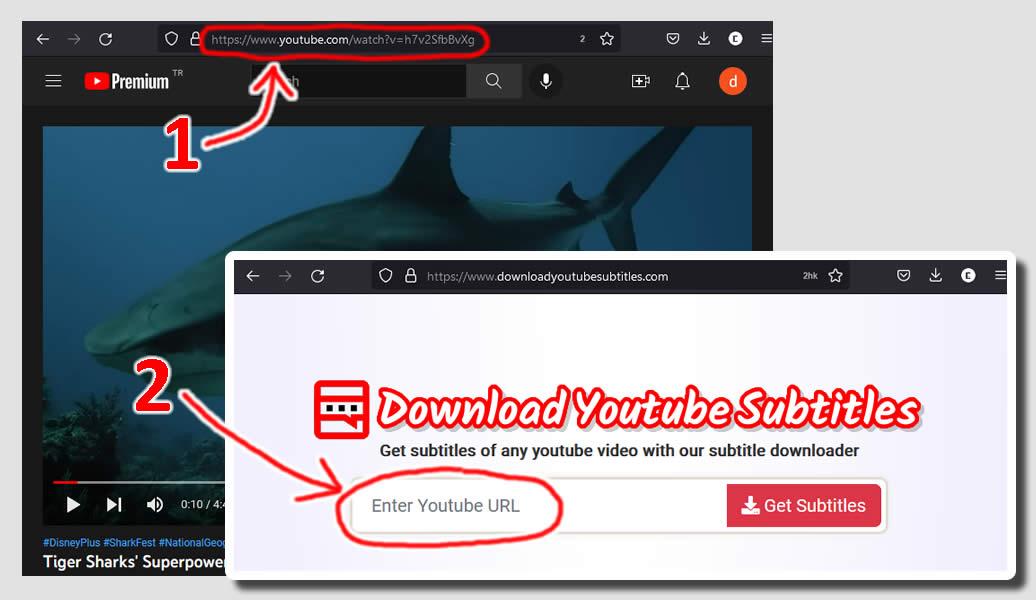You’ve just hit “upload” on your latest masterpiece, and now you’re staring at the analytics—hoping for better audience retention but noticing some serious dips. It begs the question: should you roll up your sleeves and dive back into editing now that your video is out in the wild? This isn’t just about fixing obvious blunders like a long-winded intro or a convoluted outro; it’s about making strategic choices that could breathe new life into your content. Remember hearing that MrBeast was known for trimming his videos post-upload? It sounds tempting, right? But before you start snipping away, let’s explore the potential pitfalls and power of editing after your video’s gone live. Just how much of an impact could those changes really have on your watch time and engagement? Buckle up, because we’re about to dig in!
Deciding Whether to Edit After Upload: Analyzing Audience Retention

When you spot those sharp dips in audience retention on your video, it’s like an alarm bell ringing in your editing room. Those drops are telling you something crucial: your viewers might be losing interest at certain points. So, should you grab the digital scissors and start snipping away? Absolutely, but, here’s the catch—context is king. For instance, if your opening scene is dragging like a snail on a Sunday stroll, trimming it might just revitalize your video. But be wary of the proverbial “butterfly effect.” You might cut out a segment that transitions smoothly into something engaging, leaving your viewers bewildered and ready to bounce. Think about it this way: editing is like rearranging furniture in your living room; the goal is improved flow, but if you end up blocking the entrance, it’s counterproductive.
Now, let’s consider your strategy. If your video is already raking in views but the engagement metrics are lower than a soggy sandwich, maybe changing the content isn’t necessary. However, if it’s a flop, why not take a shot at a makeover? Track your edits carefully: modify a section, and then analyze retention again a few days later. After all, each little experiment is like a mini science project where you’re the mad scientist. And while those metrics can offer insights, remember—they’re not gospel. Popular creators like MrBeast have experimented with this approach, but just because they did doesn’t mean you’ll hit the jackpot too. Instead of just patching an old video, consider those learning curves for future projects. In essence, everything boils down to balancing risks and potential rewards while keeping the content engaging without losing the flow. Got it? Great, now get to editing!
The Importance of Context: How Cuts Can Affect Your Videos Flow

Understanding the context of your video is crucial when considering edits. It’s like building a bridge – if one section is weak and you just cut it out, you might find your bridge has an awkward gap. For instance, if there’s a notable drop in viewer retention, that’s a signal, but trimming out that section without considering the flow can create confusion. What if that dip coincides with a crucial setup for a punchline later? You might inadvertently chop the heart out of your narrative, leaving viewers puzzled or disengaged. Paying attention to what’s being removed is just as important as what you keep.
When you think about editing, imagine yourself in a living room rearranging furniture. You wouldn’t just throw out a couch because it doesn’t fit the vibe; you’d consider how that couch interacts with the rest of the room, right? Similarly, once a video is live, the data you gather about audience behavior can guide your decisions. If viewers are dropping off during a long outro, sure, cut that down for better retention, but don’t lose sight of the call to action you crafted. Instead of making hasty cuts, analyze why certain sections underperform. Is it the delivery, pacing, or simply that intro that everyone skips? Each edit should feel like a collective response to viewer feedback, creating a smoother, more engaging journey for your audience.
Experimentation Over Perfection: Testing Changes for Improved Engagement

Jumping into editing your video post-upload can feel a bit like walking a tightrope. You see those dips in your audience retention graph and think, “Should I just go ahead and trim those sections?” Sure, it seems logical to cut out the areas where people are tuning out, but it’s not that simple. Editing in YouTube Studio can sometimes be like trying to restore an old painting: you might end up removing important context or creating a new hiccup that doesn’t flow. Think about a long intro; if it’s dragging, trimming it can definitely help, but what if that intro sets the tone for your video? That’s the balancing act you’ve got to perform—one bad cut could turn your masterpiece into a puzzle with missing pieces.
Consider the long-term effects of these edits. Sure, a quick cut might give you better metrics today, but it’s really about gathering insights for your next piece of content. If your video flops, maybe trying to doctor it up won’t bring it back to life; instead, take those learnings and apply them to your next video! It’s all about *experimenting*—test the waters by making adjustments and monitor how engagement shifts afterward. You can learn more about what works and what doesn’t by simply keeping note of those retention numbers over time. Ultimately, the chase to perfect your content doesn’t stop with one video; it’s an ongoing journey of improvement and adaptation.
Learning from the Past: Using Retention Insights for Future Videos

Analyzing audience retention gives you a treasure map for your video content, highlighting where viewers drop off like breadcrumbs. If there’s a significant dip in your retention graph, it’s tempting to think trimming those parts would be like pruning a plant—making it healthier and more robust. Although Mr. Beast famously utilized this strategy, it’s essential to tread lightly. Editing out sections can sometimes lead to confusing transitions that might just create new dips rather than smooth out your narrative. Always consider the context; removing a key segment could alter the overall flow of your video, leaving viewers scratching their heads instead of hitting that ‘Like’ button.
Instead of obsessively dissecting every clip, think about how you can leverage what you’ve learned for future videos. If you discover that a long intro or a convoluted outro is killing your engagement, that’s golden insight for your next production. Maintain your focus on the bigger picture: use retention graphs as a guide to refine your content strategy rather than a means to rescue old videos. Think of it like steering a ship—sometimes, just a slight adjustment in direction will keep you on course, without having to overhaul the entire vessel. Experimentation can be fun, but remember, there’s no crystal ball here; what works for one video may not work for another.
In Summary
As we wrap up, it’s clear that the question of whether or not to edit your video post-upload doesn’t have a one-size-fits-all answer. Just like seasoning a good dish, what works for one creator might not work for another. If you’ve noticed those pesky dips in audience retention, sure, it might be tempting to jump in and start chopping away. But think carefully—context is key! Trimming a dull intro can work wonders, while hacking away at a crucial moment might leave your audience scratching their heads.
Remember, experimenting is part of the journey. Dive into your analytics, pay attention to those retention graphs, and use that feedback to refine your future content. Each video is a learning opportunity, so let the insights guide your next creation rather than just fixate on revamping the old.
In the wild world of YouTube, there are no guarantees—even with strategic edits. So, weigh your options and tweak wisely. Keep creating, keep learning, and the right audience will find you. And who knows, that video you decide to update might just give you new stories to tell in the next one. Thanks for tuning in, and be sure to check out more of our content for all the tips and tricks to elevate your video game!