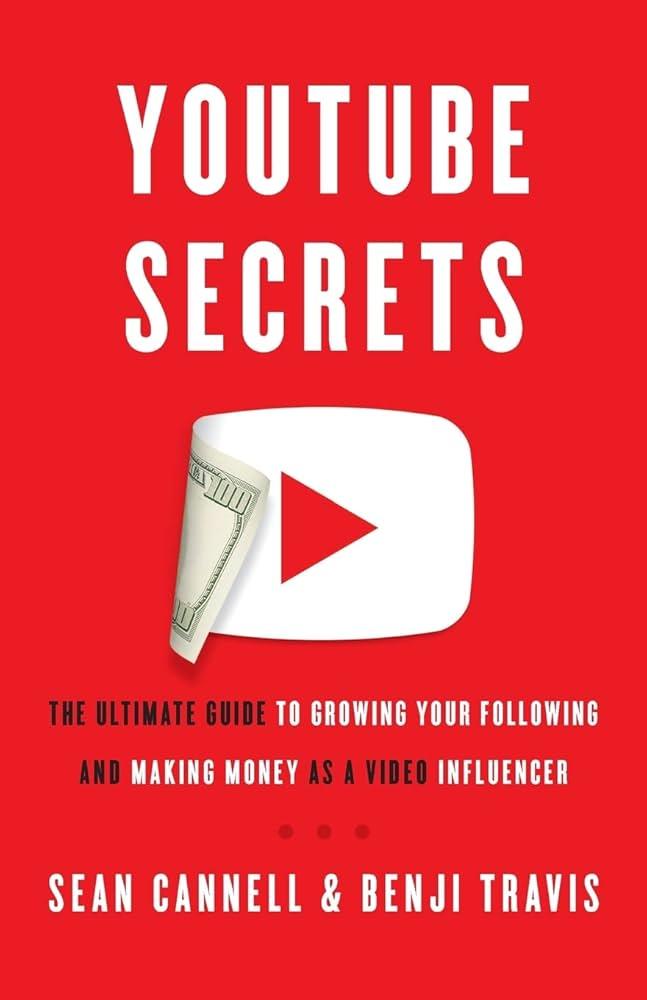Hey there, fellow YouTube enthusiasts! Are you tired of straining your eyes while binge-watching your favorite videos late at night? If you’ve ever found yourself squinting at those bright, glaring screens, then you’re in for a treat. Today, we’re diving into a simple guide on how to switch to Dark Mode on YouTube. Think of it as treating your eyes to a cozy, midnight-blue blanket that not only soothes but also enhances your viewing experience. Whether you’re catching up on the latest vlogs or getting lost in tutorials, Dark Mode can make a world of difference. So, grab your popcorn, get comfy, and let’s explore how to turn your YouTube interface from bright and bold to chic and mellow in just a few easy steps!
Discover the Benefits of Dark Mode: Why YouTube Users Are Loving It
So, you might be wondering why so many YouTube users are raving about Dark Mode. Well, it’s all about creating a more comfortable viewing experience, especially during those late-night binge sessions. When you switch to Dark Mode, it’s like transforming your environment into a cozy little theater. You get to enjoy your favorite videos without all that harsh white light blasting your eyes. Plus, it can help reduce eye strain, especially if you’re glued to the screen for hours. You know that moment when the sun sets, and you flick on some lights? Dark Mode does the same thing, dimming the brightness while letting you keep your focus on the content, rather than the glare.
But wait, there’s more! Many users have reported that Dark Mode just looks cooler. It adds a sleek, modern vibe to the whole YouTube experience, making those thumbnails pop and enhancing the colors in videos. Think of it like wearing a classic black outfit – it’s timeless and always attractive, right? Here are a few benefits you’ll love:
- Reduces eye fatigue: Keeps your eyes comfy during extended watching.
- Looks stylish: The dark background makes everything feel more polished.
- Battery saver: For OLED screens, less brightness equals longer battery life.

A Step-by-Step Guide to Activating Dark Mode on Your Devices
To dive into the realm of dark mode on YouTube, you first want to ensure that you’re signed in to your account. Simply launch the app or head over to the YouTube website. Once you’re in, look for your profile picture in the top right corner of the screen. Give that little icon a click, and a drop-down menu will appear, revealing a treasure trove of options. Here, keep an eye out for the “Appearance” setting. That’s your golden ticket! Once you find it, select “Dark Theme” from the list to give your viewing experience a sleek makeover.
If you’re using a mobile device, the steps are just as straightforward. Open up the YouTube app, tap on your profile picture, and navigate to “Settings.” From there, hit “General,” and scroll down until you see the “Appearance” option. Here, you’ll see the chance to enable the “Dark Theme.” Activate it, and voila! Your screen transforms into an eye-pleasing, darker palette that’s easier on the eyes during those late-night browsing sessions. It’s like putting on a cozy pair of pajamas for your device!

Personalizing Your YouTube Experience: Customizing Dark Mode Settings
Switching to dark mode on YouTube isn’t just about aesthetics; it’s about creating a more enjoyable viewing experience, especially during those late-night binge-watching sessions. So, how do you personalize your dark mode settings to make it work best for you? First off, you can toggle your dark theme on or off via the settings menu. Just click on your profile picture in the top right corner, look for the “Appearance” option, and select “Dark theme.” Instantly, the colors shift, making everything easier on your eyes. Think of it like putting on a comfy pair of pajamas at the end of a long day—instantly cozy!
But wait, there’s more! You can dive a little deeper into customization to enhance your overall experience. Consider these options:
- Contrast Settings: Adjust the contrast to make the text pop against the dark background.
- Video Player Adjustments: Change the player size and functionality within the dark mode while still keeping the aesthetics.
- Feedback Loop: Don’t hesitate to send feedback about your experience directly through the app; it’s your platform!
Finding the perfect balance of comfort and functionality can transform your YouTube experience from drab to fab. Remember, it’s your watch time, so make it count!

Troubleshooting Common Issues When Switching to Dark Mode
Switching to dark mode on YouTube can feel like jumping into a cozy blanket of pixels, but it’s not uncommon to run into a few bumps along the way. If you find that the option isn’t appearing, try refreshing your browser or clearing your cache. Sometimes, your browser just needs a little nudge to catch up! Also, ensure that your device and browser are updated to the newest versions because an outdated app might just refuse to cooperate, leaving you in the light when you want to embrace the dark.
Another common hiccup is the toggle not holding your settings. It’s frustrating when you click that dark mode switch, and it seems like the universe has other plans! In this case, check your settings and look for any synced accounts or extensions that might be reverting your choices. If all else fails, try logging out and back in to give your preferences a fresh start. Just remember, it’s all about finding that sweet spot between comfort and visibility, so don’t hesitate to experiment until it feels just right!

The Way Forward
And there you have it, folks! Switching to Dark Mode on YouTube is a breeze, isn’t it? Just a few clicks here and there, and you’re all set for those late-night binge-watching sessions without blinding your eyes. Plus, who doesn’t love that sleek, modern look? It’s like turning down the lights in your own personal movie theater—cozy and cool, right?
So, whether you’re trying to protect your peepers from harsh glare or simply want to give your viewing experience a bit of flair, Dark Mode has got your back. Don’t forget, you can switch back whenever you want, making it as flexible as your viewing habits. Go ahead, take that plunge!
And hey, if you loved this guide, why not share it with your friends? After all, everyone deserves a comfy YouTube experience. Happy watching, and may your playlists be filled with endless adventures! 🎥✨