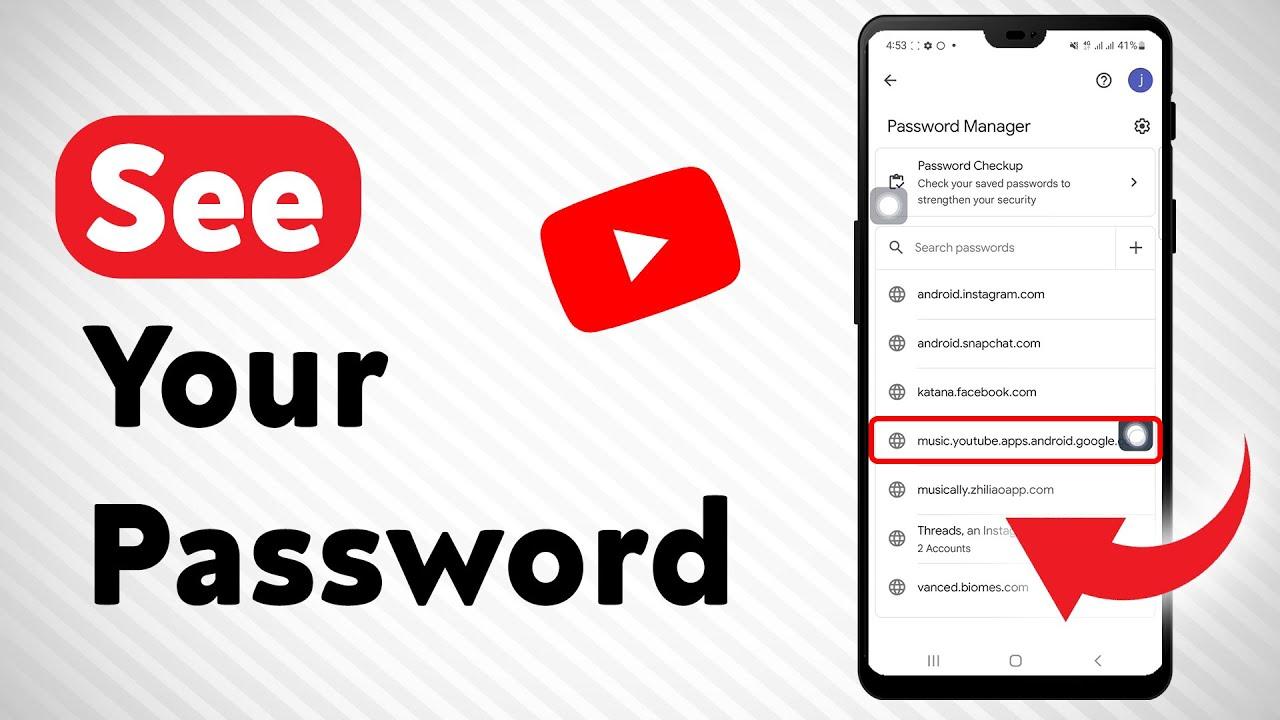Hey there, fellow YouTube enthusiast! Have you ever scrolled through your favorite vlogs or epic gaming highlights late at night, squinting at the bright screen, feeling like a vampire caught in the sun? Yeah, we’ve all been there. Thankfully, YouTube has your back with its sleek Dark Mode option. Not only does this nifty feature help ease the strain on your eyes, but it also gives your browsing experience a cool, modern vibe. So, if you’re ready to transform your YouTube experience from glaring white to a chic, moody dark, you’ve come to the right place! In this simple how-to guide, we’ll walk you through the steps to switch on Dark Mode faster than you can say “binge-watch.” Let’s dive in and give your late-night viewing sessions the upgrade they deserve!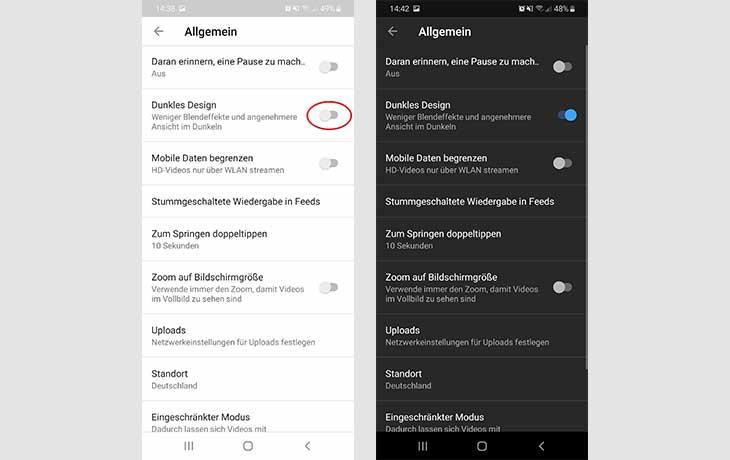
Embrace the Night: Why Dark Mode is a Game Changer for Your YouTube Experience
When the sun sets and the world dims, embracing a cozy environment can make all the difference, especially when it comes to your digital adventures. Dark mode is not just a trendy feature; it’s a visual delight that enhances your viewing experience on YouTube, freeing you from the harsh glare of bright screens. Imagine watching your favorite YouTubers in the comforting glow of dark mode—it’s like swapping out a blaring fluorescent light for a gentle candle. The contrast helps your eyes relax, allowing for more hours of content with less strain. And let’s not forget about aesthetics! The sleek, modern vibe of dark mode adds a polished touch to your video-watching escapades.
But the perks don’t stop at comfort and style! Dark mode can even improve your battery life, especially on mobile devices. Think of it this way: every pixel that doesn’t have to pump out blinding white light is a little victory for your battery. Plus, it can help you focus more on the content and less on the background distractions. Here’s a quick rundown of why you should flip that switch:
- Eye Comfort: Reduces eye strain, especially in low-light conditions.
- Battery Saver: Saves power, extending your device’s battery life.
- Enhanced Focus: Keeps your mind on the video content, reducing distractions.
- Aesthetic Appeal: Offers a sleek, modern look that many users prefer.
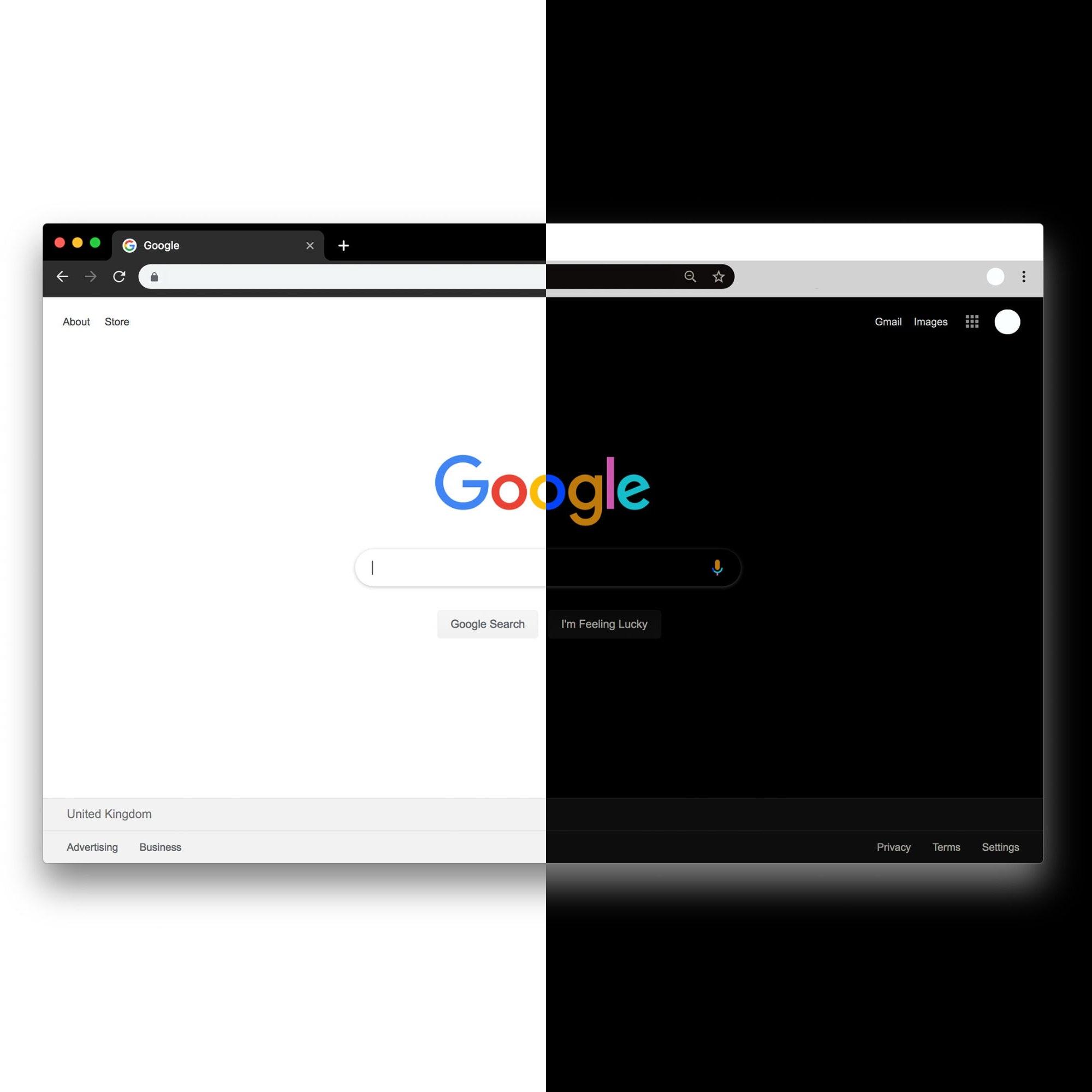
A Step-by-Step Guide: Activating Dark Mode on YouTube in Just a Few Clicks
When you’re ready to give your eyes a break and switch to that chic dark vibe on YouTube, it’s as easy as pie! First, make sure you’re logged into your account. Look for your profile picture in the top right corner; it’s your little gateway to a world of customization. Click on it, and a dropdown menu will appear. From there, just select “Appearance”—it’s like the clothing section for your YouTube interface! You’ll see options pop up. Choose “Dark theme” from the list, and watch as YouTube transforms into a sleek, dark canvas that feels almost like a cozy movie theater. Doesn’t that sound inviting?
If you’re still not seeing the dark magic unfold, don’t fret! Sometimes all it takes is a quick refresh of the page. So go ahead and hit that refresh button for good measure. While you’re at it, you might want to check out additional settings to further personalize your viewing experience. It’s all about making YouTube truly yours! You’ll find that navigating through those darkened menus isn’t just easier on the eyes; it’s like slipping into your favorite pair of jeans—comfortable and just right.
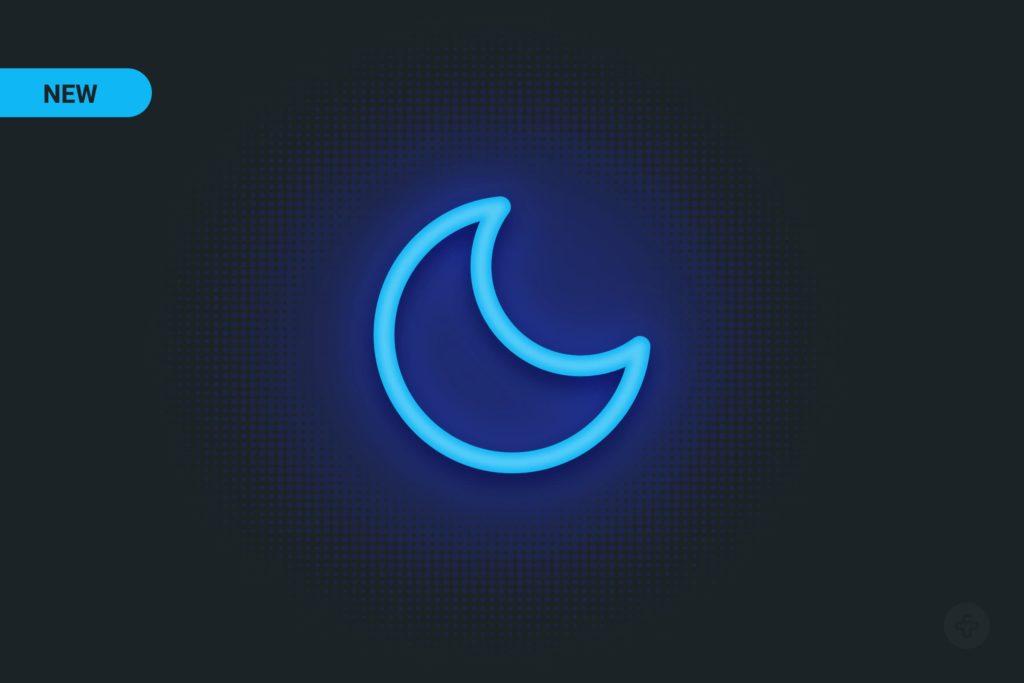
Tips and Tricks: Customizing Your Experience in YouTubes Dark Mode
Once you’ve switched to dark mode, you might want to tweak a few more settings to make your experience even better. Start by adjusting your video quality. YouTube allows you to choose from various resolutions, which can enhance how your videos look in the dark. A crisp picture stands out beautifully against a dark backdrop. Just hit the gear icon on any video and select Quality to find the best fit for your screen.
Another nifty feature to explore is Playlists. For those late-night binge-watching sessions, setting up playlists can be a game changer. It lets you curate content that matches your mood without having to hop from one video to another. Don’t forget to customize your homepage as well! The more aligned your feed is with your interests, the more enjoyable your experience will be. Think of it as decorating your own virtual space—make it cozy and inviting!

Beyond the Aesthetic: The Surprising Benefits of Using Dark Mode for Your Eyes and Battery Life
Using dark mode on platforms like YouTube isn’t just a style statement; it comes with a bunch of surprising perks that can make your viewing experience way more enjoyable. First off, your eyes really do appreciate the switch to a darker background. If you’ve ever stared at a bright screen in a dimly lit room, you know how harsh that can be. Dark mode can reduce eye strain, especially during those late-night binge sessions. Plus, it can even help improve focus by minimizing distracting glare from bright whites. Just think of it like switching from a glaring flashlight to some cozy, ambient lighting—much easier on the peepers!
And let’s talk battery life because who wants their favorite show interrupted by a dying device? When you enable dark mode, you may notice your device’s battery lasts longer. This is especially true for OLED and AMOLED screens where dark pixels use less power compared to bright ones. Want to see how much you could potentially save? Check out this handy table that summarizes the key benefits of dark mode:
| Benefit | Details |
|---|---|
| Reduced Eye Strain | Helps maintain visual comfort in low light. |
| Extended Battery Life | Less power consumption on OLED displays. |
| Enhanced Focus | Less distraction from bright background lights. |
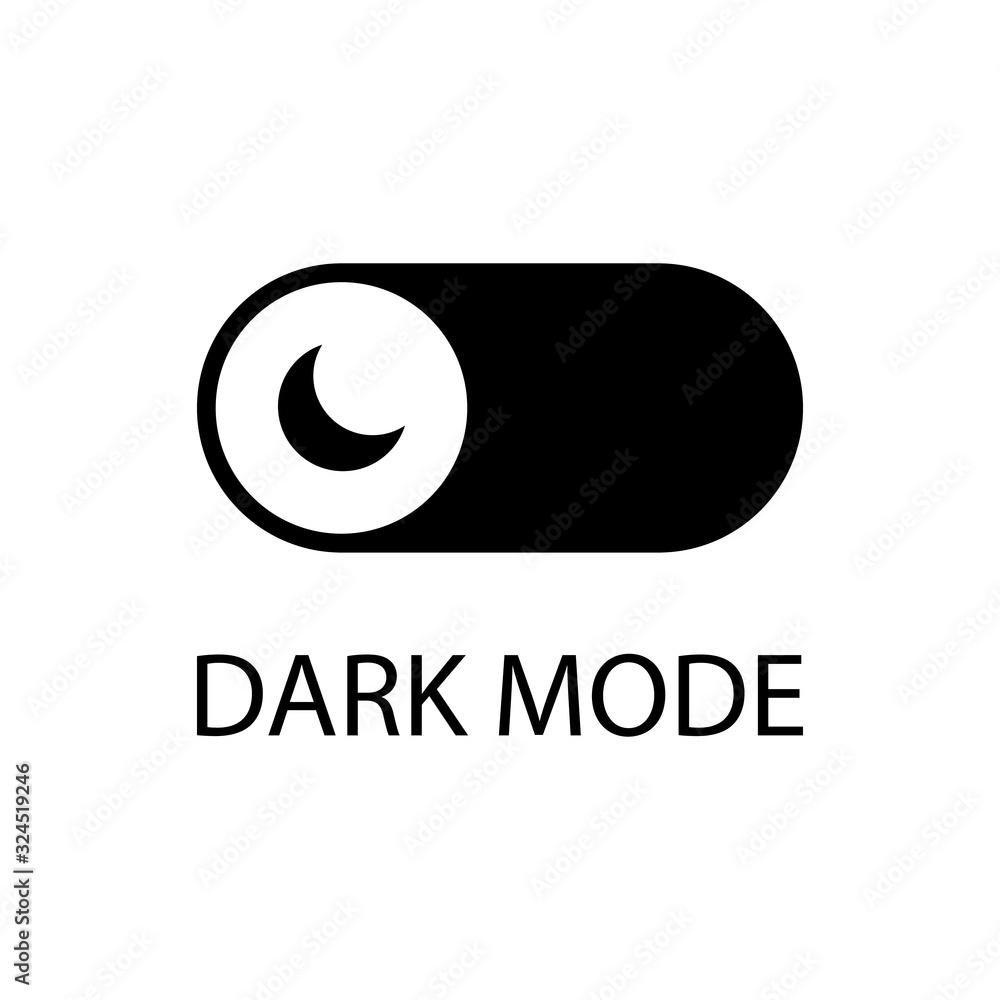
Closing Remarks
And there you have it, folks! Switching to YouTube’s Dark Mode is as easy as pie, right? Whether you’re trying to save your eyes from the harsh glare of a bright screen during those late-night binge sessions or just want to give your viewing experience a sleek, modern touch, this feature has got you covered.
Don’t be shy—go ahead and give your YouTube setup a little makeover! Once you dive into the world of Dark Mode, you’ll not only look cooler, but you’ll also enjoy a more immersive experience without all the eye strain. If you have any questions or need a little help navigating the settings, feel free to drop a comment below. Remember, dark mode isn’t just a trend; it’s a way to spark joy in your online adventures. Happy viewing! 🌙✨