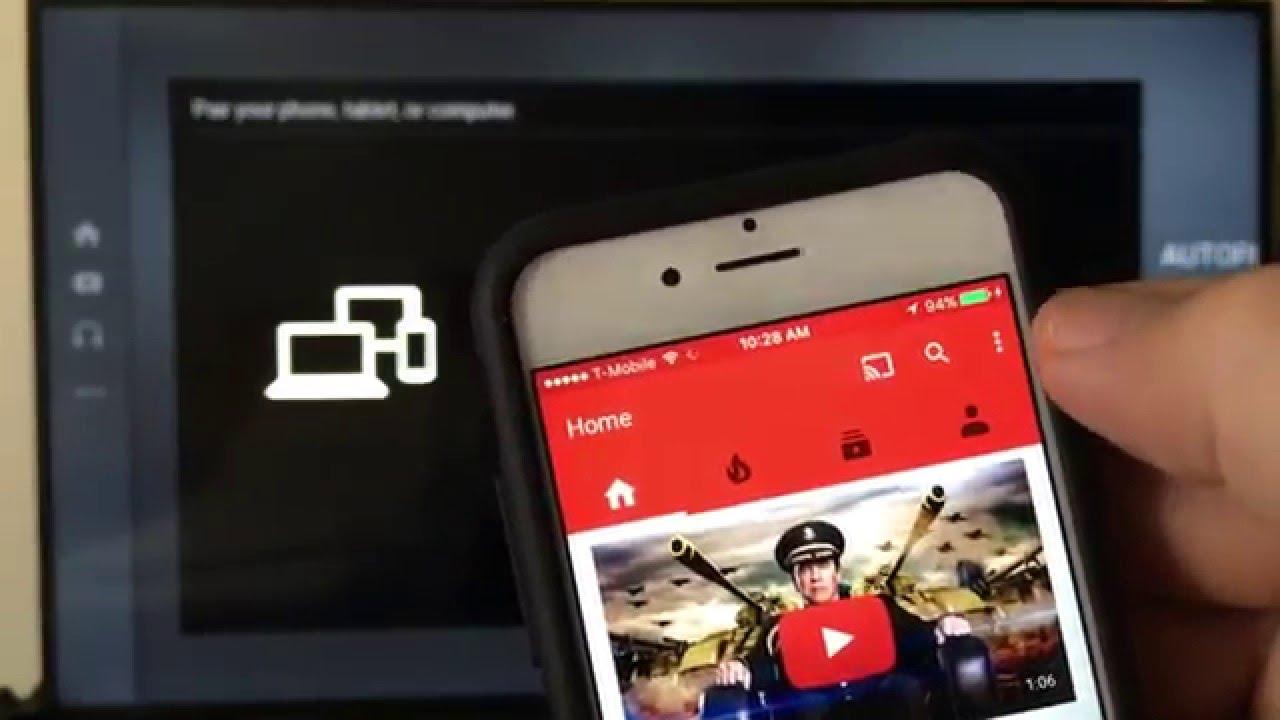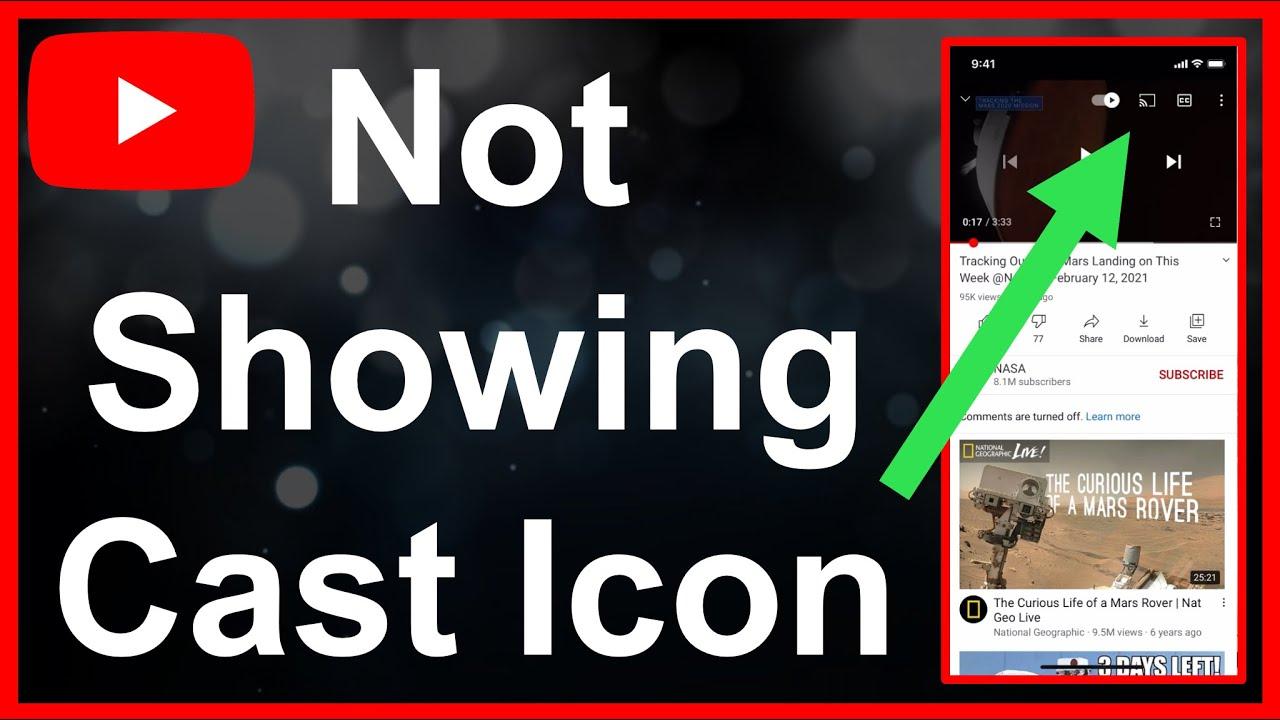Easy Steps to Cast YouTube to Your Marshall Uxbridge Speaker
Ready to pump up your YouTube experience? Casting to your Marshall Uxbridge Speaker is a breeze! Just fire up your YouTube app, hit that cast icon, select your speaker, and boom—your favorite tunes fill the room. Let’s crank it up!