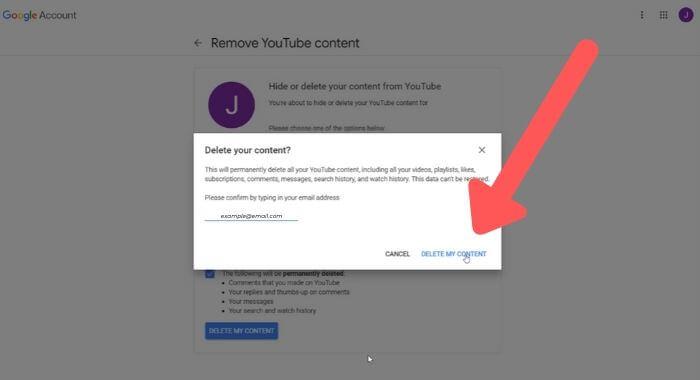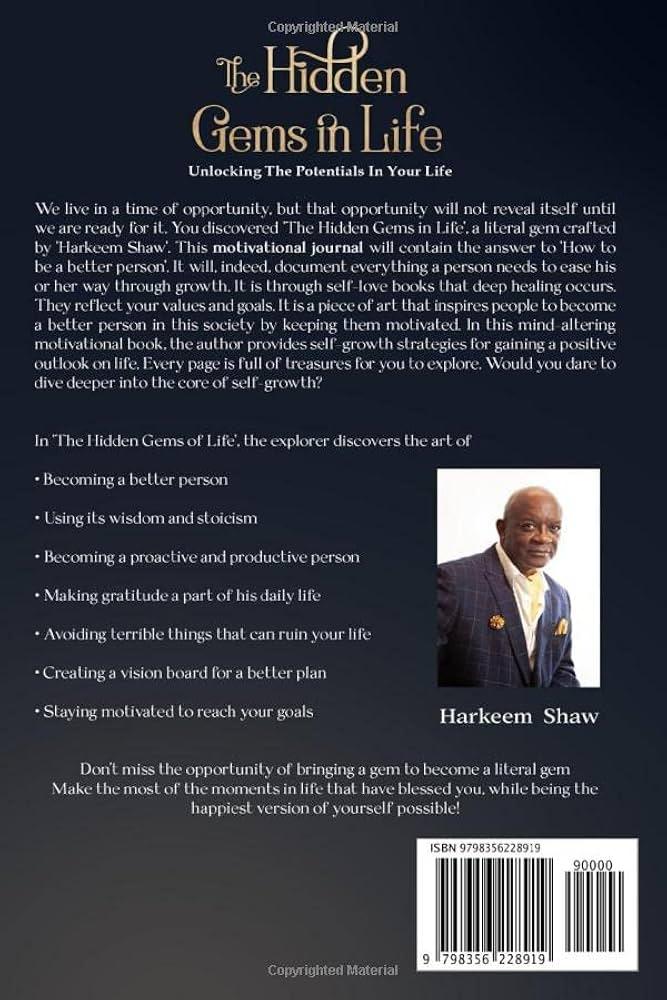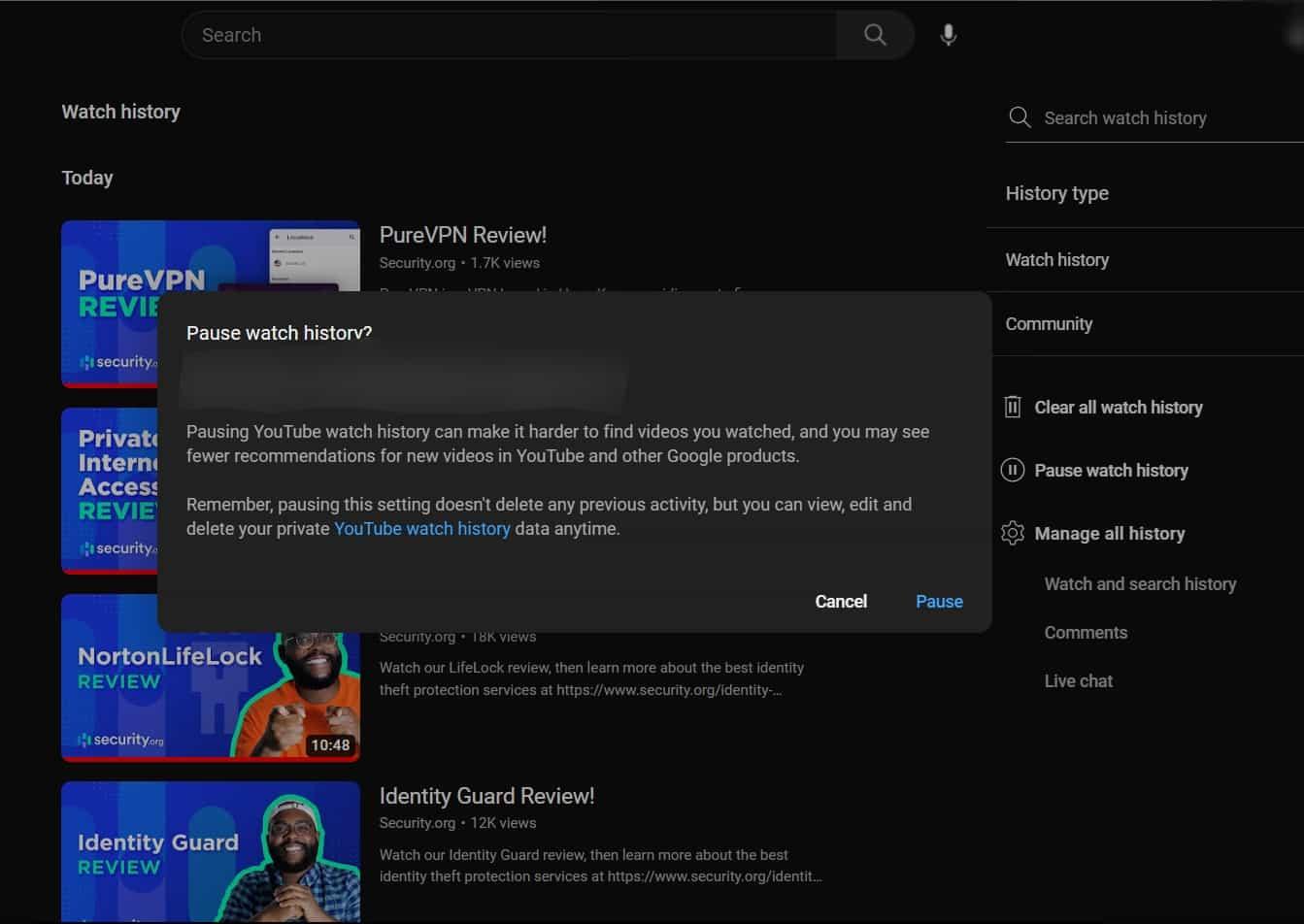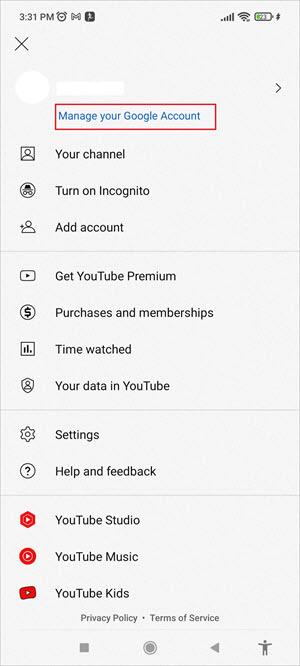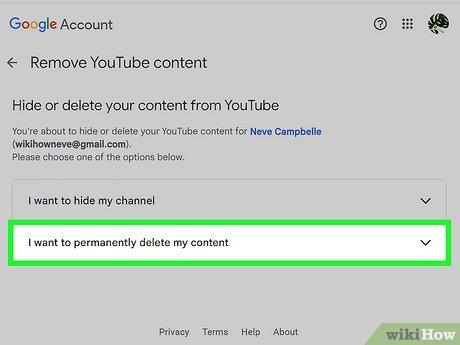Unlocking the Secret: How to Access Private YouTube Videos!
Ever stumbled upon a private YouTube video that piqued your curiosity? Unlocking those hidden gems isn’t as mysterious as it seems! Dive into a world where access means connecting with creators. Let’s unravel the secrets together!