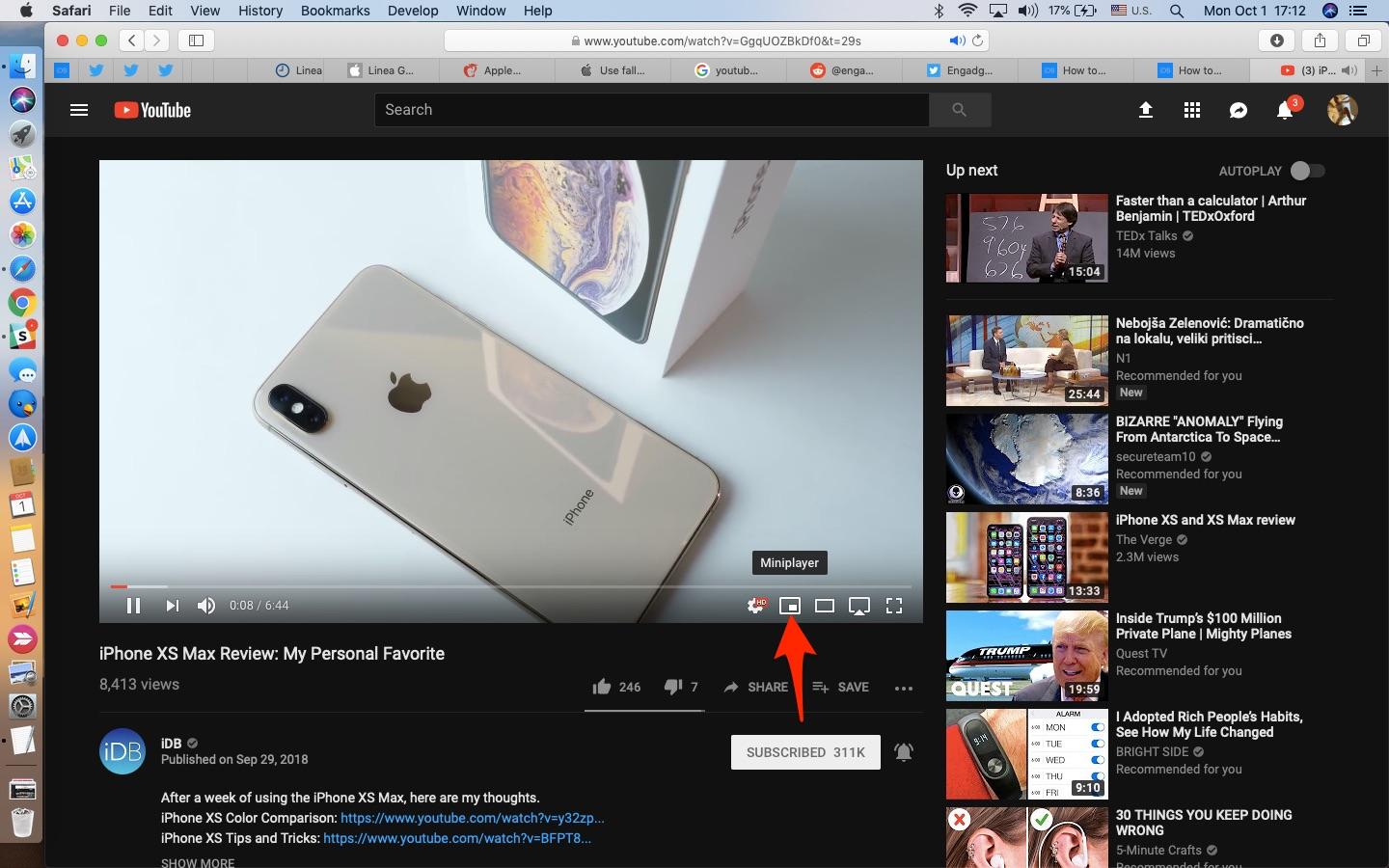Mastering the YouTube Miniplayer on Mac: Tips & Tricks!
Ready to amp up your YouTube experience on Mac? The miniplayer is your secret weapon! With just a click, you can keep watching while multitasking. Dive in, resize, shuffle playlists, or explore new content without missing a beat!