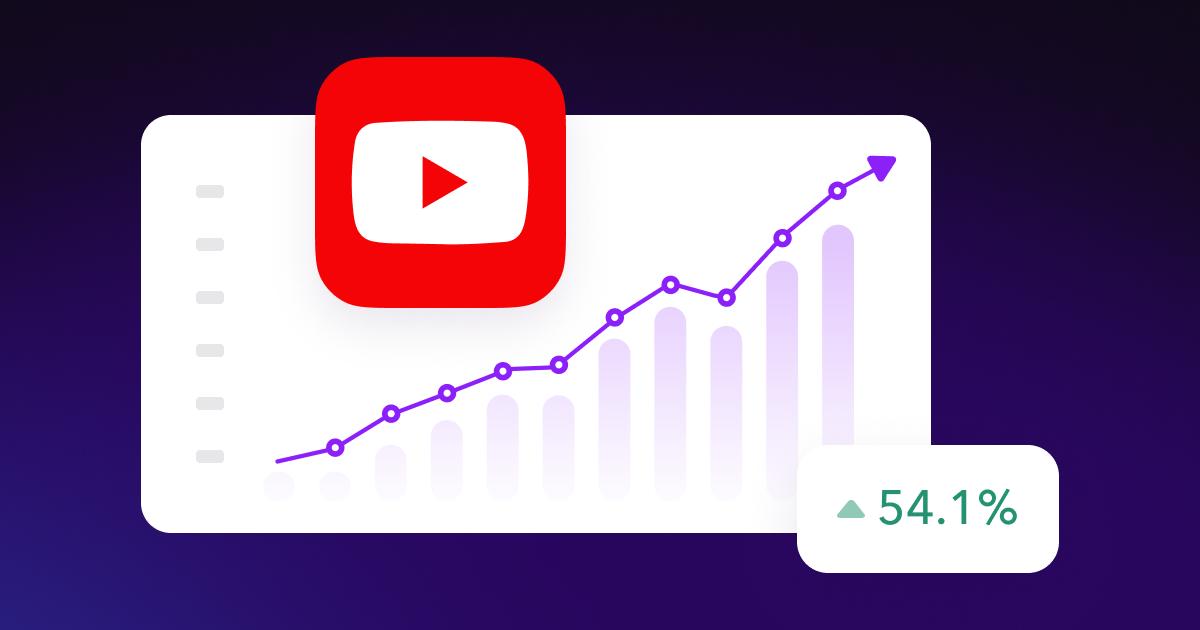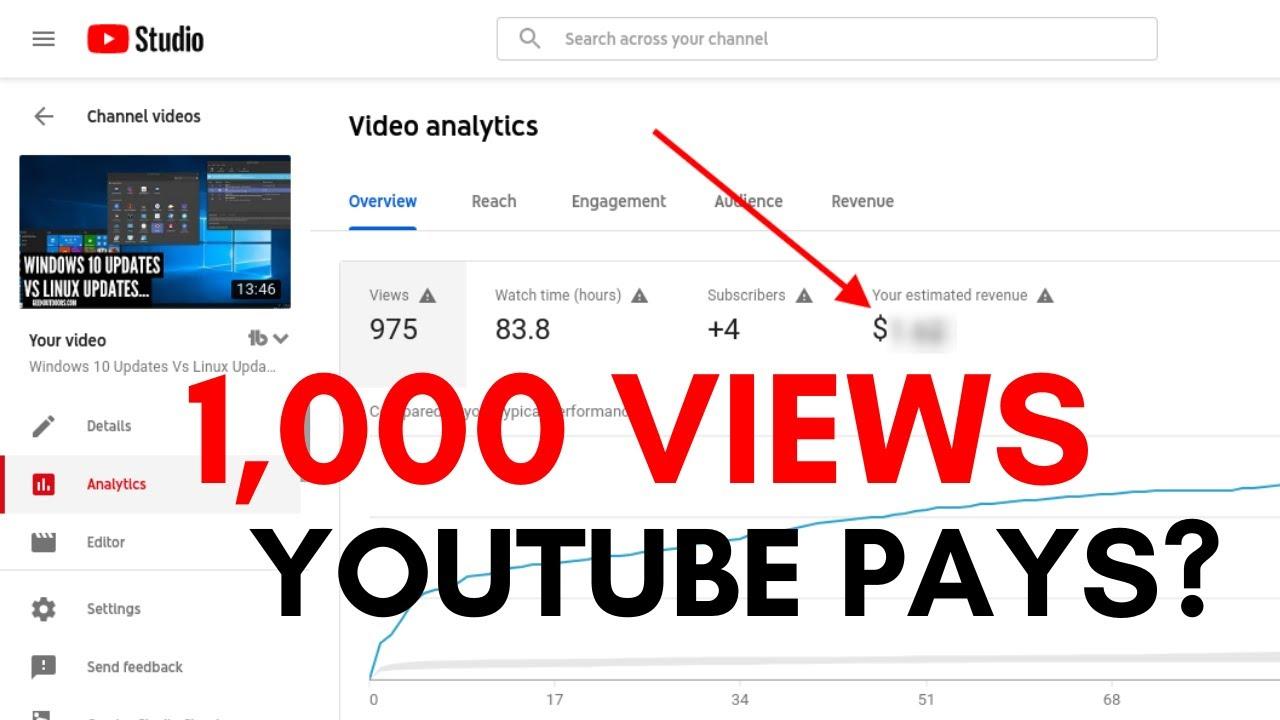Ever found yourself really wanting to keep a YouTube video for later, but just couldn’t figure out how to snag it? You’re not alone! Whether it’s a hilarious clip, a killer tutorial, or your favorite music video, having that content at your fingertips can feel like gold. But let’s be real, YouTube doesn’t make it easy to download videos directly, and that can be super frustrating. Don’t worry, though! We’re diving into the ins and outs of downloading YouTube videos easily, revealing tips and tricks that can turn you from a confused scroller into a video-saving ninja! Ready to unlock those secrets? Let’s jump right in!
Discovering the Best Tools for Hassle-Free Downloads

When it comes to snagging your favorite YouTube videos for offline viewing, the right tools can make all the difference. Several platforms and applications stand out, offering a smooth, hassle-free experience. Look for tools that prioritize user-friendliness, ensuring even the least tech-savvy among us can download videos in a snap. Here are some top-notch options you might want to explore:
- 4K Video Downloader: This tool gets a gold star for its simplicity and quality, allowing you to download anything from individual videos to entire playlists in various resolutions.
- YTD Video Downloader: Not only does this tool download videos, but it also converts them to multiple formats so you can enjoy your content on any device.
- ClipGrab: A free downloader that doesn’t skimp on features! It comes with an integrated video search function and supports various formats.
Consider your specific needs; some tools excel in downloading videos while others might shine in conversion or batch downloading. (Why limit yourself, right?) You’ll also want to keep an eye on the updating frequencies of these apps to ensure compatibility with YouTube’s ever-evolving platform. Check out this quick comparison table to help you weigh your options:
| Tool Name | Features | Compatibility |
|---|---|---|
| 4K Video Downloader | High-res downloads, Playlist support | Windows, Mac, Linux |
| YTD Video Downloader | Video conversion, Easy interface | Windows, Mac |
| ClipGrab | Integrated search, Format support | Windows, Mac, Linux |
Navigating YouTubes Guidelines: What You Can and Cant Do
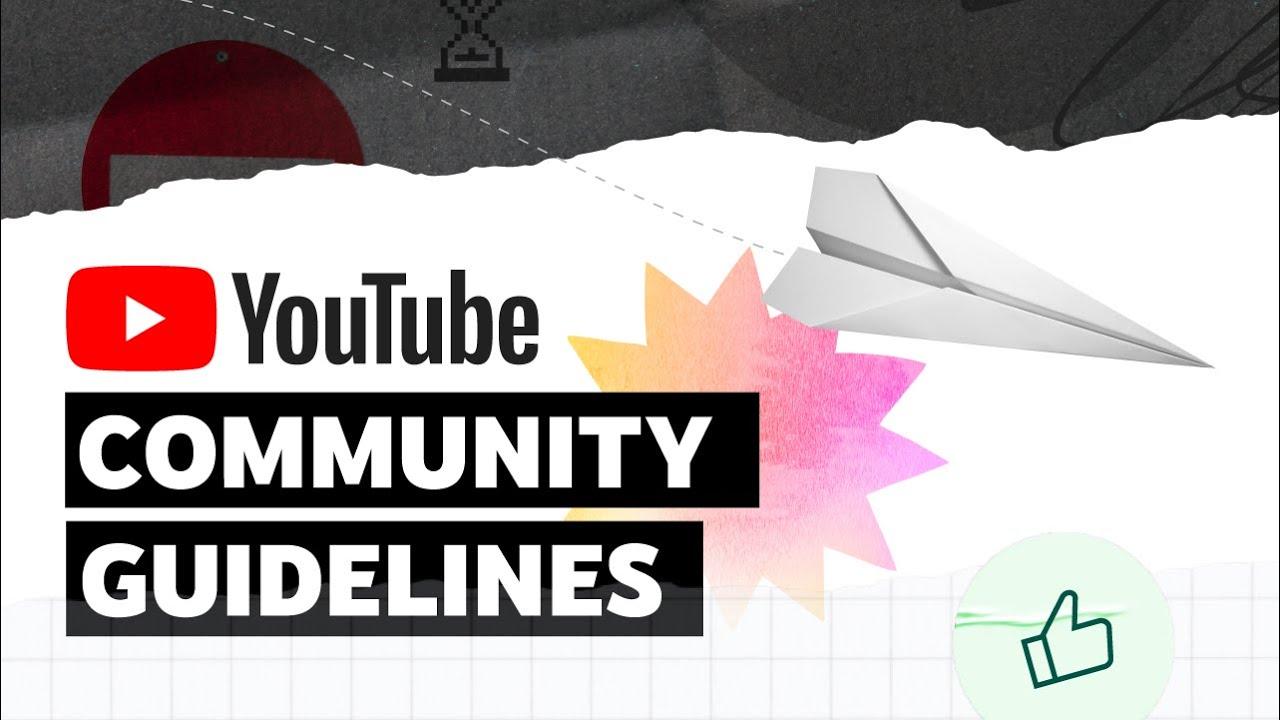
When diving into the world of YouTube video downloads, it’s crucial to understand the platform’s rules to keep your experience smooth and hassle-free. First off, you can’t just snatch any video you fancy and call it a day. YouTube’s policies emphasize protecting content creators’ rights, meaning if you don’t own it or haven’t received explicit permission, downloading isn’t the way to go. Think of it like borrowing a friend’s favorite book—if they haven’t given you the thumbs-up, you can’t just take it. There’s a fine line between enjoying content and stepping on toes.
On the flip side, there are plenty of videos out there that are ripe for the picking, like those under Creative Commons licenses. Here are a few examples of what’s generally safe to download:
- Your own uploaded content: Feel free to download and repurpose your creations!
- Videos with a Creative Commons license: Always double-check the license terms though.
- Public domain videos: These are like treasures waiting to be discovered, open for everyone!
It’s all about respecting the hard work of others while enjoying the vast world of YouTube. Stay in the clear, and you’ll unlock all the fantastic content while keeping the creators happy!
Step-by-Step Guide to Downloading Videos Like a Pro

Downloading videos is easier than pie, especially when you know the right steps! First, choose a reliable video downloader that suits your needs. There are many options out there, from desktop applications to browser extensions. Just make sure it’s safe and user-friendly. After that, head over to YouTube, find the video you want, and copy the link from your browser’s address bar. Once you’ve done that, go back to your downloader, paste that link into the designated field, and select your preferred video quality. Boom! Just hit download, and you’re set to enjoy your video offline.
But wait, there’s more! If you want to organize your downloads like a pro, consider creating folders based on categories such as Music, Tutorials, or Movies. This way, you won’t have to search through a digital haystack when you’re in the mood for some entertainment. Additionally, keep an eye out for format options. For example, you might want to download just the audio for a podcast in MP3 format or need a high-quality MP4 for a movie night. Take control of your downloads and create a mini-library of your favorite content, all at your fingertips!
Enhancing Your Experience: Tips for Organizing and Enjoying Your Downloaded Content
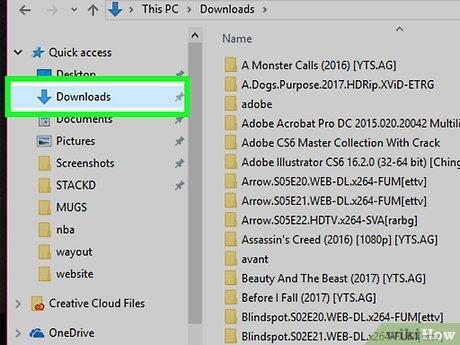
One of the best ways to make the most of the videos you’ve downloaded is by organizing them. Think of your downloaded content like a well-stocked toolbox—everything needs its own spot to avoid chaos. Create specific folders on your device based on categories like “Travel,” “Music,” or “Tutorials.” This way, when you’re in the mood for a particular vibe or need a quick reference for a DIY project, you can find exactly what you’re looking for without hassle. Additionally, consider adding tags or using file names that make sense. For example, instead of leaving a video labeled ‘video123’, rename it to something descriptive like ‘Best Travel Tips 2023’. Simple, right?
Now, let’s take it a step further. Once you’re organized, make your viewing experience enjoyable! Dedicate some time to create playlists that flow well together. Have a movie night planned? Why not create a themed playlist? Use apps or tools that allow you to play videos seamlessly. You might enjoy setting up a cozy corner with snacks, nice lighting, and a comfy chair to transform your karaoke nights or movie marathons into an event! Add some social flair by sharing your favorites or hosting virtual watch parties with friends. With a bit of creativity and effort, your downloaded content can go from a collection of videos to an all-out entertainment experience.
Closing Remarks
And there you have it! You’re now armed with all the essential tools and tips to effortlessly download your favorite YouTube videos. Whether it’s that catchy music video you can’t stop humming or an insightful tutorial that’s saved to your watch later list, you’ve got the keys to unlock a world of offline viewing.
Remember, while taking videos for personal use is one thing, sharing content without permission can step into murky waters, so always respect the creators. So, why not dive in and start downloading? Picture cozying up on the couch, scrolling through your downloaded collection without a single buffering spin to ruin your vibe. Talk about a game-changer!
Now that you’re equipped with these secrets, go ahead and unleash your inner connoisseur of content. Happy downloading, and may your playlist always keep the good vibes rolling! 🎥✨