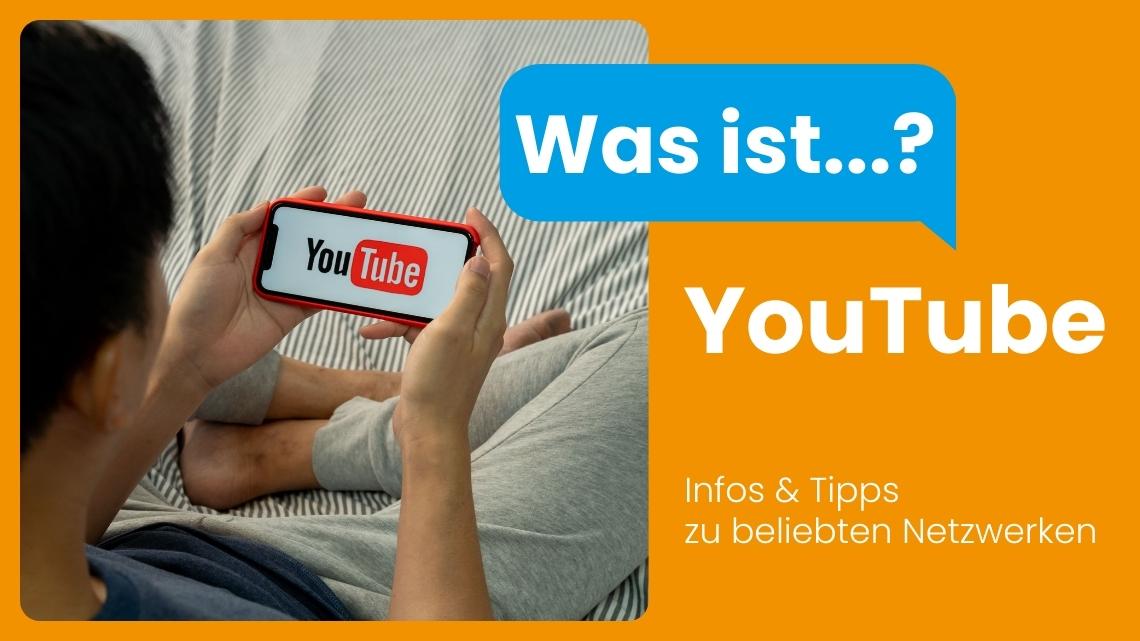Ever open up YouTube, ready to dive into the latest cat videos or that must-see documentary, only to find your favorite platform dragging its feet like a snail on a lazy Sunday? Frustrating, right? It’s like showing up to a party where everyone’s already having a blast, but the music is on a permanent pause! You’re not alone in this; slow YouTube days happen to the best of us. But what’s really behind the buffering, the spinning wheels, and the slow-loading thumbnails? Let’s unravel the mystery together and explore six surprising culprits that could be throwing a wrench in your viewing pleasure. Buckle up, because you might find that the reasons aren’t what you expected!
Understanding Your Internet Connection and How It Affects Streaming Speed


Your internet connection is like a highway; if it’s congested, everything slows down—especially when you’re trying to stream your favorite YouTube videos. A few key players can dramatically affect your streaming speed. First, the type of internet connection matters. Are you rolling with fiber, cable, DSL, or an old-school dial-up? Each has different bandwidth capacities, which essentially dictates how much data can flow at once. If you’ve got multiple devices connected to your Wi-Fi, it’s like having a rush hour commute on your highway—everyone’s trying to get somewhere, making it harder for you to reach your streaming destination smoothly.
Another factor is your router and modem quality. If you’re rocking equipment from the Stone Age, it might be time for an upgrade. Positioning also plays a big role; walls and floors block signals like traffic lights halting cars. You might want to consider a Wi-Fi extender if your router is too far from your streaming setup. Sometimes, it’s not just about speed, but stability. Unexpected dips can happen if too many devices are hooked up, or maybe you’re experiencing throttling because your internet provider has a cap on data usage. That’s like getting on the freeway and finding out half the lanes are closed. Keeping an eye on these elements can make all the difference in enjoying those high-definition videos without any frustrating buffering.
Clearing Cache and Cookies: The Hidden Hurdles to Smooth Playback


Ever wondered why your YouTube videos sometimes drag like a slow-motion replay? It turns out, the pesky little bits of digital clutter—your cache and cookies—might be the culprits. Just think of your browser as a backpack; over time, it collects junk that weighs you down. When you load a video, this clutter can mess with how quickly your content flows, leading to frustrating buffering moments right when you’re about to see your favorite scene. Clearing out these digital breadcrumbs isn’t just about tidying up; it’s like giving your browser a refreshing face-lift.
So, how do you give that sluggish performance a much-needed boost? It’s pretty simple! Here’s a quick rundown on why it works:
- Free Up Space: By clearing out old cache, your browser can load new content faster.
- Improve Performance: Fewer cookies mean less data for your browser to sift through, speeding up the load time.
- Fix Errors: Sometimes, corrupted cache can lead to playback issues. A clean slate can fix those glitches.
Taking a few minutes now to clear this digital detritus can save you from frustratingly slow playback later. Often, it’s the simplest solutions that pack the most punch!
Heavy Background Applications Draining Your Bandwidth
Have you ever felt like your internet’s moving in slow motion? One possible villain behind your buffering woes could be those sneaky background applications hogging your bandwidth. These apps often run unnoticed, sucking up your precious internet juice while you’re trying to binge-watch your favorite YouTube series. It’s like hosting a party and finding out half your friends brought extra guests you didn’t even invite! From system updates to cloud backups, these processes could be pulling in data like a vacuum on full blast. So, what are some common culprits to keep an eye out for?
- Cloud Sync Applications: Services like Dropbox and Google Drive can sync files in the background, often at the worst possible times.
- Automatic Software Updates: Your operating system and various applications often have a mind of their own, updating when you least expect it.
- Streaming Apps: It’s not just YouTube; music and other video services may be running endlessly in the background.
- Security Scans: Antivirus software can kick into high gear and start scanning your system, draining bandwidth.
The best way to solve the mystery of your sluggish connection is to check your Task Manager (or Activity Monitor on Mac) to see which apps are using the most bandwidth. You might be surprised by what you find! Consider temporarily pausing or closing these applications, and you’ll likely notice a speed boost when diving back into your videos. Think of it as decluttering a room before hosting a gathering; once you clear out the noise, the vibe can really transform!
Device Overload: How Your Gadgets Might Be Slowing You Down
Ever feel like your smartphone is moving at the speed of a sloth on a lazy day? Many of us overlook the fact that having too many devices working at once can really slow down our tech experience. Imagine trying to cram a dozen people into a tiny elevator—that’s your internet bandwidth when all your gadgets are connected. Each device, whether it’s your smart TV streaming the latest series or a tablet downloading updates, can choke your network’s speed. If you’re gobbling up bandwidth like there’s no tomorrow, your YouTube might stutter more than a nervous public speaker.
Here are some sneaky ways device overload could be dragging you down:
- Multiple Devices Streaming: If everyone in your household is streaming in high definition, don’t be surprised if your internet feels more like the Stone Age.
- Background Updates: Ever notice those pesky apps updating when you least expect it? They’re quietly hogging your bandwidth.
- Poorly Optimized Gadgets: Some older devices might not play nice with newer tech, causing unexpected lag.
Consider this table for a quick reference on device usage and its impact:
| Device Type | Impact Level (1-5) |
|---|---|
| Smartphone | 4 |
| Laptop | 5 |
| Smart TV | 5 |
| Tablets | 3 |
Key Takeaways
So there you have it—six surprising culprits behind your sluggish YouTube experience! Whether it’s that sneaky outdated browser, a pesky cache full of digital dust, or simply a slow internet connection, there are plenty of reasons why your favorite cat video might buffer endlessly. But don’t let these hiccups get you down. Armed with this knowledge, you can whip your viewing experience back into shape.
Remember, even the most captivating videos can feel like watching paint dry if your connection’s lagging. So, take a little time to troubleshoot, make those tweaks, and get back to binge-watching without a hitch. Now, go forth and enjoy all the random rabbit holes YouTube has to offer—just maybe avoid the “100 layers of” challenges for now! Keep those playlists rolling, and may your buffering days be behind you!