Are you ready to level up your YouTube game? If you’ve dipped your toes into the world of YouTube Shorts, you might be wondering how to stretch those fun, snappy videos beyond that pesky 60-second limit. Well, you’re in luck! In today’s article, we’re diving into some super easy tips that can help you create engaging Shorts that clock in at a full three minutes. Imagine having the freedom to share your creativity without constantly worrying about the time constraint!
So, if you’ve ever found yourself staring at the countdown timer while trying to pour your heart into a clip, don’t despair—there’s a simple way to record longer segments without the usual fuss. From tracking your recording time with that handy red bar to navigating the settings that unlock those additional moments for your content, we’ve got the scoop on making your Shorts not just longer, but more compelling too. Ready to transform those bite-sized clips into something a bit meatier? Stick around, because we’re about to break down the steps—you won’t want to miss out on this!
Unlocking Extended Recording Time for Your YouTube Shorts
Ready to extend those recording boundaries? When you’re all set to create a YouTube Short that goes beyond the typical one-minute limitation, here’s a nifty trick to unlock up to three minutes of recording time. As soon as you hit that record button, keep an eye out for the red bar that shows how much time you have left. You’ll be able to capture clips one after the other, each lasting up to 15 seconds. If you crave more flexibility, don’t sweat it—just tap the button in the top right corner, and voila! You’re on your way to three minutes of creative freedom for your YouTube Short.
However, before you dive headfirst into a lengthy masterpiece, think twice about the ideal length for your audience. Packing your content with engaging clips doesn’t necessarily mean you should fill every second. Instead, aim for a snappy, concise delivery that keeps viewers hooked. Consider the essence of your message and how to make every second count so that your audience stays engaged. Remember, sometimes a shorter, punchier video can spark more interest than one that drags on. Keep it dynamic and captivating to maximize those extended minutes!

Maximizing Engagement: The Art of Crafting Short Yet Impactful Clips
Creating engaging clips doesn’t have to be a daunting task, especially when you have a little trick up your sleeve. When you hit that record button, you’ll notice a little red bar ticking away—just a reminder of how much time you have left. You can keep shooting quick segments, each lasting up to 15 seconds. But if you’re hungry for more, simply tap that button in the top right corner, and voilà! You’re ready to roll with up to three minutes of recording time. Sounds easy, right? Yet, here’s the kicker: just because you can shoot for three minutes doesn’t mean you should. Why stretch it out when delivering a punchy, concise message can be so much more impactful?
Think of your short as a snack; you want it delightful and satisfying, not an entire meal that leaves your viewers feeling stuffed. Aim for brevity while keeping it engaging. Here are some quick tips to keep your content snappy and appealing:
- Get to the Point: Don’t meander; start with your main message right away.
- Visual Appeal: Use eye-catching visuals or rapid cuts to maintain interest.
- Engage Emotionally: Include relatable elements or humor to connect with your audience.

Navigating the Balance: Quality Over Quantity in Your Shorts
When it comes to creating YouTube Shorts, it’s tempting to crank out as many as possible, thinking more is better. But let’s be real: quality always trumps quantity. Picture this: you eat ten fast-food meals in a week. You might be full, but your body won’t thank you. The same goes for your content. If you’re planning to use those precious three minutes for a Short, focus on delivering a memorable message that resonates with your audience. Rather than stretching your clips to fill time, hone in on what really matters. What’s your core message? Make every second count, because your viewers are more likely to engage with well-crafted content than be worn out by filler material.
To achieve that balance, consider breaking your longer clip into engaging segments that keep your audience glued to the screen. Here’s a quick strategy:
- Hook them within the first few seconds – grab attention fast!
- Deliver value throughout your content – what insights can you share?
- Call to action at the end – encourage viewers to like, subscribe, or comment!
This structured approach not only makes your Short accessible but also ensures that every moment is engaging. Always remember, just because you have more time doesn’t mean you should fill it with fluff—it’s about creating something meaningful that leaves a lasting impression.

Essential Tips for Streamlining Your Short-Form Content Creation
Creating engaging short-form content doesn’t have to feel like a race against the clock! When you hit that record button and see the red timer ticking down, remember, you can film multiple clips, each lasting up to 15 seconds. But what if you want to extend your recording time significantly? Just tap the button in the top right corner to unlock a full three minutes of recording potential. It’s a game-changer! But hang on—don’t fall into the trap of filming a three-minute video just because you can. Short doesn’t mean boring. Keep your audience hooked by staying concise and impactful.
So, what’s the secret sauce for making those extra seconds count? First, consider focusing on a single, clear message. A well-defined point accompanied by engaging visuals can hold attention better than a drawn-out backstory. Think of it like seasoning a dish; too much and it overwhelms, but just the right amount can elevate the flavor! Additionally, editing is your best friend. Trim the fat, cut out the fluff, and keep the pace brisk to maintain energy. Keep experimenting with different shots, angles, and pacing to find that sweet spot where your content dazzles without dragging on.
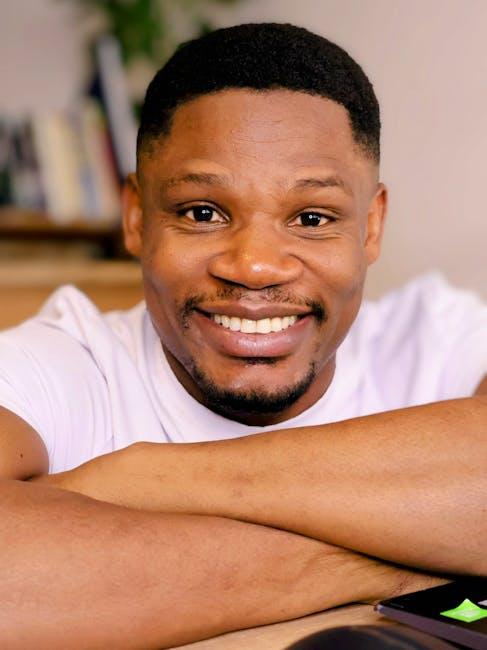
The Way Forward
And there you have it, folks! Crafting captivating YouTube Shorts just got a whole lot easier. By adding that extra recording time, you can really stretch your creative wings—who knew a simple tap could unlock three whole minutes of fun? But remember, quality over quantity is the name of the game. Just because you can record longer doesn’t mean you should, right? After all, you want to keep your audience glued to the screen, and sometimes a succinct 15 seconds packs more punch than a drawn-out three-minute saga.
So, why not dive in and try out these tips? With the right approach, your Shorts might just become the next viral sensation! We’re all about sharing our journeys, so we’d love to hear how these tips work for you. Got cool ideas or new techniques? Drop a comment! And don’t forget to check out the full video for some nifty insights that could take your content creation to the next level. Happy filming, and catch you on the flip side!



